Kodak RFS 3570 User Manual
Page 179
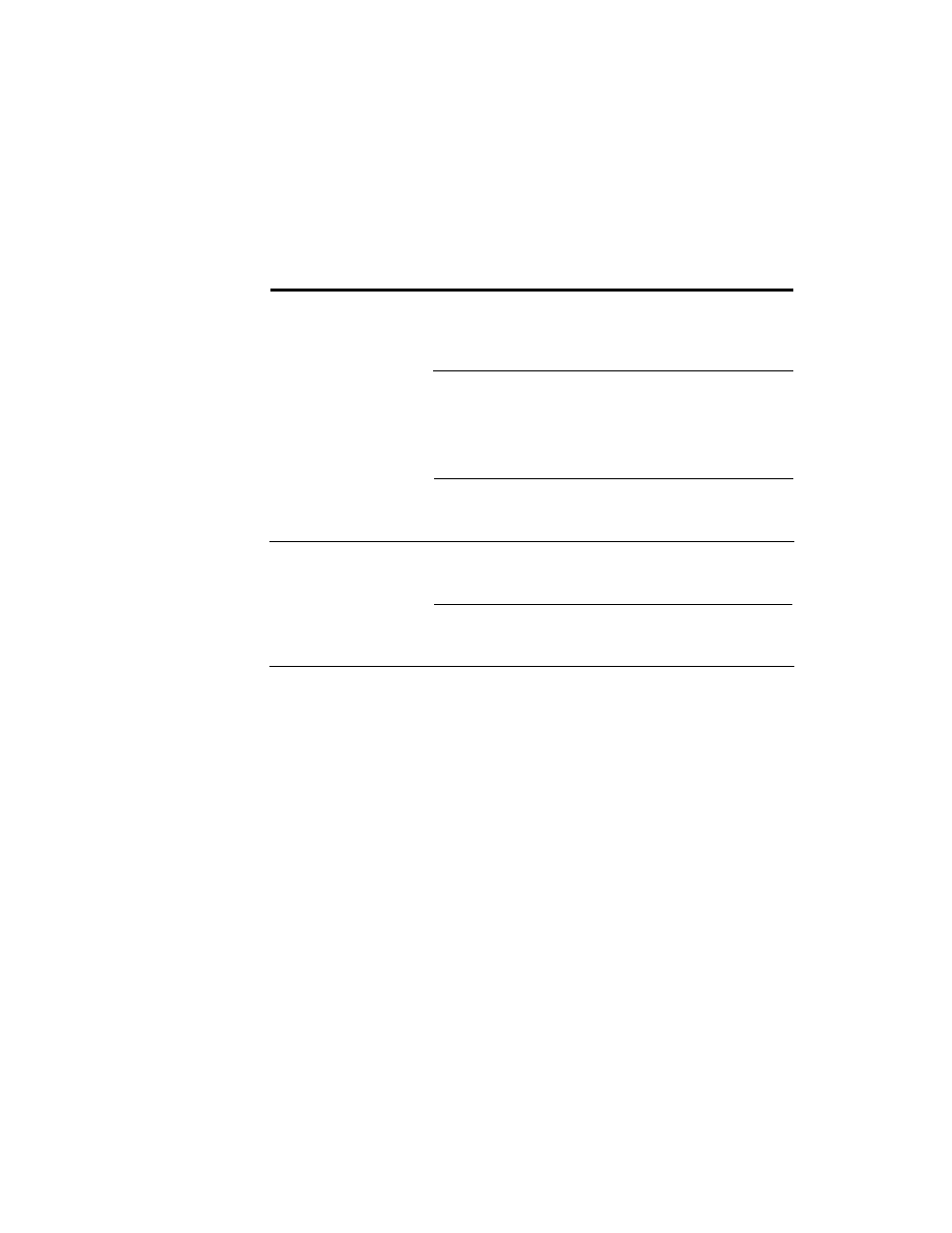
. . . . . . . . . . . . . . . . . . . . . . . . . . . . .
Messages G D-5
“Could not calibrate
scanner.”
The Film or Slide holder
— with film loaded —
has been left in the
Scanner.
Remove the Holder from the
Scanner and try again.
An unexpected problem
has developed with the
Scanner software.
If the steps suggested just above
do not resolve the problem,
reinstall the Scanner software as
described in Chapter 3
(Macintosh) or Chapter 7 (PC),
and try again.
An unexpected problem
occurred with the
Scanner hardware.
Contact Kodak.
“Could not focus
scanner.”
Focusing could not
occur with the currently
selected area.
Select another area and try again.
An unexpected problem
occurred with the
Scanner hardware.
Contact Kodak.
“Could not scan image.”
Same as “Could not
acquire Select image”
earlier in this section.
Same as “Could not acquire
Select image” earlier in this
section.
Message
Possible Cause(s)
Suggested Solution(s)
- I7300 (174 pages)
- SCAN STATION A-61583 (4 pages)
- i1120 (2 pages)
- 3000DSV-E (73 pages)
- 9125DC (98 pages)
- i600 (4 pages)
- 2500 (74 pages)
- i600 Series (4 pages)
- I3400 (50 pages)
- 2.5.5 (18 pages)
- i260 (68 pages)
- 3590C (2 pages)
- i55 (2 pages)
- i55 (93 pages)
- 5500 (120 pages)
- 5500 (100 pages)
- 5500 (32 pages)
- SERIES I100 (2 pages)
- A-61003 (52 pages)
- SCAN STATION 100 (129 pages)
- I100 (2 pages)
- 900 (10 pages)
- i800 Series (123 pages)
- A-61195 (42 pages)
- Digital Ice Technology (1 page)
- I30 (1 page)
- 1500 (60 pages)
- i60 (39 pages)
- A-61580 (104 pages)
- i30 / i40 (84 pages)
- A-61171_XX (4 pages)
- A-41069 (114 pages)
- 9000 (2 pages)
- A-61599 (8 pages)
- SCANMATE I1120 (1 page)
- I1860 (25 pages)
- i1200 (45 pages)
- INNOVATION A-61506 (26 pages)
- 6J7611A (80 pages)
- i6000 (2 pages)
- i1800 Series (101 pages)
- i280 (2 pages)
- A-61403 (3 pages)
- I1320 (2 pages)
