Kodak RFS 3570 User Manual
Page 26
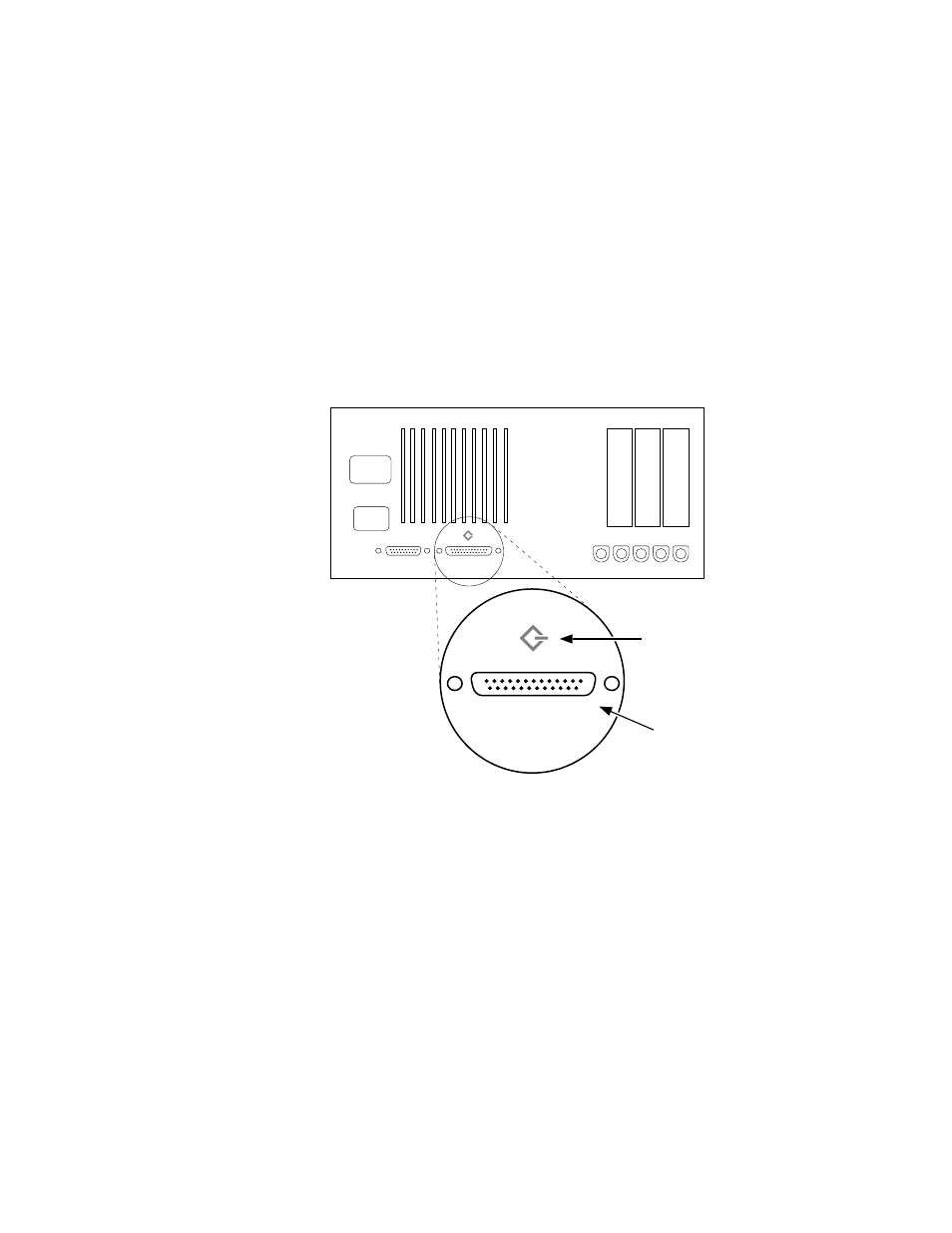
. . . . . . . . . . . . . . . . . . . . . . . . . . . . .
3-4 Installation (Hardware & Software) — Macintosh Computer G
2. Find the SCSI port, also called a SCSI connector, on the back of the
computer (not the back of the Scanner), and determine whether or not
a device (for example a disk drive) is attached. The figures in this
chapter are intended to illustrate a typical Macintosh computer.
SCSI Icon
SCSI Port
BACK OF MACINTOSH COMPUTER
3. Select the appropriate instructions from the two sets that follow,
according to whether or not other external SCSI devices are con-
nected.
A. Continue below at “If No External SCSI Devices Are Connected”
if no external SCSI devices are connected.
B. Or continue at “If External SCSI Devices Are Connected” later in
this chapter if external SCSI devices are connected.
- I7300 (174 pages)
- SCAN STATION A-61583 (4 pages)
- i1120 (2 pages)
- 3000DSV-E (73 pages)
- 9125DC (98 pages)
- i600 (4 pages)
- 2500 (74 pages)
- i600 Series (4 pages)
- I3400 (50 pages)
- 2.5.5 (18 pages)
- i260 (68 pages)
- 3590C (2 pages)
- i55 (93 pages)
- i55 (2 pages)
- 5500 (120 pages)
- 5500 (100 pages)
- 5500 (32 pages)
- SERIES I100 (2 pages)
- A-61003 (52 pages)
- SCAN STATION 100 (129 pages)
- I100 (2 pages)
- 900 (10 pages)
- i800 Series (123 pages)
- A-61195 (42 pages)
- Digital Ice Technology (1 page)
- I30 (1 page)
- 1500 (60 pages)
- i60 (39 pages)
- A-61580 (104 pages)
- i30 / i40 (84 pages)
- A-61171_XX (4 pages)
- A-41069 (114 pages)
- 9000 (2 pages)
- A-61599 (8 pages)
- SCANMATE I1120 (1 page)
- I1860 (25 pages)
- i1200 (45 pages)
- INNOVATION A-61506 (26 pages)
- 6J7611A (80 pages)
- i6000 (2 pages)
- i1800 Series (101 pages)
- i280 (2 pages)
- A-61403 (3 pages)
- I1320 (2 pages)
