Producing scanned images, Loading the film holder – Kodak RFS 3570 User Manual
Page 61
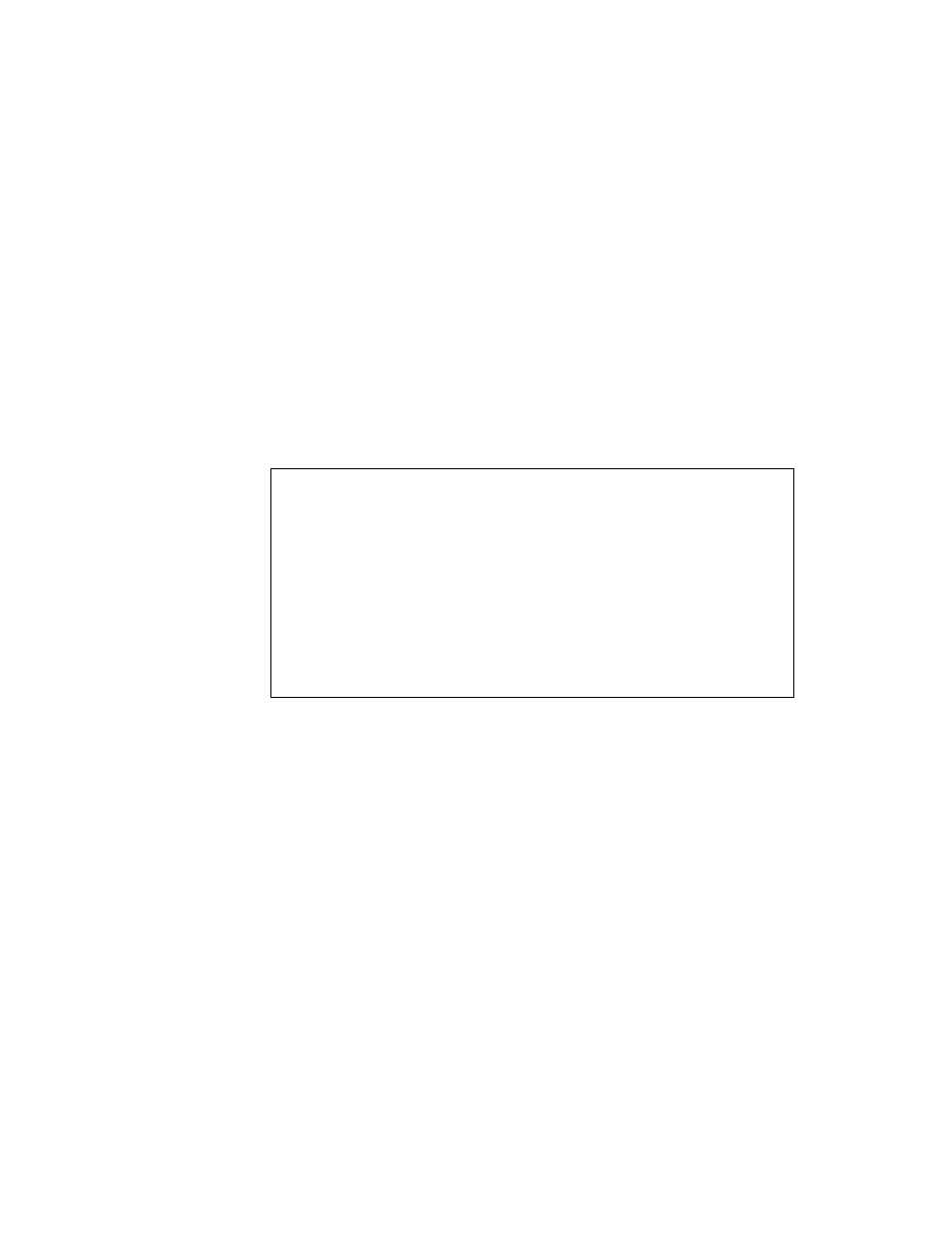
. . . . . . . . . . . . . . . . . . . . . . . . . . . . .
Using the KODAK Driver for Adobe Photoshop (Macintosh) G 5-5
Producing Scanned Images
In this section, you will load your film or slides into the Scanner and then
generate scans by making selections from the KODAK Driver window.
In the following steps you will make a series of adjustments and pre-scans
while working in the KODAK Driver window. When you are satisfied
with the adjustments you have made, you will click S
CAN
; a scan oc-
curs — with the adjustments you have made applied to the resultant
data — and the scan data appears in a Photoshop Window.
IMPORTANT: As you complete the steps below you may be prompted with
instructions requiring that you the remove the film holder and so on to
allow the Scanner to refocus. Two actions — changing the film size and/or
changing the magnification — result in the need for the Scanner to
recalibrate and focus. If you are in an environment where you rarely change
these settings then you will only rarely need to allow the Scanner to
recalibrate and focus; however, if you often change either or both of these
settings then you will need to allow the Scanner to recalibrate and focus
more frequently. In either environment, the Scanner software will prompt
you — as described in more detail in the following steps — with the exact
actions you must complete. Be sure to follow those steps carefully.
Loading the Film Holder
Follow directions in Chapter 4 “Loading the Film and Slide Holders —
Macintosh Computer” to:
1. Load the film or slide holder.
2. Place the holder in the Scanner.
NOTE: Do not have a high level of direct light around the film holder area of
the Scanner.
