Loading film sizes other than 35 mm, Loading film into the film holder – Kodak RFS 3570 User Manual
Page 122
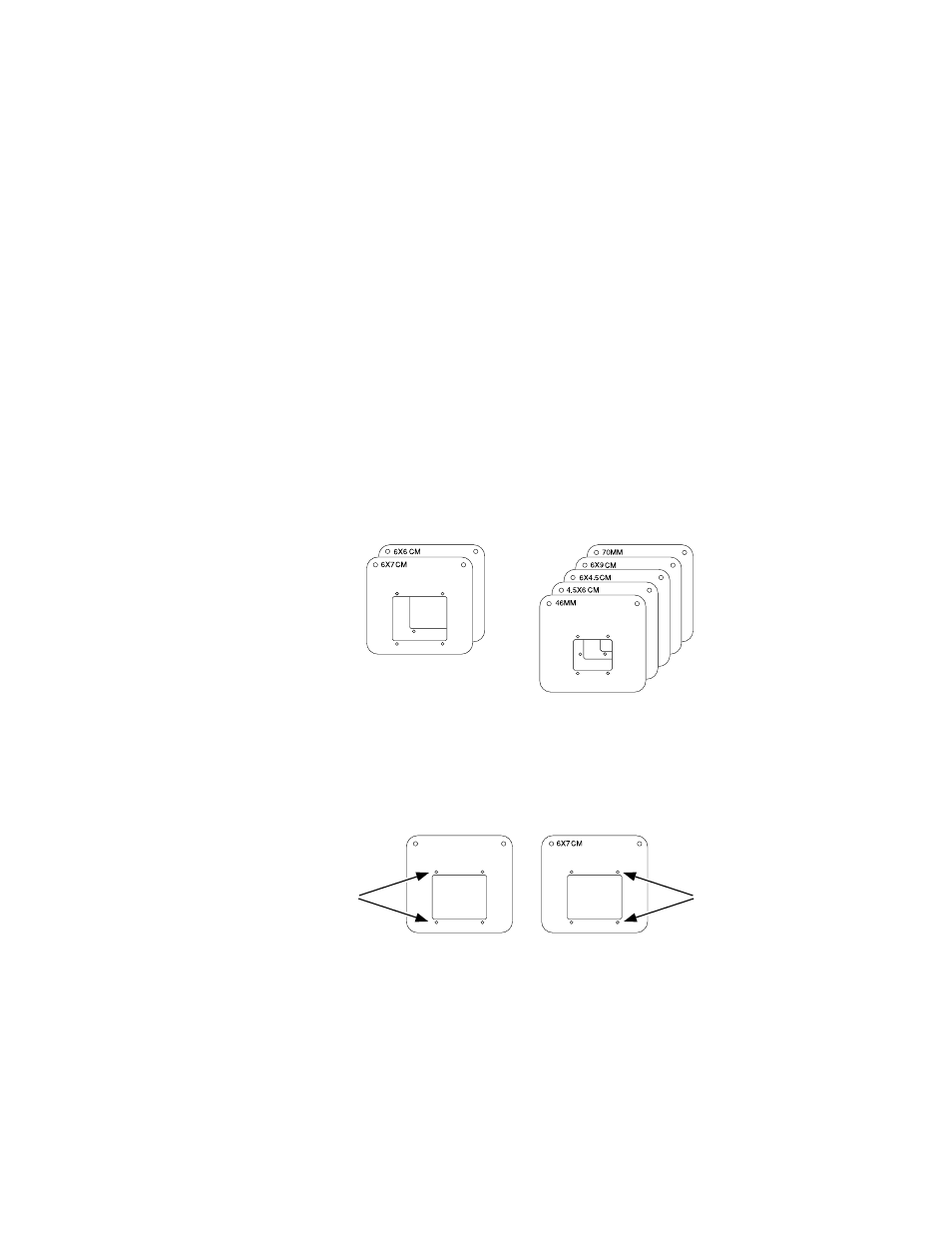
. . . . . . . . . . . . . . . . . . . . . . . . . . . . .
8-8 Loading the Film and Slide Holders — PC G
Loading Film Sizes Other Than
35 mm
Loading Film into the Film Holder
Follow the steps below to load film sizes other than 35 mm into their film
holders.
1. Select the film holder to match the film size you will scan. Notice that
a label on the holder indicates its size.
Supplied with Scanner
Optional
(Refer to Appendix I to order)
2. Separate the selected film holder into its two parts. (The 6x7 cm size
has been used for the illustrations in this section.)
Bottom of Holder
Top of Holder
Four Holes
Four Pins
See also other documents in the category Kodak Scanners:
- I7300 (174 pages)
- SCAN STATION A-61583 (4 pages)
- i1120 (2 pages)
- 3000DSV-E (73 pages)
- 9125DC (98 pages)
- i600 (4 pages)
- 2500 (74 pages)
- i600 Series (4 pages)
- I3400 (50 pages)
- 2.5.5 (18 pages)
- i260 (68 pages)
- 3590C (2 pages)
- i55 (2 pages)
- i55 (93 pages)
- 5500 (120 pages)
- 5500 (100 pages)
- 5500 (32 pages)
- SERIES I100 (2 pages)
- A-61003 (52 pages)
- SCAN STATION 100 (129 pages)
- I100 (2 pages)
- 900 (10 pages)
- i800 Series (123 pages)
- A-61195 (42 pages)
- Digital Ice Technology (1 page)
- I30 (1 page)
- 1500 (60 pages)
- i60 (39 pages)
- A-61580 (104 pages)
- i30 / i40 (84 pages)
- A-61171_XX (4 pages)
- A-41069 (114 pages)
- 9000 (2 pages)
- A-61599 (8 pages)
- SCANMATE I1120 (1 page)
- I1860 (25 pages)
- i1200 (45 pages)
- INNOVATION A-61506 (26 pages)
- 6J7611A (80 pages)
- i6000 (2 pages)
- i1800 Series (101 pages)
- i280 (2 pages)
- A-61403 (3 pages)
- I1320 (2 pages)
