Installing a scsi host adapter – Kodak RFS 3570 User Manual
Page 93
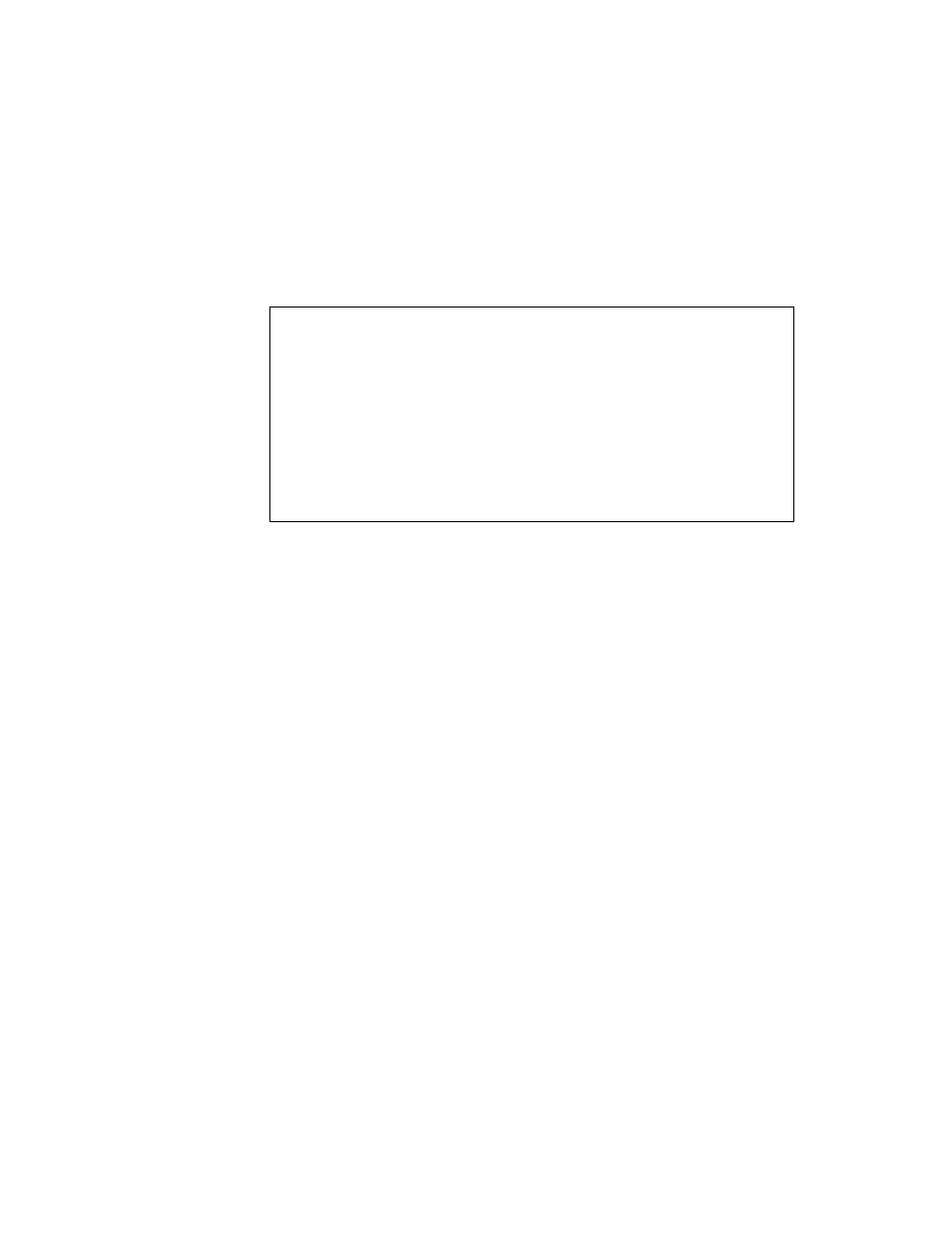
. . . . . . . . . . . . . . . . . . . . . . . . . . . . .
Installation (Hardware & Software) — PC G 7-3
Installing a SCSI Host Adapter
CAUTION: Only trained and qualified technical personnel should
perform the following procedures. You should contact a computer
service professional to configure and install an ASPI SCSI host
adapter such as those from Adaptec, Inc. running EZ-SCSI 4.01 or
later.
The installer should read all manufacturers’ instructions for both
the computer and the host adapter before installing the adapter in
your computer.
For Qualified Technical Personnel Only
1. Turn off the power to the computer and all peripherals (turn off the
computer first).
2. If the termination power setting on your SCSI host adapter is disabled,
change its setting to enable it.
- I7300 (174 pages)
- SCAN STATION A-61583 (4 pages)
- i1120 (2 pages)
- 3000DSV-E (73 pages)
- 9125DC (98 pages)
- i600 (4 pages)
- 2500 (74 pages)
- i600 Series (4 pages)
- I3400 (50 pages)
- 2.5.5 (18 pages)
- i260 (68 pages)
- 3590C (2 pages)
- i55 (93 pages)
- i55 (2 pages)
- 5500 (120 pages)
- 5500 (100 pages)
- 5500 (32 pages)
- SERIES I100 (2 pages)
- A-61003 (52 pages)
- SCAN STATION 100 (129 pages)
- I100 (2 pages)
- 900 (10 pages)
- i800 Series (123 pages)
- A-61195 (42 pages)
- Digital Ice Technology (1 page)
- I30 (1 page)
- 1500 (60 pages)
- i60 (39 pages)
- A-61580 (104 pages)
- i30 / i40 (84 pages)
- A-61171_XX (4 pages)
- A-41069 (114 pages)
- 9000 (2 pages)
- A-61599 (8 pages)
- SCANMATE I1120 (1 page)
- I1860 (25 pages)
- i1200 (45 pages)
- INNOVATION A-61506 (26 pages)
- 6J7611A (80 pages)
- i6000 (2 pages)
- i1800 Series (101 pages)
- i280 (2 pages)
- A-61403 (3 pages)
- I1320 (2 pages)
