1 syntax, 2 targets, properties, and values, 3 example – Sun Microsystems Sun Fire X4200 User Manual
Page 89: 8 how to manage ilom user accounts, Syntax, Targets, properties, and values, Example, How to manage ilom user accounts
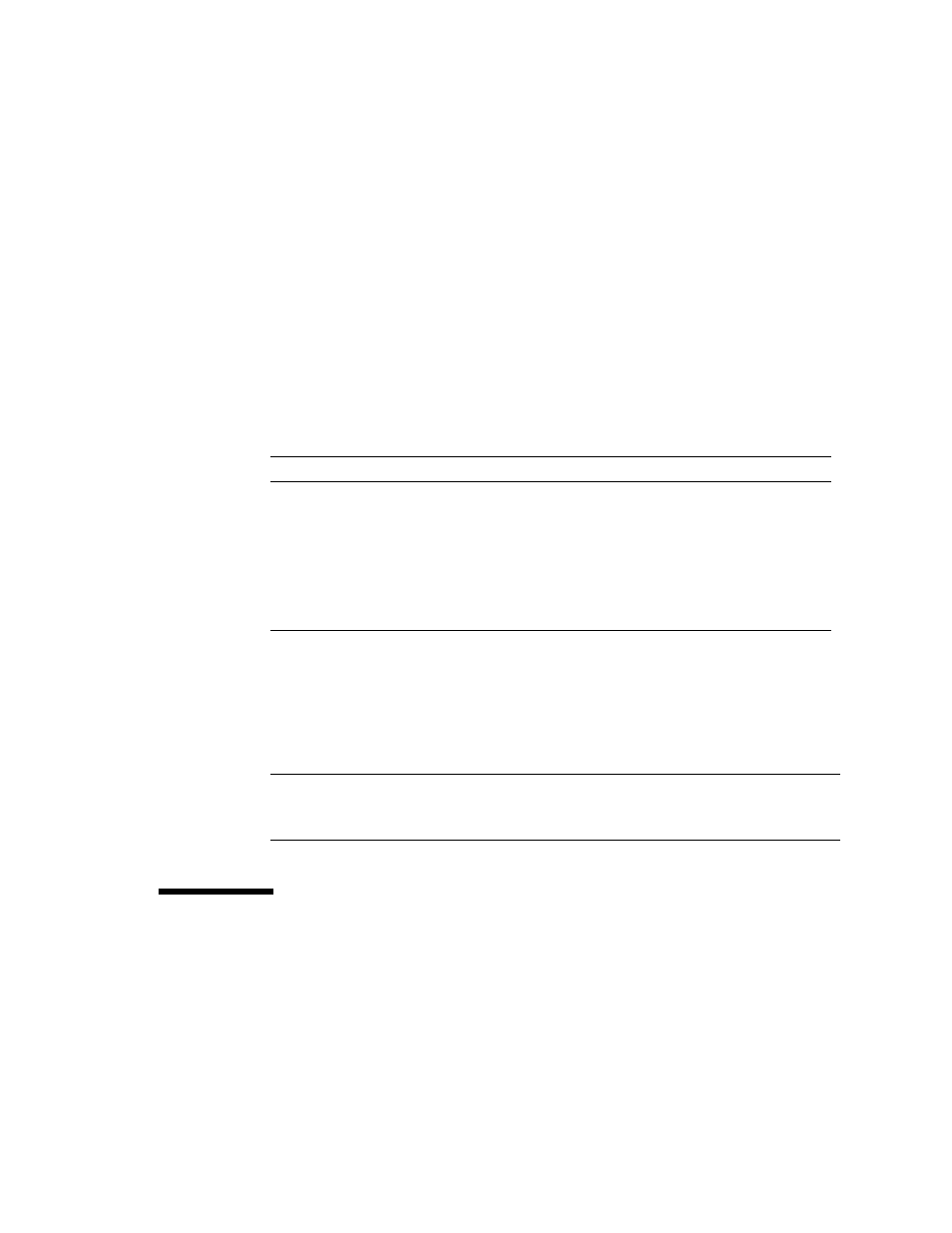
Chapter 7
Command Line Interface Tasks
7-13
want to change settings, enter the updated settings as the pending settings, then set
the commitpending property to true. This prevents accidental disconnections for
both port and network settings.
7.7.2.1
Syntax
set target
[propertyname=value]
7.7.2.2
Targets, Properties, and Values
These targets, properties, and values are valid for service processor serial ports.
7.7.2.3
Example
To change the speed (baud rate) for the host serial port from 9600 to 57600, type:
set /SP/serial/host pendingspeed=56000 commitpending=true
Note –
The speed of the host serial port must match the speed setting for serial port
0, COM1, or /dev/ttys0 on the host operating system for the service processor to
communicate properly with the host.
7.8
How to Manage ILOM User Accounts
You can add, delete, view, or configure user accounts from the service processor
command-line interface. The service processor supports 10 local user accounts —
you can configure 8 of these accounts, the other two are reserved for use by the
Target
Property
Value
Default
/SP/serial/external
commitpending
flowcontrol
pendingspeed
speed
true|(none)
none
9600
(none)
none
9600
9600
/SP/serial/host
commitpending
pendingspeed
speed
true|(none)
9600
(none)
(none)
9600
