Sun Microsystems Sun Fire X4200 User Manual
Page 166
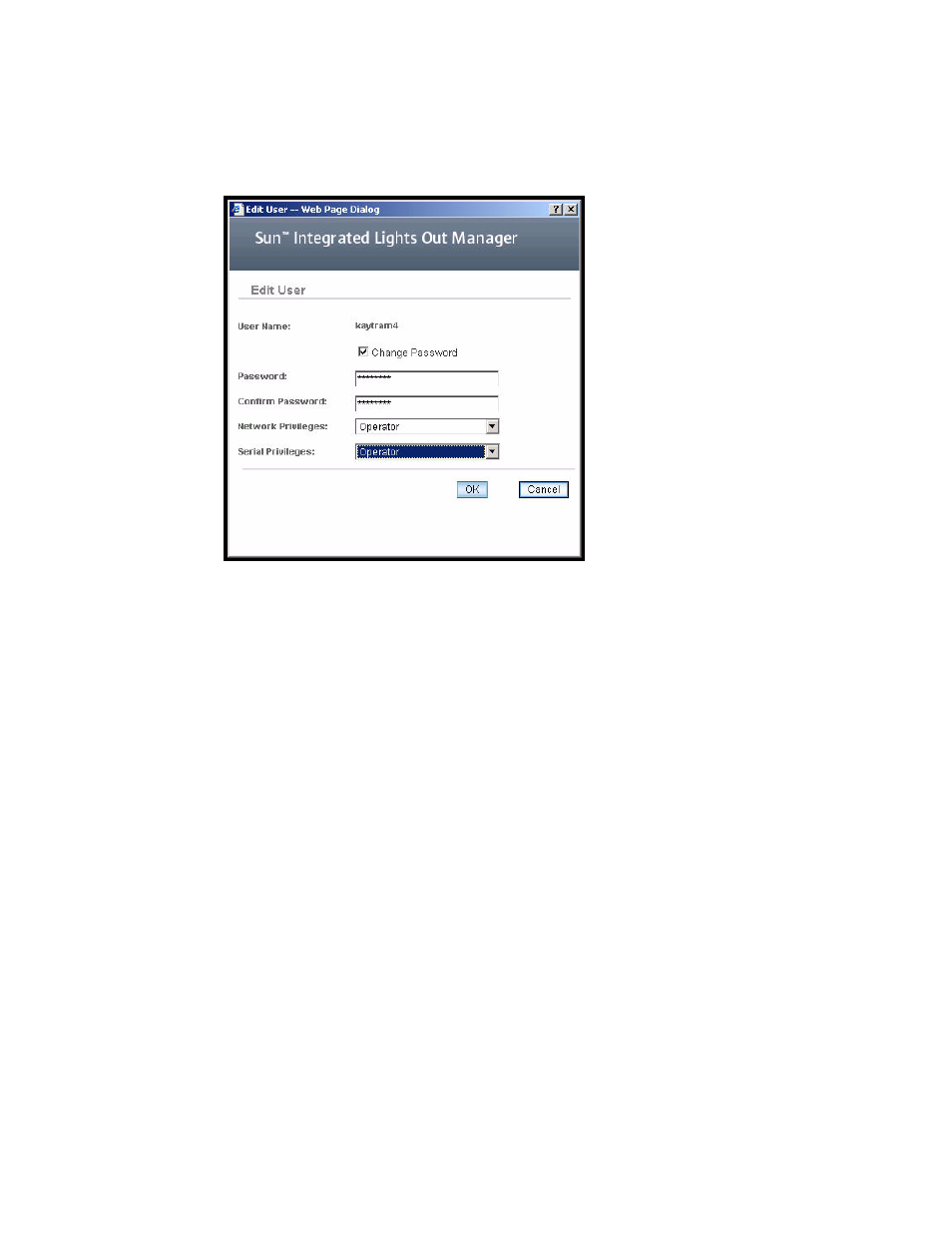
13-6
Sun Fire X4100 and Sun Fire X4200 Servers System Management Guide • December 2005
FIGURE 13-4
Edit User Dialog Box
4. Modify the user account, as needed.
a. Select the Change Password check box if you want to change the user
password. If you do not want to change the password, click the check box to
deselect it.
b. Type a new password in the Password field.
The password must be at least 8 characters and no more than 16 characters. The
password is case sensitive. Use alphabetical, numeric, and special characters for
better security. You can use any character except a colon. Do not include spaces in
passwords.
c. Retype the password in the Confirm Password field to ensure that the password
is correct.
d. Assign network and serial privileges. Select either Administrator or Operator
in each field.
e. After you have modified the account information, click OK for your changes to
take effect, or click Cancel to return to the previous settings.
A confirmation dialog box verifies that the user account was modified
successfully. The User Accounts page then is redisplayed.
