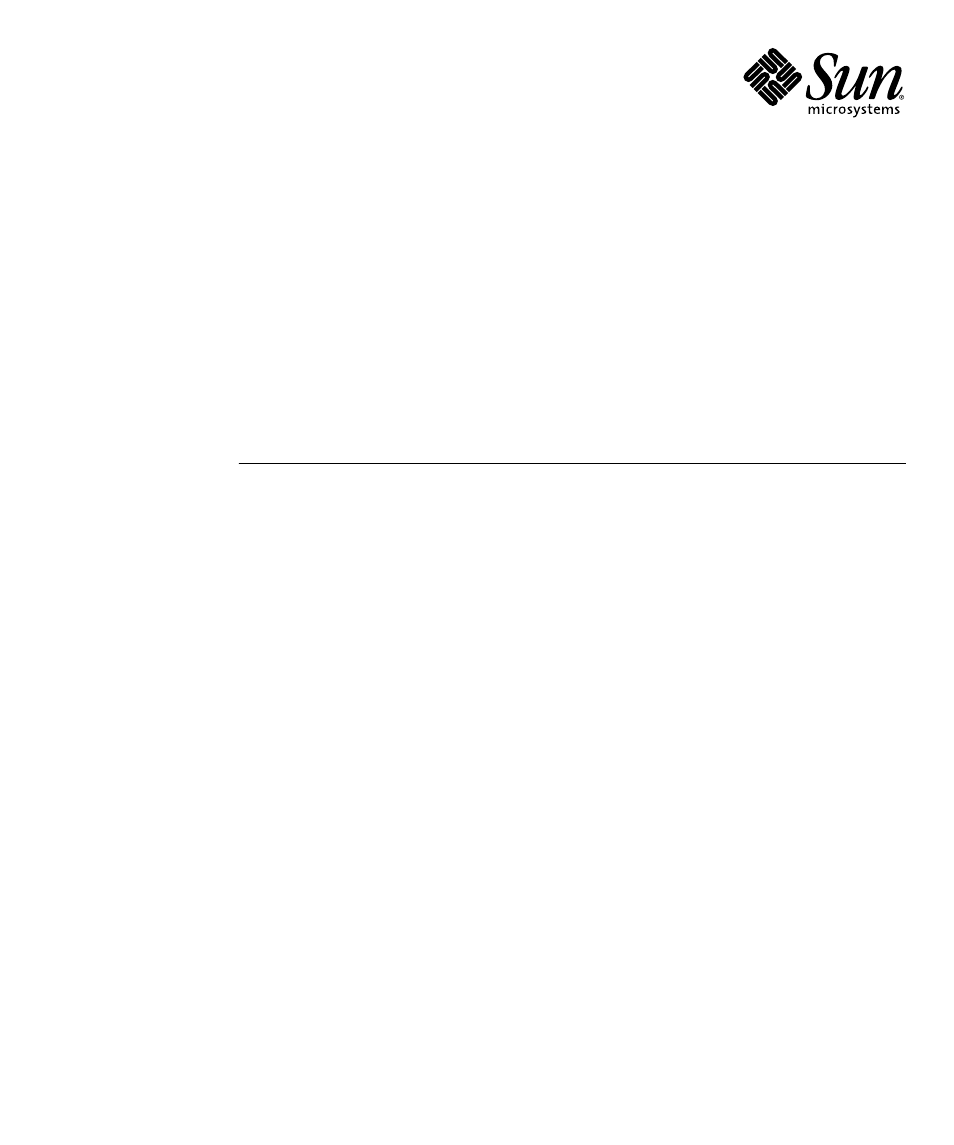Sun Microsystems SUN STOREDGETM 5310 NAS User Manual
Sun storedge, 5310 nas troubleshooting guide
Table of contents
Document Outline
- Sun StorEdge™ 5310 NAS Troubleshooting Guide
- Contents
- Preface
- Troubleshooting Overview
- 1.1 How to Use This Manual
- 1.2 Important Notices and Information on the Sun StorEdge 5310 NAS
- 1.3 Troubleshooting Tools
- 1.4 Troubleshooting Procedures
- 1.5 Troubleshooting Flow Charts
- 1.6 Diagnostic Information Sources
- 1.6.1 StorEdge Diagnostic Email
- 1.6.2 Data Collection for Escalations
- 1.6.2.1 Collecting Information from the Sun StorEdge 5310 NAS
- 1.6.2.2 Accurately quantify the problem
- 1.6.2.3 Collect general data
- 1.6.2.4 Collect specific data
- 1.6.2.5 Check remote access capabilities
- 1.6.2.6 Data Collection for Specific Issues
- 1.6.2.7 Security Issues
- 1.6.2.8 StorEdge network capture utility
- 1.6.2.9 TCP/IP Connectivity problems
- 1.6.2.10 Performance Issues
- 1.6.3 Log Error Messages
- 1.6.4 SYSLOG
- 1.6.5 Error Codes from the Sun StorEdge 5310 NAS LCD Display and syslog
- About SysMon Error Notification
- Sun StorEdge 5310 NAS Error Messages
- 1.7 Maintenance Precautions
- 1.8 Static Electricity Precautions
- NAS Head
- 2.1 Hardware
- 2.2 Contacting Technical Support
- 2.3 Troubleshooting the Server Using Built- In Tools
- 2.4 Diagnosing System Errors
- 2.5 LEDs and Pushbuttons
- 2.6 Power-On Self Test (POST)
- 2.7 OS Operations
- 2.8 Updating the OS on the Sun StorEdge 5310 NAS
- 2.9 Sun StorEdge 5310 NAS Firmware
- 2.10 Common Problems Encountered on the Sun StorEdge 5310 NAS
- 2.11 CIFS/SMB/Domain
- 2.12 NFS Issues
- 2.13 Network Issues
- 2.14 File System Issues
- 2.15 Drive Failure Messages
- 2.16 File and Volume Operations
- 2.17 Administration Interfaces
- 2.18 StorEdge Features and Utilities
- 2.19 Hardware Warning Messages
- 2.20 Backup Issues
- 2.21 Direct Attached Tape Libraries
- 2.22 Frequently Asked Questions
- 2.23 CIFS/SMB/Domain Issues
- 2.24 NIS/NIS+ Issues
- 2.25 TCP/IP and Network Configuration
- 2.26 Quota Configuration
- 2.27 Checkpoint Configuration
- 2.28 Volume Creation and Expansion
- 2.29 Reserved Filesystems and Directories
- 2.30 NFS Issues
- 2.31 Administration Interfaces and Utilities
- 2.32 Backup and Migration Issues
- 2.33 Macintosh Connectivity
- 2.34 Miscellaneous Log Messages
- 2.35 Direct Attached Tape Libraries
- 2.36 StorEdge File Replicator
- 2.37 StorEdge File Replicator Issues
- Storage Arrays
- 3.1 Fibre Channel FC
- 3.2 Troubleshooting and Recovery
- 3.3 Relocating a Command Module
- 3.3.1 Upgrade Requirements
- 3.3.2 Adding New Drives to Empty Slots
- 3.3.3 Replacing All Drives at the Same Time
- 3.3.4 Replacing One Drive at a Time
- 3.3.5 Relocation Considerations
- 3.3.6 Raid Storage Manager (RSM)
- 3.3.6.1 Client Software Windows
- 3.3.6.2 The Enterprise Management Window
- 3.3.6.3 The Array Management Window
- 3.3.6.4 Protecting Your Data
- 3.3.6.5 Software Redundancy
- 3.3.6.6 RAID Levels and Data Redundancy
- 3.3.6.7 Hardware Redundancy
- 3.3.6.8 I/O Data Path Protection
- 3.3.6.9 Password Protection
- 3.3.6.10 Configuring Storage Arrays
- 3.3.6.11 Volumes and Volume Groups
- 3.3.6.12 Standard Volumes
- 3.3.6.13 Mappings View
- 3.3.6.14 SANshare Storage Partitioning
- 3.3.6.15 Heterogeneous Hosts
- 3.3.6.16 Managing Persistent Reservations
- 3.3.6.17 Maintaining and Monitoring Storage Arrays
- 3.4 Updating Firmware and NVSRAM on the Array
- 3.5 Updating ESM Firmware
- StorEdge File Replicator
- 4.1 Overview
- 4.2 Operational State
- 4.2.1 Mirror Creation
- 4.2.2 Mirror Replication
- 4.2.3 Mirror Sequencing
- 4.2.4 Link Down and Idle Conditions
- 4.2.5 Cracked and Broken Mirrors
- 4.2.6 Cannot perform first-time synchronization of mirror system:
- 4.2.7 Filesystem errors, such as run check, directory broken, etc.:
- 4.2.8 Error messages, panics or hang condition when enabling mirror:
- Clustering
- Checkpoints/Snapshots
- FRU/CRU Replacement Procedures
- 7.1 Tools and Supplies Needed
- 7.2 Determining a Faulty Component
- 7.3 Safety: Before You Remove the Cover
- 7.4 Removing and Replacing the Cover
- 7.5 Field Replaceable Unit (FRU) Procedures
- 7.6 NAS Head FRU Replacement Procedures
- 7.7 Array FRU replacement Procedures