3 host and client device configuration, Host and client device configuration – Sun Microsystems Sun Fire X4200 User Manual
Page 139
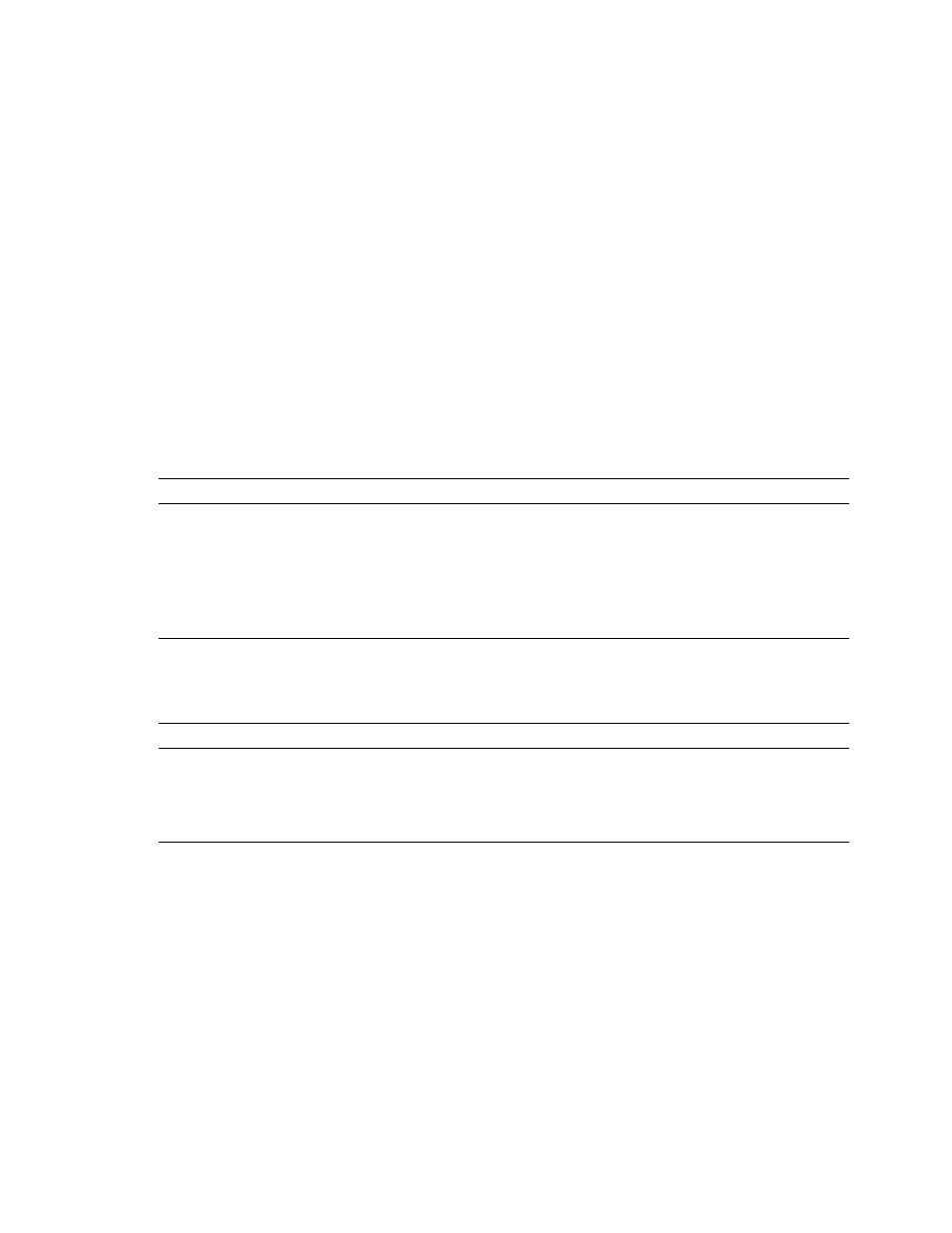
Chapter 10
Managing Redirection and Remote Control Using the SP GUI
10-11
4. To stop CD-ROM image redirection, from the Devices menu again choose CD-
ROM Image.
CD/DVD-ROM control reverts to the local machine.
There is no keyboard shortcut to start and stop CD-ROM image redirection.
10.5.3
Host and Client Device Configuration
The following tables show how different storage devices appear in the various
operating systems supported on the server.
To configure raw devices for the host server, consult
To configure raw devices for the remote client system, consult
.
TABLE 10-2
Comparison of Devices On Host Server Operating Systems
OS
USB CD-ROM
USB Floppy Drive
SP USB CD-ROM
SP USB Floppy Drive
Red Hat
/dev/scd*
/dev/sd*
/dev/scd*
/dev/sd*
SUSE
/dev/scd*
/dev/sd*
/dev/scd* or
/dev/sr*
/dev/sd*
Solaris
/dev/rdsk/cXtYdWsZ
dev
/dev/rdsk/cXtYdWsZ
dev
/dev/rdsk/cXtYdWs
Zdev
/dev/rdsk/cXtYdWs
Zdev
Windows
A: B: ...
A: B: ...
A: B: ...
A: B: ...
TABLE 10-3
Comparison of Devices On Remote Client Operating Systems
OS
USB CD-ROM
USB Floppy Drive
SP USB CD-ROM
SP USB Floppy Drive
SUSE
/dev/sr*
/dev/sd*
/dev/hdc
/dev/fd*
Solaris
/dev/rdsk/cXtYdWsZ
dev
/dev/rdsk/cXtYdWsZ
dev
/dev/rdsk/cXtYdWsZ
dev
/dev/rdsk/cXtYdWsZ
dev
Windows
A: B: ...
A: B: ...
A: B: ...
A: B: ...
