5 how to manage the host state, 1 managing the host, 2 managing the host console – Sun Microsystems Sun Fire X4200 User Manual
Page 86: 6 how to manage ilom network settings, How to manage the host state, Managing the host, Managing the host console, How to manage ilom network settings
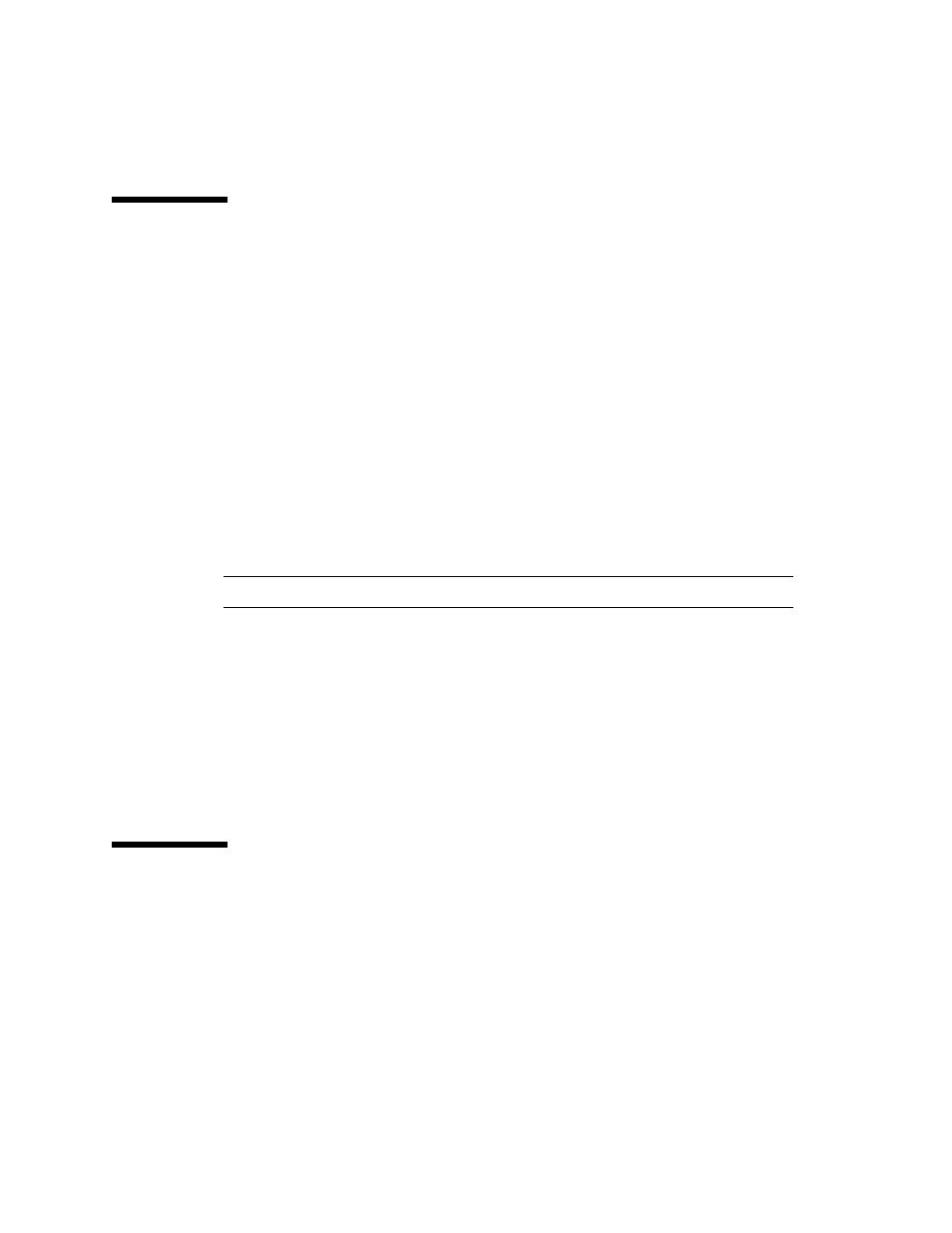
7-10
Sun Fire X4100 and Sun Fire X4200 Servers System Management Guide • December 2005
7.5
How to Manage the Host State
You can change the host's state and access the host console from the service
processor.
7.5.1
Managing the Host
Type this command to power on the host:
start /SYS
Type this command to power off the host:
stop /SYS
Type this command to reset the host:
reset /SYS
Note –
Entering reset /SYS does not affect the power state of the host.
7.5.2
Managing the Host Console
Type this command to start a session to the server console:
start /SP/console
Type this command to terminate a server console session started by another user:
stop /SP/console
7.6
How to Manage ILOM Network Settings
You can display or configure the service processor network settings from the service
processor command-line interface.
