Command line interface tasks, 1 how to log in to the ilom service processor cli, 1 what to do – Sun Microsystems Sun Fire X4200 User Manual
Page 77: How to log in to the ilom service processor cli, What to do
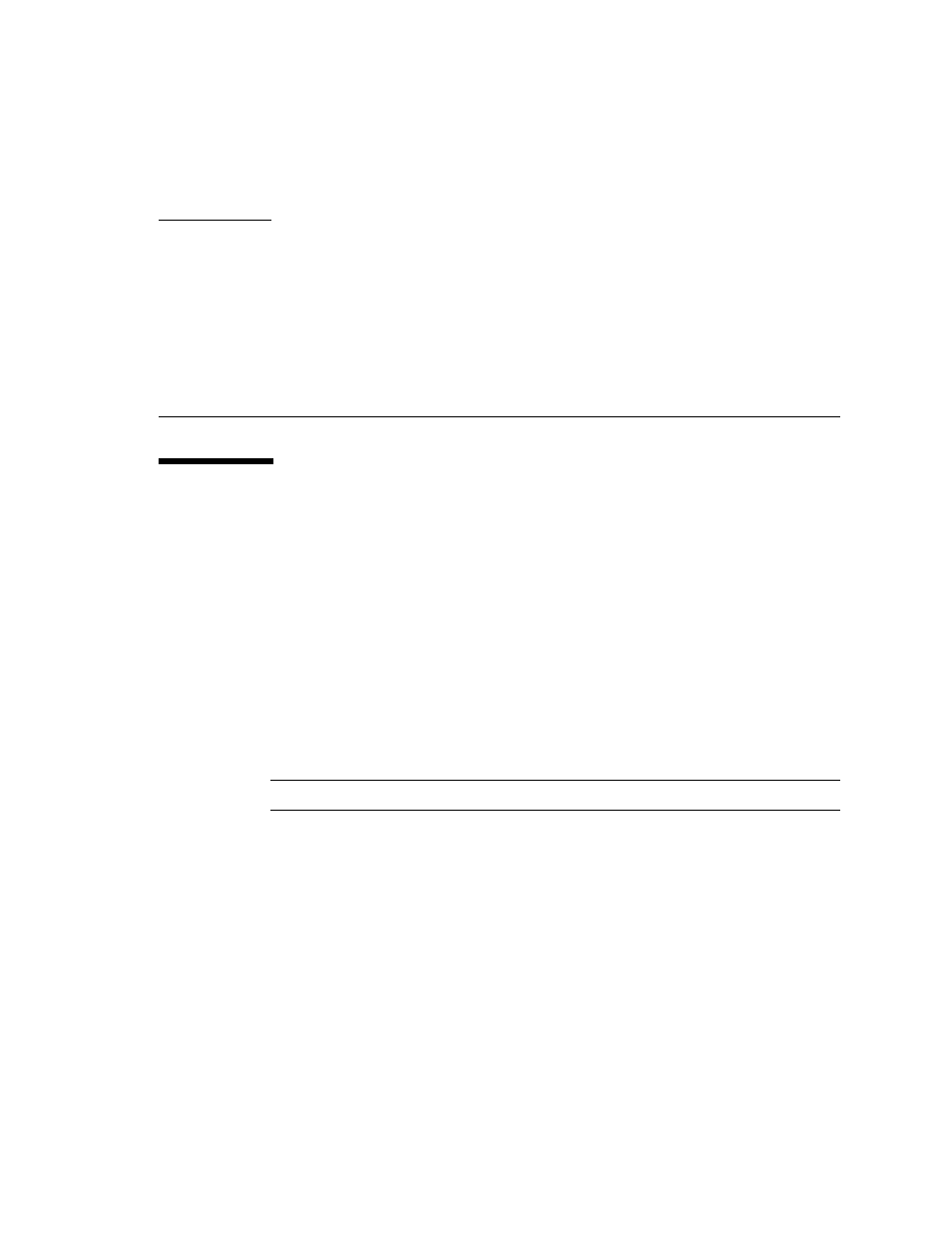
7-1
C H A P T E R
7
Command Line Interface Tasks
7.1
How to Log In to the ILOM Service
Processor CLI
You can access the service processor command line through the serial port or
remotely through a Secure Shell (SSH) connection.
■
Serial port – The serial port provides access to the service processor CLI and to
the system console. IPMI terminal mode and PPP mode are not available on the
serial port.
■
SSH – Secure Shell connections are enabled by default.
The service processor supports a maximum of 10 active sessions, including serial,
SSH, and web interface sessions. You can view active sessions by entering the
command show /SP/sessions.
Note –
Telnet connections to the service processor are not supported.
7.1.1
What to Do
To log in using SSH:
1. Start your SSH client, type this command to log in to your service processor:
$ ssh root@
SPipaddress
2. Type your password when prompted.
