5 how to view and modify ldap settings, 1 before you begin, How to view and modify ldap settings – Sun Microsystems Sun Fire X4200 User Manual
Page 170: Before you begin
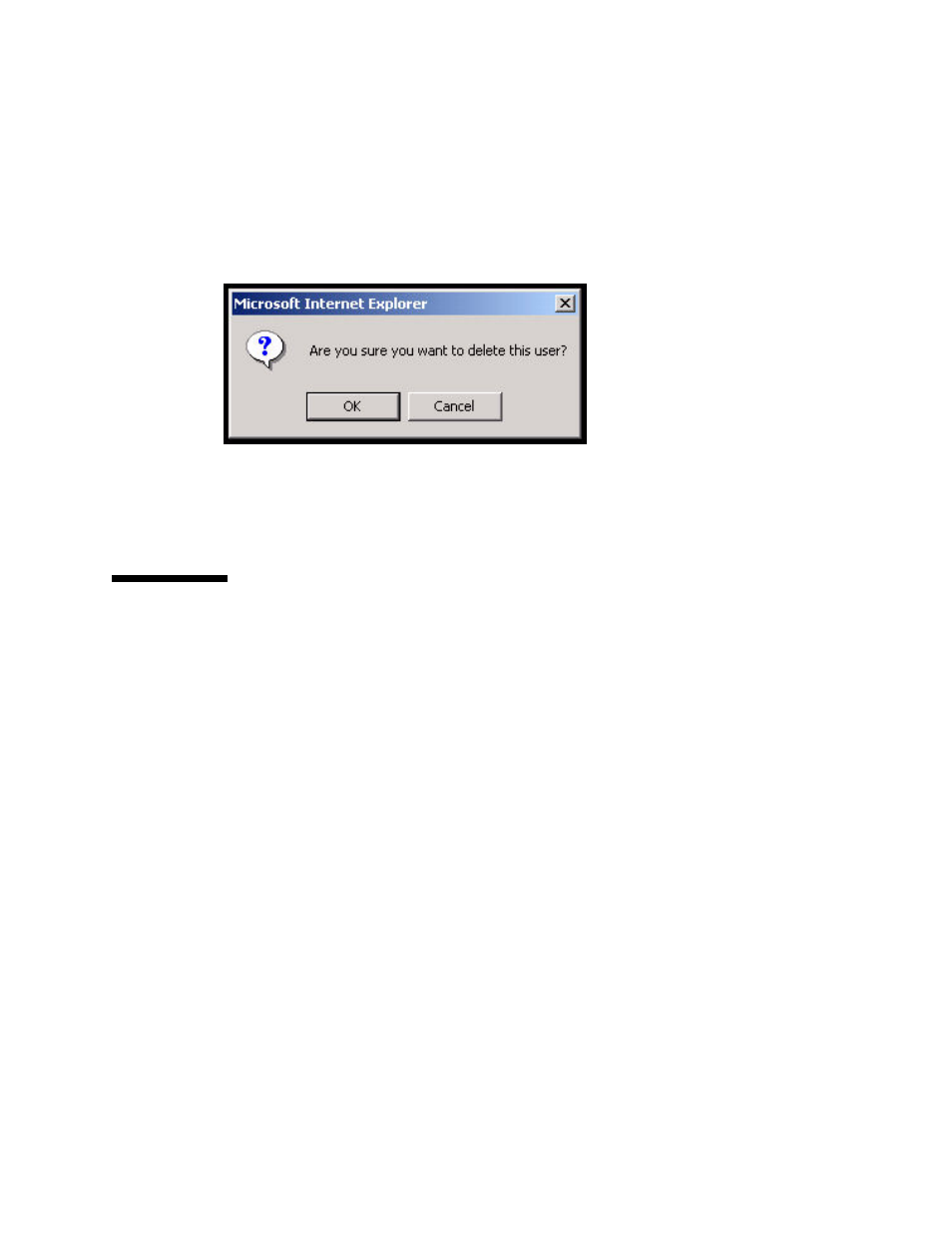
13-10
Sun Fire X4100 and Sun Fire X4200 Servers System Management Guide • December 2005
2. Click a radio button to select a user account to delete.
3. Click the Delete button.
The confirmation dialog box appears.
FIGURE 13-8
Delete User Confirmation Dialog Box
4. Click OK to confirm the deletion, or click Cancel to stop the deletion.
If you click OK, the user account reverts to an unassigned user account.
13.5
How to View and Modify LDAP Settings
This section explains how to view and modify the Lightweight Directory Access
Protocol (LDAP) settings. You must properly configure your LDAP server before
you can use LDAP authentication on the service processor.
The Sun Fire X4100 or Sun Fire X4200 server supports LDAP authentication for
users. LDAP is a general-purpose directory service. A directory service is a
distributed database application designed to manage the entries in a directory, and
to make those entries available to users and other applications. For more
information, see
Section 7.2, “About LDAP” on page 7-3
.
13.5.1
Before You Begin
Log in to the service processor (SP) as Administrator to reach the ILOM web GUI.
Only accounts with Administrator privileges are enabled to view and modify LDAP
settings.
