4 common tasks that you can perform with ilom, Common tasks that you can perform with ilom – Sun Microsystems Sun Fire X4200 User Manual
Page 19
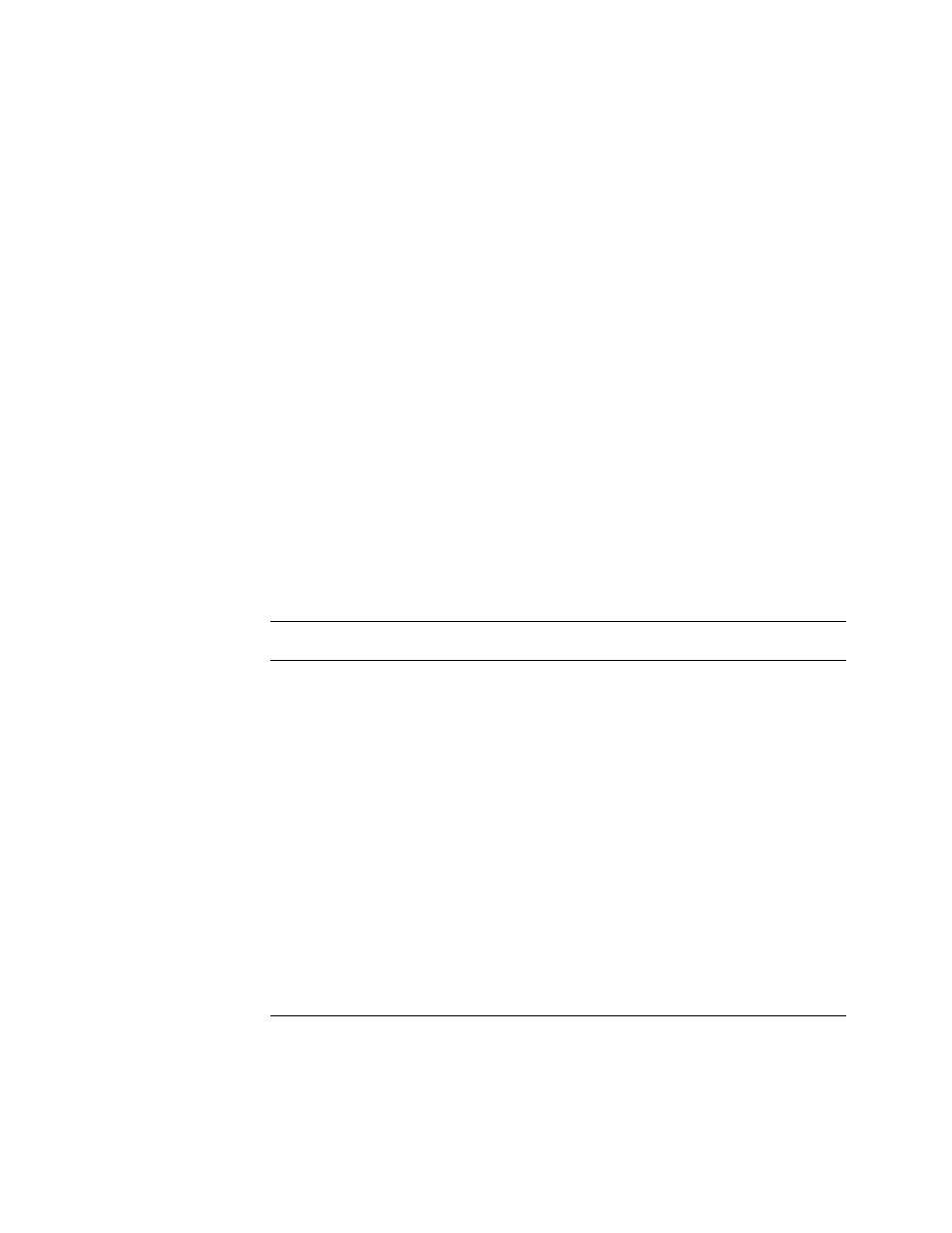
Chapter 1
System Management and ILOM Overview
1-3
a remote web browser running on your workstation or laptop. You can configure
your workstation or laptop mouse and keyboard to act as the server mouse and
keyboard. You can even configure the floppy disk drive or CD-ROM drive on
your workstation or laptop as a device virtually connected to your Sun Fire X4100
or Sun Fire X4200 server.
■
Simple Network Management Protocol (SNMP) interface – ILOM also provides an
SNMP v3.0 interface (with limited support for SNMP v1 and SNMP v2c) for
external data center management applications such as Sun N1 System Manager,
IBM Tivoli, and Hewlett-Packard OpenView.
■
Command-line interface (CLI) – You can use the ILOM command-line interface to
send the service processor specific commands.
Which ILOM interface you use depends on your overall system management plan
and the specific tasks that you wish to perform.
1.1.4
Common Tasks That You Can Perform With ILOM
Using one or more of these system management interfaces, you can perform the
following system management tasks easily and reliably.
TABLE 1-1
Task
Web
Interface
CLI
IPMI
SNMP
Redirect the system graphical console to a remote
client browser.
Yes
Connect a remote floppy disk drive to the system as a
virtual floppy disk drive.
Yes
Connect a remote CD-ROM drive to the system as a
virtual CD-ROM drive.
Yes
Monitor system fans, temperatures, and voltages
remotely.
Yes
Yes
Yes
Yes
Monitor system BIOS messages remotely.
Yes
Yes
Yes
Monitor system operating system messages remotely.
Yes
Yes
Yes
Interrogate system components for their IDs and/or
serial numbers.
Yes
Yes
Yes
Redirect the system serial console to a remote client.
Yes
Monitor system status (health check) remotely.
Yes
Yes
Yes
Yes
Interrogate system network interface cards remotely
for MAC addresses.
Yes
Yes
Yes
