1 task map, Task map – Sun Microsystems Sun Fire X4200 User Manual
Page 43
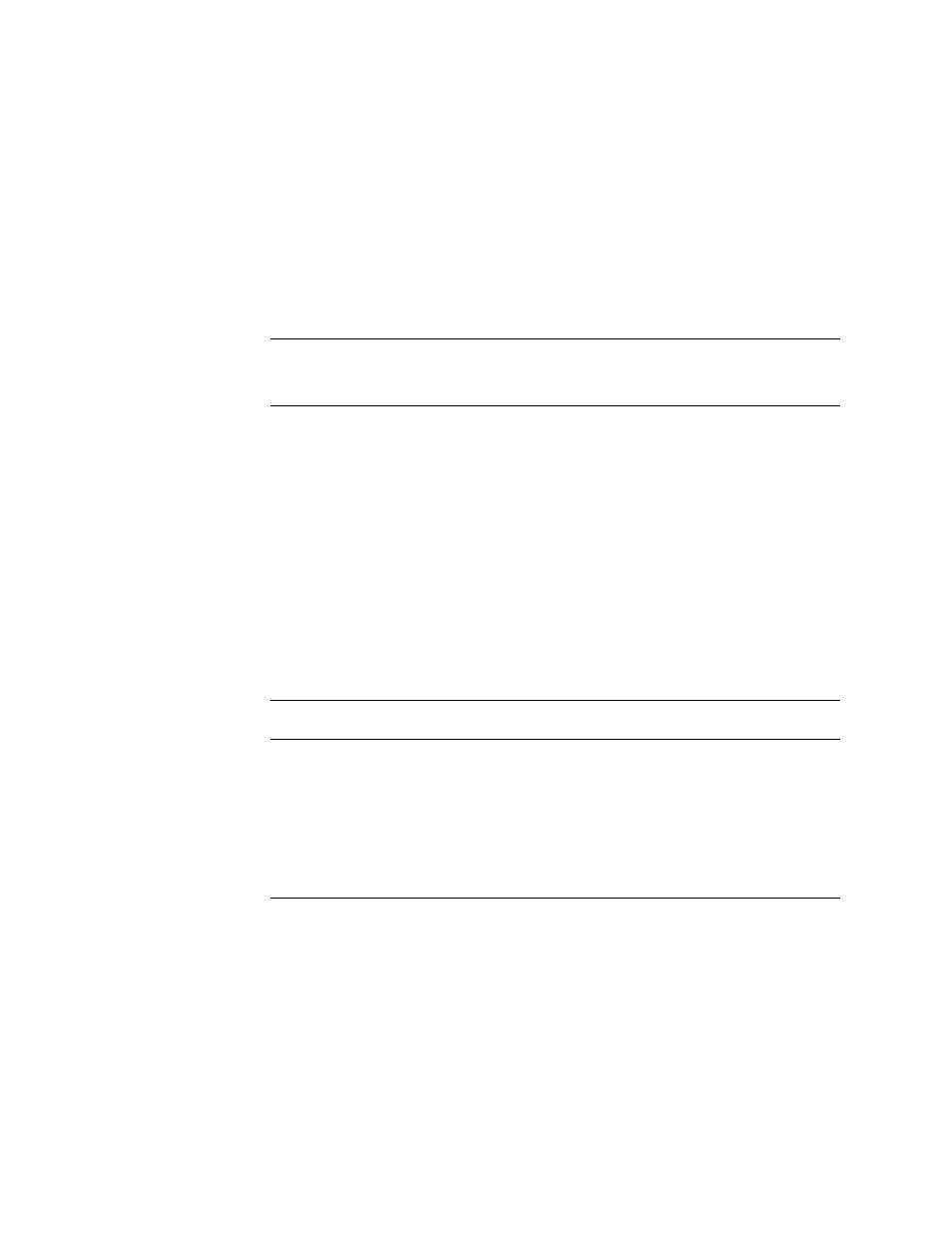
Chapter 3
SP Initial Setup
3-3
■
Remote Console application.
When you install Solaris or Linux on your Sun Fire
X4100 or Sun Fire X4200 server, the installation manager also copies OS-specific
drivers and applications from the Sun Fire X4100 and X4200 Resource CD to your
system hard drive. The Remote Console application is a piece of layered software
that allows remote clients to view the graphical console of your Sun Fire X4100 or
Sun Fire X4200 server as though they were directly attached to the video, mouse,
and keyboard ports of your Sun Fire X4100 or Sun Fire X4200 server.
Note –
The Remote Console application requires that you install the Sun Java
runtime environment Version 5.0 or more recent. You can download Java for free
from
.
■
Client-side Secure Shell application.
To access the ILOM SP through a remote
Secure Shell (SSH), you must install a Secure Shell communications application on
the remote client system (server, workstation, or laptop). Many Secure Shell
communications applications are available from commercial or open-source
distribution. Refer to
for information about open-
source client-side SSH applications.
3.1.1
Task Map
There are two ways to connect to your ILOM Service Processor to perform initial
setup and configuration.
TABLE 3-1
SP Connection Methods
Connection to the ILOM
Service Processor
Task–Refer To Sections:
Serial connection
from a PC or
terminal
Section 3.2, “How To Configure ILOM Using a Serial
Connection” on page 3-4
and
Section 3.5, “How to Configure
ILOM Using a Static IP Address” on page 3-12
Ethernet connection
Section 3.3, “How To Configure ILOM Using an Ethernet
Connection” on page 3-6
and
Section 3.5, “How to Configure
ILOM Using a Static IP Address” on page 3-12
Remote Console
application
