Sun Microsystems Sun Fire X4200 User Manual
Page 72
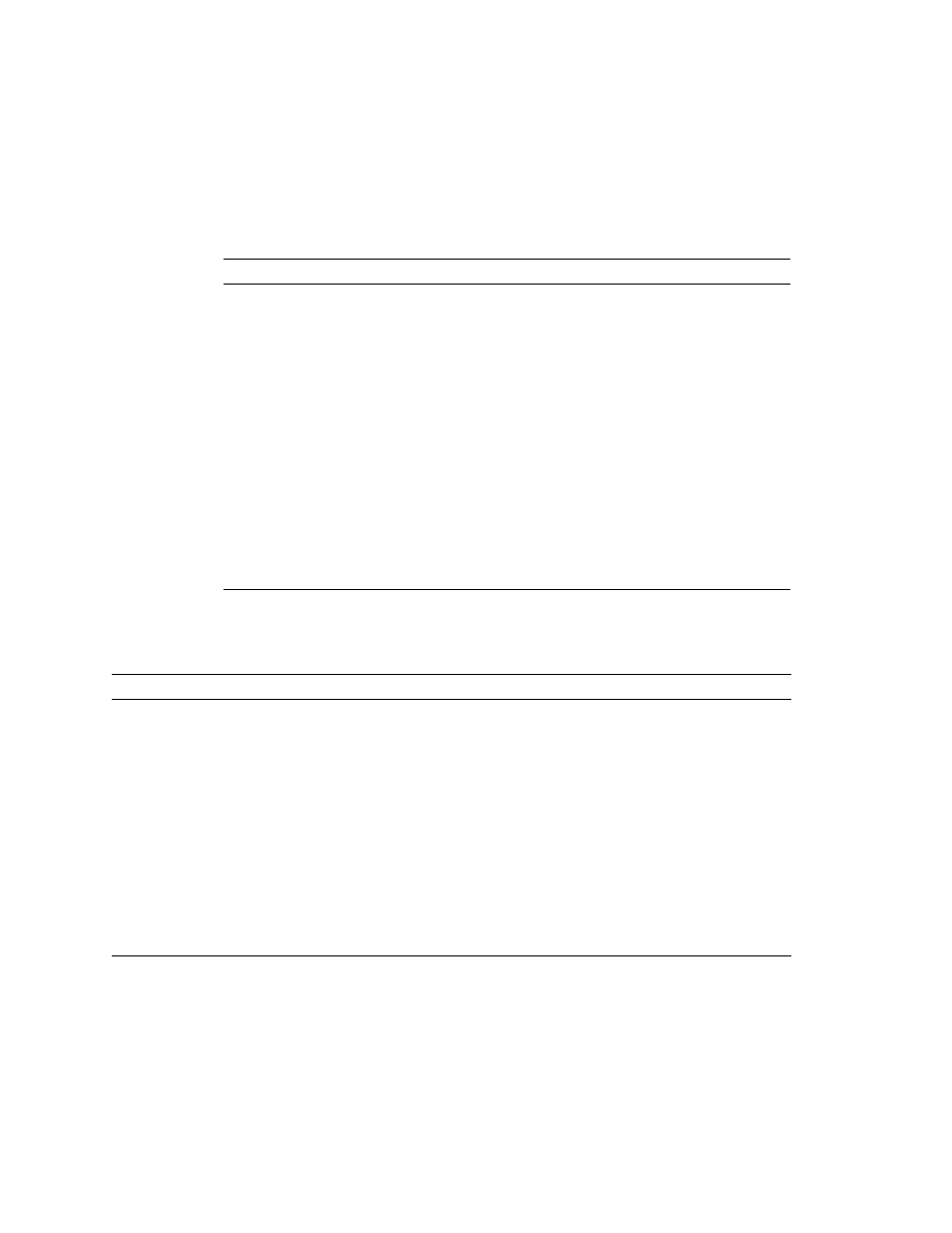
6-2
Sun Fire X4100 and Sun Fire X4200 Servers System Management Guide • December 2005
TABLE 6-2
General Commands
Description
Command
Show all valid targets.
help targets
Log out of the service processor CLI.
exit
Display the version of the ILOM firmware
running on the service processor.
version
Display service processor clock information.
show /SP/clock
Display all of the CLI commands.
show /SP/cli/commands
Display the active service processor sessions.
show /SP/sessions
Display information about commands and
targets.
help
Display information about a specific command.
help
create
Update the service processor and BIOS
firmware.
load -source
tftp://newSPimage
Display a list of the service processor event logs.
show /SP/logs/event/list
TABLE 6-3
User Commands
Description
Command
Add a local user.
create /SP/users/
user1 password=password role=
administrator|operator
Delete a local user.
delete /SP/users/
user1
Change a local user's properties.
set /SP/users/
user1 role=operator
Display information about all local
users.
show -display [
targets|properties|all] -level
[
value|all] /SP/users
Display information about LDAP
settings.
show /SP/clients/ldap
Change LDAP settings.
set /SP/clients/ldap binddn=
proxyuser bindpw=
proxyuserpassword defaultrole=administrator|operator
ipaddress=
ipaddress
