2 configuring access settings, 1 syntax, 2 targets, properties, and values – Sun Microsystems Sun Fire X4200 User Manual
Page 85: 3 examples, Configuring access settings, Syntax, Targets, properties, and values, Examples
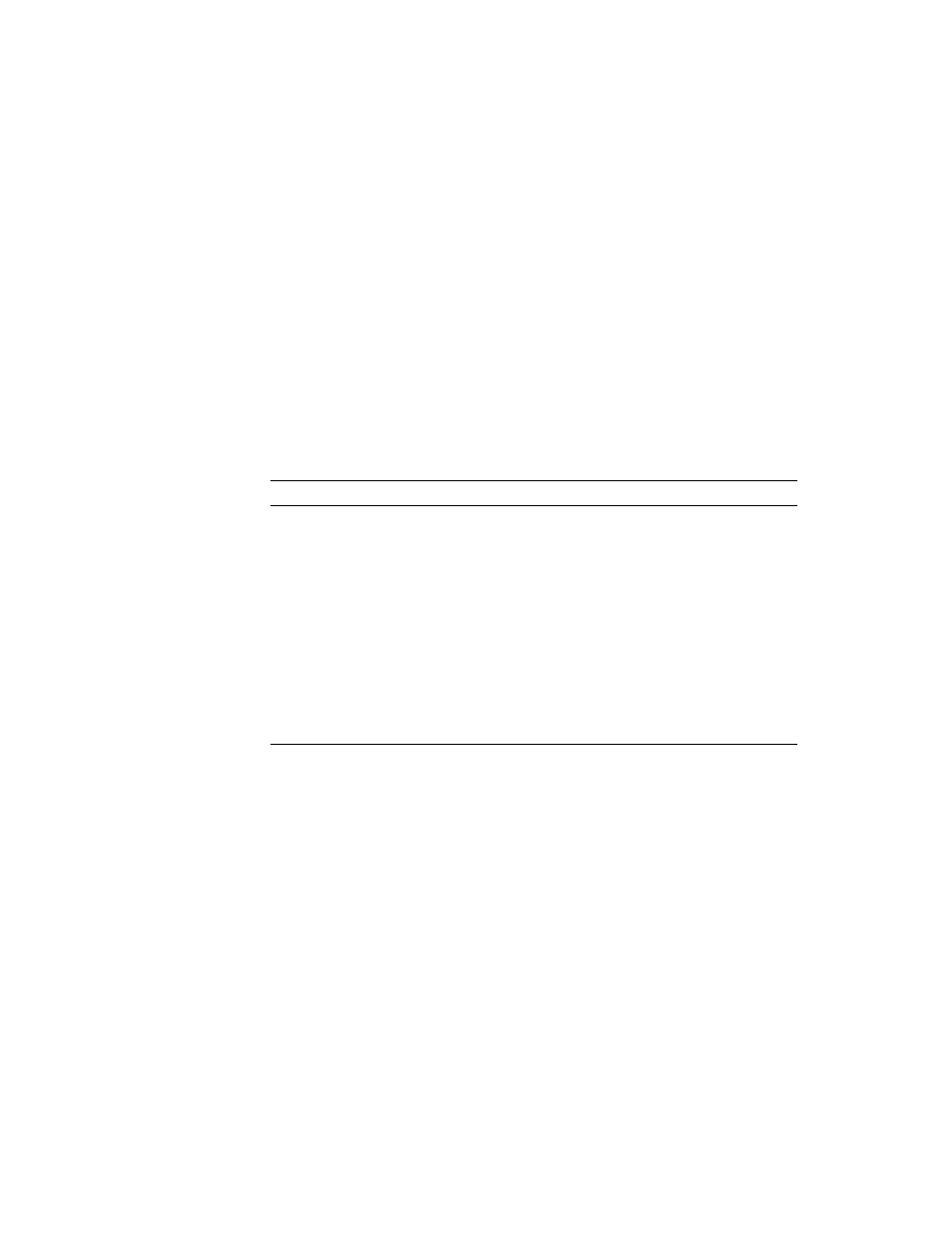
Chapter 7
Command Line Interface Tasks
7-9
7.4.2
Configuring Access Settings
Use the set command to change properties and values for HTTP and HTTPS
services.
7.4.2.1
Syntax
set target
[propertyname=value]
7.4.2.2
Targets, Properties, and Values
These targets, properties, and values are valid for HTTP, HTTPS, and SSH services.
7.4.2.3
Examples
To configure automatic redirection from HTTP to HTTPS:
set /SP/services/http secureredirect=true
To change the HTTPS port to 445 type:
set /SP/services/https port=445
Target
Property
Value
Default
/SP/services/http
port
secureredirect
servicestate
true|false
enabled|disabled
80
true
disabled
/SP/services/https
port
servicestate
enabled|disabled
443
enabled
/SP/services/ssh/keys/dsa
fingerprint
length
publickey
/SP/services/ssh/keys/rsa
fingerprint
length
publickey
