3 interpreting the sel time stamps, Interpreting the sel time stamps – Sun Microsystems Sun Fire X4200 User Manual
Page 123
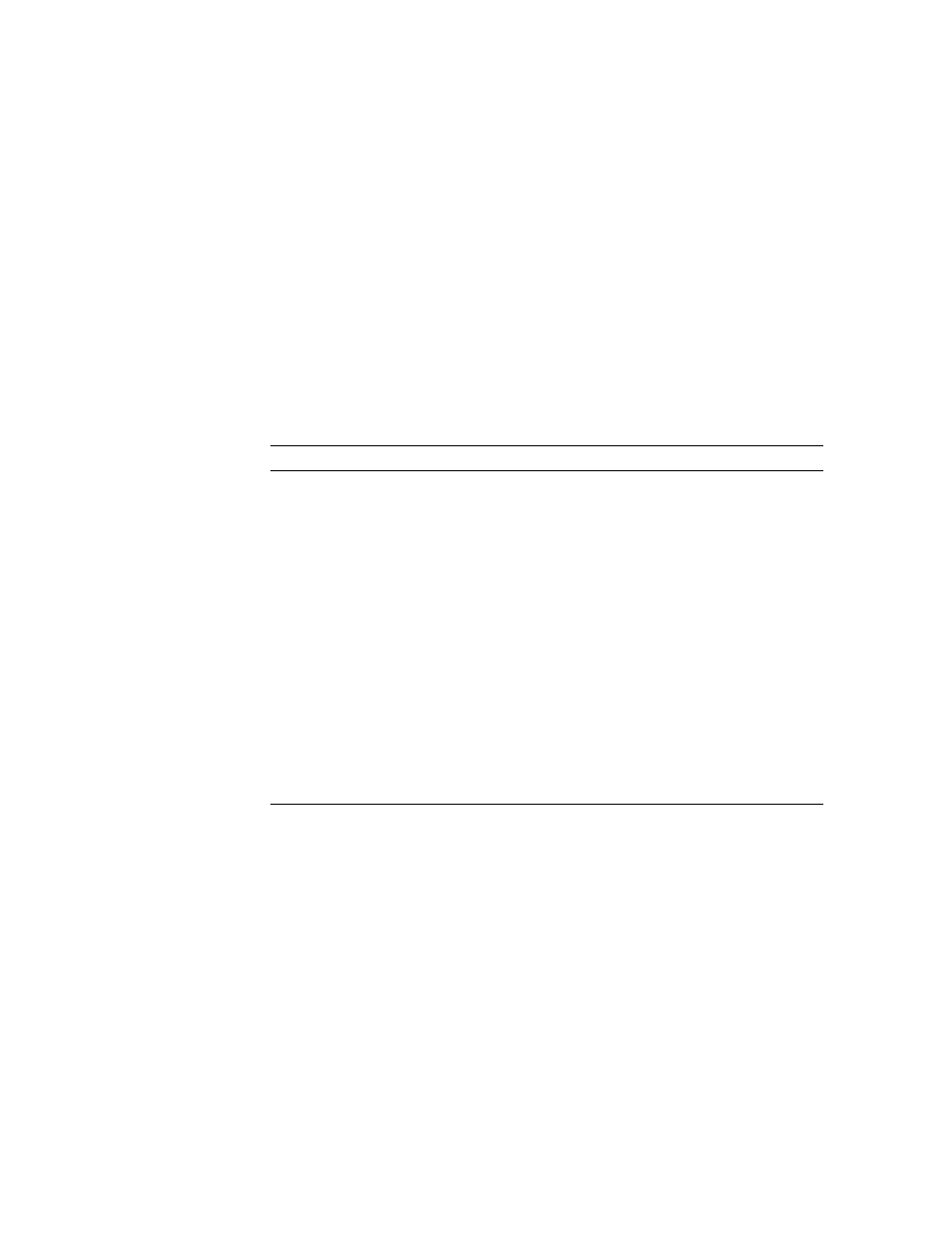
Chapter 9
System Monitoring and Maintenance Using the SP GUI
9-17
2. Select a category of event that you want to view in the log from the drop-down list
box.
You can select from the following types of events:
■
Sensor-specific events – These events relate to a specific sensor for a component,
for example, a fan sensor or a power supply sensor.
■
BIOS-generated events – These events relate to error messages generated in the
BIOS.
■
System management software events – These events relate to events that occur
within the ILOM software.
After you have selected a category of event, the Event Log table is updated with the
specified events. The fields in the Event Log table are described below.
3. To clear the event log, click the Clear Event Log button.
A confirmation dialog box appears.
4. Click OK to clear all entries in the log.
9.7.3
Interpreting the SEL Time Stamps
The system event log time stamps are related to the service processor clock settings.
If the clock settings change, the change is reflected in the time stamps.
Field
Description
Event ID
The number of the event, in sequence from number 1.
Time Stamp
The day and time the event occurred. If the Network Time Protocol
(NTP) server is enabled to set the SP time, the SP clock will use
Universal Coordinated Time (UTC)
Sensor Name
The name of a component for which an event was recorded. The sensor
name abbreviations correspond to these components:
sys – System or chassis
p0 – Processor 0
p1 – Processor 1
io – I/O board
ps – Power supply
fp – Front panel
ft – Fan tray
mb – Motherboard
Sensor Type
The type of sensor for the specified event.
Description
A description of the event.
