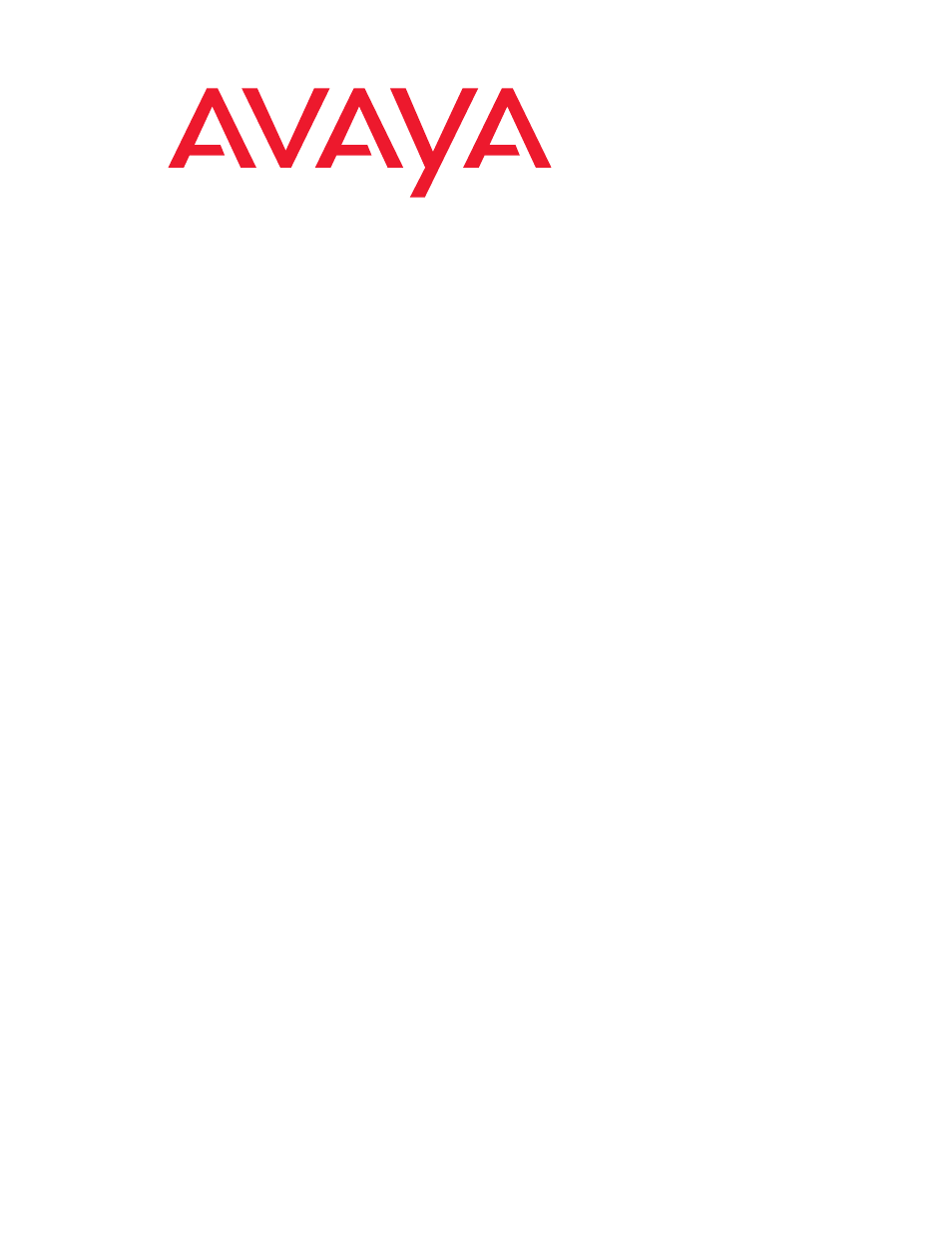Sun Microsystems Sun Fire V880 User Manual
Avaya call management system
This manual is related to the following products:
Table of contents
Document Outline
- Contents
- Preface
- Installation
- Preparing for installation
- Unpacking and inventorying the equipment
- Setting up power
- Peripheral connectivity
- Parts list
- Connecting the monitor, keyboard, and mouse
- Connecting the remote console modem
- Connecting to external interfaces
- Turning on the system and verifying POST
- Identifying installed PCI cards
- Setting the remote console modem options
- Turning the system over for provisioning
- Maintenance
- Precautions
- Computer layout
- Turning the computer off and on
- Accessing components inside the computer
- Using an ESD wrist strap
- Maintaining PCI cards
- Maintaining disk drives
- Replacing the DVD drive
- Maintaining tape drives
- Maintaining CPU/Memory boards
- Replacing a power supply
- Troubleshooting
- Using the remote console
- Tools
- Troubleshooting disk drives and DVD drives
- Troubleshooting tape drives
- Recovery procedures
- Glossary
- Index