2 what to do, To redirect a cd-rom drive, To redirect a cd-rom image – Sun Microsystems Sun Fire X4200 User Manual
Page 138: What to do, Note
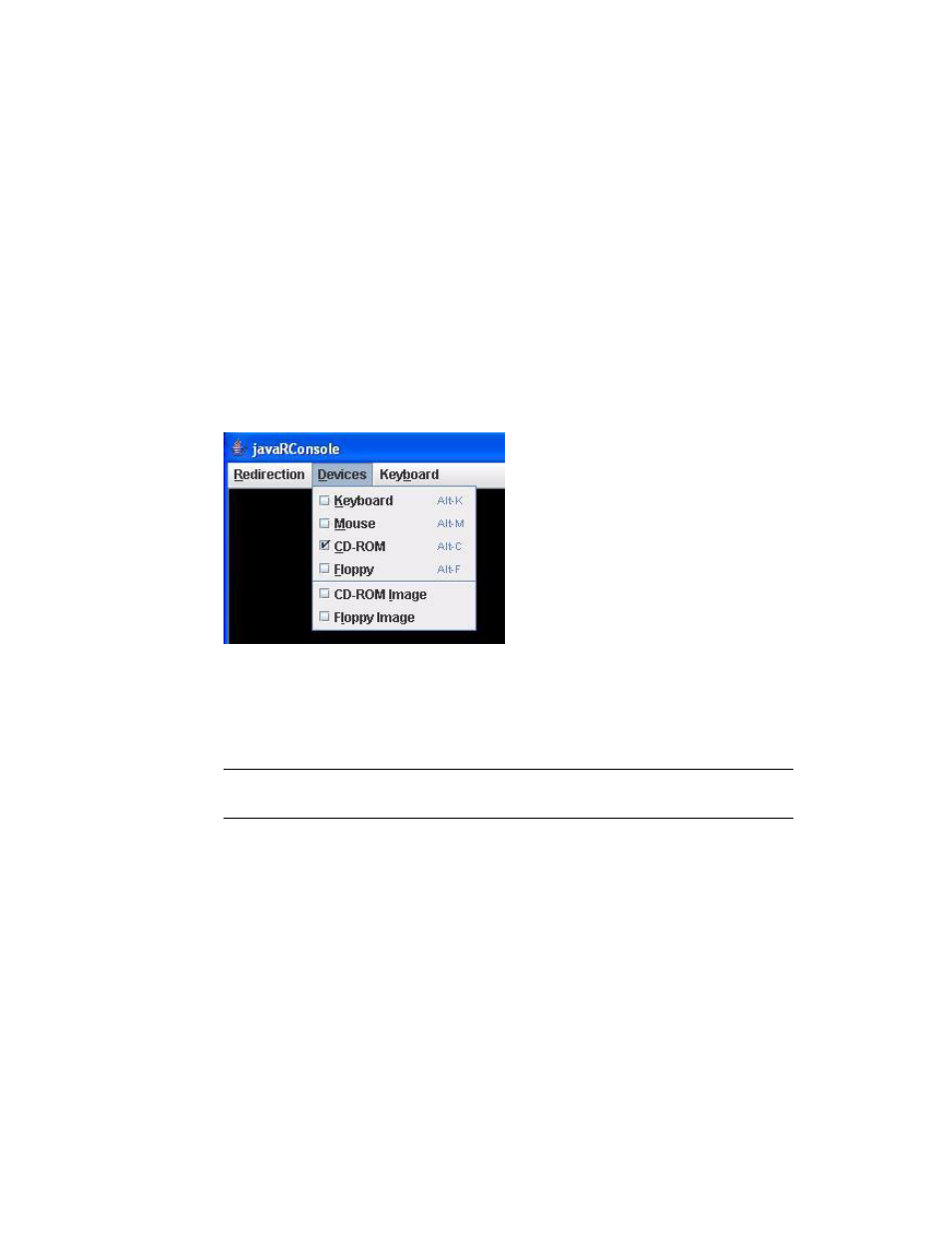
10-10
Sun Fire X4100 and Sun Fire X4200 Servers System Management Guide • December 2005
10.5.2
What to Do
To Redirect a CD-ROM Drive
1. Start console redirection to reach the Remote Console screen.
See
Section 10.4, “How to Start and Stop Console Redirection” on page 10-6
. The
Remote Console screen provides the Redirection, Devices, and Keyboard menus.
2. From the Devices menu, choose CD-ROM to redirect the CD-ROM drive.
CD-ROM drive redirection is enabled.
FIGURE 10-5
Devices Menu
3. To stop CD-ROM drive redirection, from the Devices menu again choose CD-
ROM.
CD/DVD-ROM drive control reverts to the local machine.
Note –
You can also use keyboard shortcut keys to start and stop CD-ROM drive
redirection. To toggle CD-ROM drive redirection on and off, type ALT+c.
To redirect a CD-ROM image:
1. If CD-ROM drive redirection is active, turn it off.
2. From the Devices menu, choose CD-ROM Image.
3. Select which CD-ROM image file (.iso) to redirect in the pop-up menu.
The CD-ROM image is redirected to the local machine.
