2 what to do, What to do – Sun Microsystems Sun Fire X4200 User Manual
Page 48
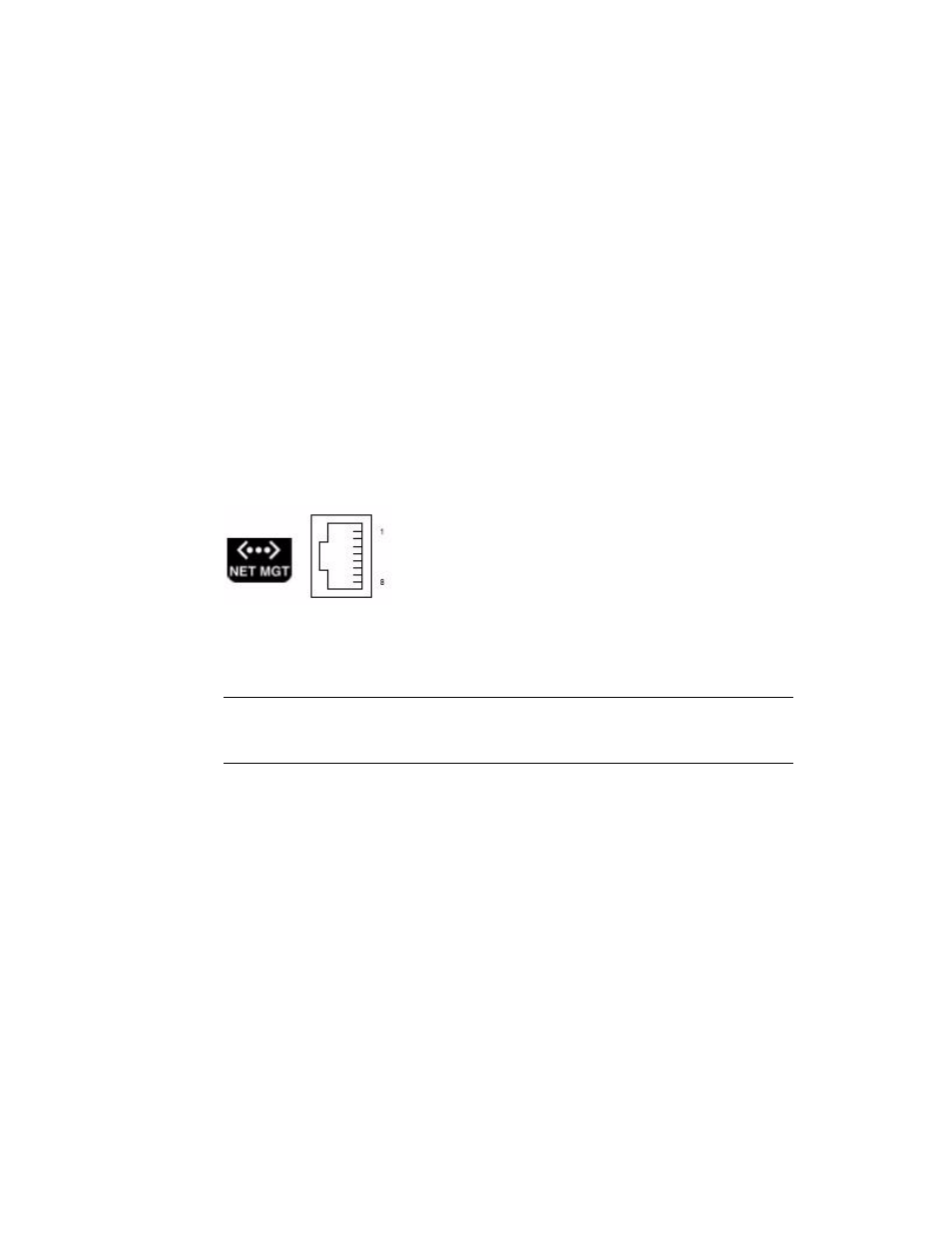
3-8
Sun Fire X4100 and Sun Fire X4200 Servers System Management Guide • December 2005
■
Command-line interface. Log in to the service processor via the CLI and type the
command show /SP/network to display the IP address.
■
DHCP server log files.
3.3.2
What To Do
This procedure explains how to establish an Ethernet connection between your
server and an Ethernet local area network supporting a DHCP server.
1. Connect an Ethernet cable to the RJ-45 NET MGT Ethernet port. See
If the ILOM SP is not using static IP addresses, it broadcasts a DHCPDISCOVER
packet with the ID of its MAC address. A DHCP server on your LAN returns a
DHCPOFFER packet containing an IP address and other information. The ILOM SP
then manages its “lease” of that IP address assigned to it by the DHCP server.
FIGURE 3-4
Ethernet Management Port
2. Log in to your DHCP server and view its DHCP log file.
Note –
Different DHCP server applications running on different operating systems
store these log files in different locations. Consult your DHCP system administrator
to locate the correct path to the log file.
3. Identify the IP address in the log file that corresponds to the MAC address of your
ILOM SP.
Typically, DHCP log file entries are individual lines with the following comma-
separated fields:
ID, Date, Time, Description, IP Address, Host Name, MAC Address
Locate the MAC address of your ILOM SP in the MAC Address (seventh) field of
the correct DHCP file entry and record the corresponding value of the IP Address
(fifth) field. This is the IP address that you must use to access the system
management firmware applications on your ILOM SP.
