Obile, Mc55 at command set – Siemens MC55 User Manual
Page 467
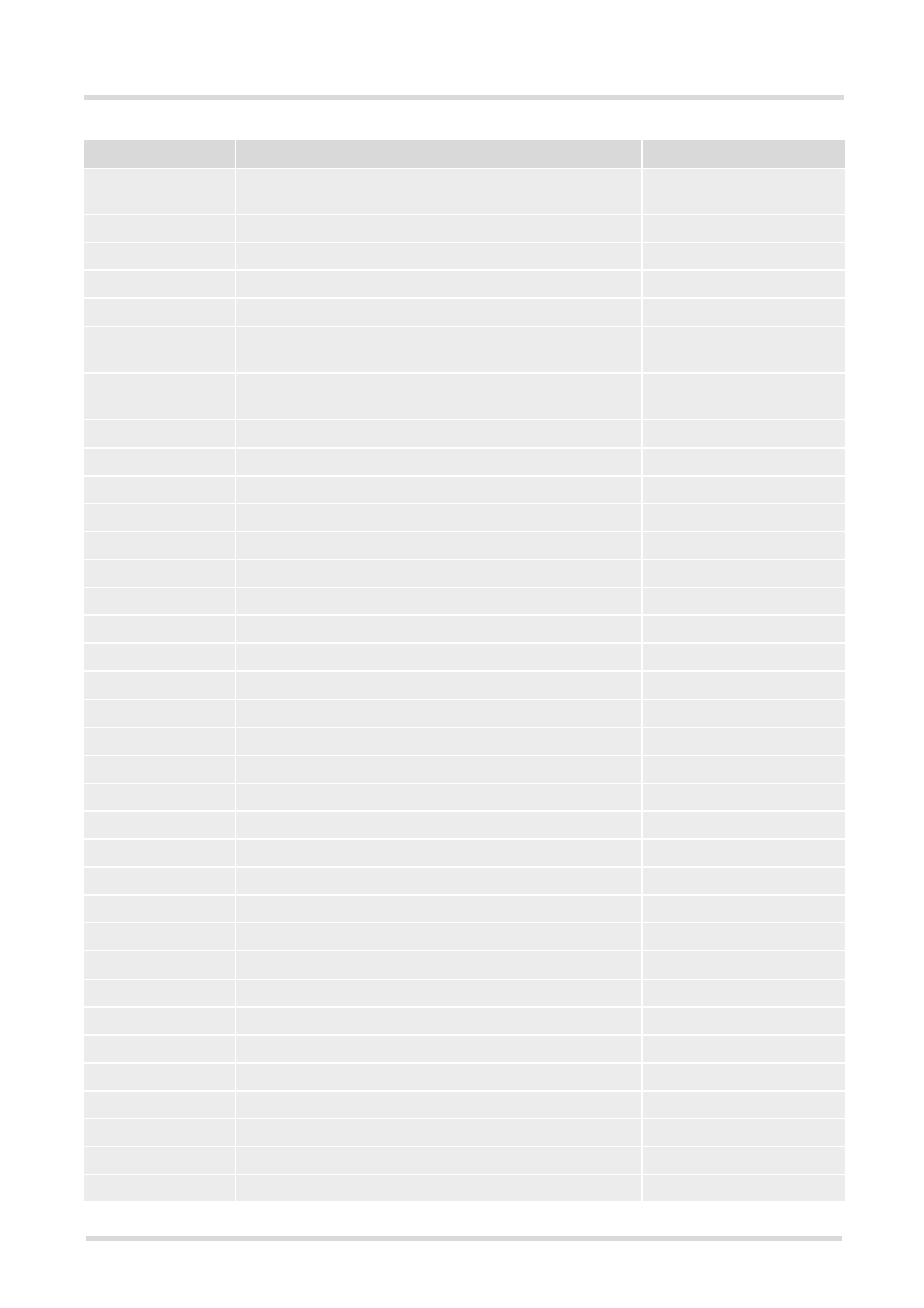
MC55 AT Command Set
19.7 Alphabetical List of AT Commands
s
m
obile
MC55_ATC_V01.05
Page 467 of 469
2/10/04
Confidential / Released
Siemens defined command to list the current calls of the
ME
Display Last Call Duration
Facility lock
List SMS Memory Storage
Set M20 compatibility mode
List SMS messages from preferred store without setting
status to REC READ
Set or query SMS overflow presentation mode or query
SMS overflow
Read SMS message without setting status to REC READ
Cell Monitoring
GPRS Monitor
Switch off mobile station
Set or query of microphone attenuation
Set audio parameters to manufacturer default values
Set microphone path parameters
Set microphone audio path and power supply
Set audio output (= loudspeaker path) parameter
Set progress tones
Select audio hardware set
Switch audio path to TTY/CTM mode
Set loudspeaker volume
Write audio setting in non-volatile store
Search the first entry in the sorted telephone book
Purge phonebook memory storage
Read current Phonebook entries
Step through the selected phonebook alphabetically
Display PIN counter
Read the PLMN list
Read entry from the preferred operators list
Write an entry to the preferred operators list
Change Password
Ring tone configuration
SMS Configuration
Set SMS Display Availability
Set Short Message Storage Sequence
SAT Interface Activation
AT Command
Description
Chapter and Page
