7 alphabetical list of at commands, Table 19.8, Alphabetical list of at commands – Siemens MC55 User Manual
Page 463: Obile
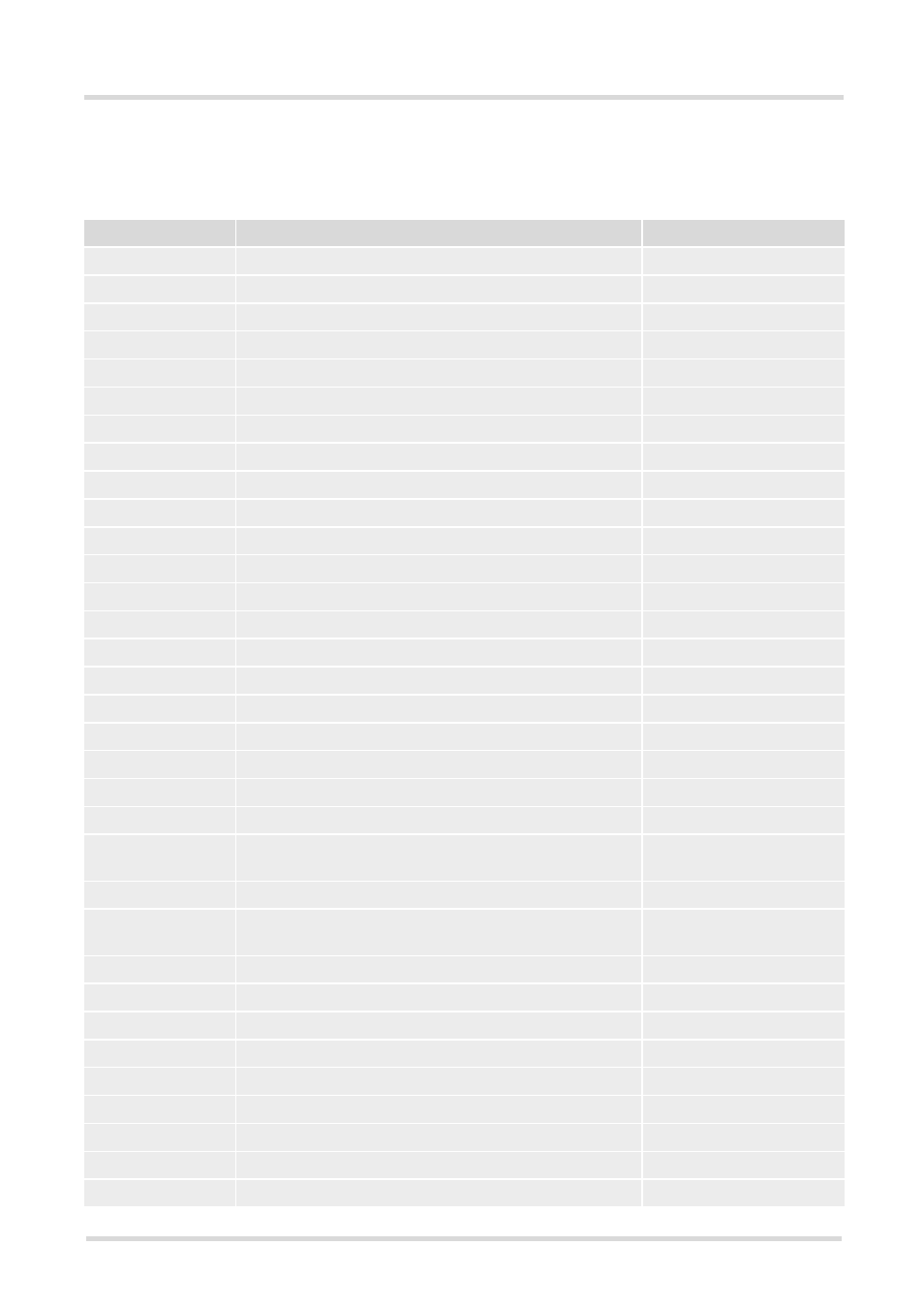
MC55 AT Command Set
19.7 Alphabetical List of AT Commands
s
m
obile
MC55_ATC_V01.05
Page 463 of 469
2/10/04
Confidential / Released
19.7
Alphabetical List of AT Commands
Table 19.8: Alphabetical List of AT Commands
AT Command
Description
Chapter and Page
Switch from data mode to command mode
SAT Notification
Repeat previous command line
Set circuit Data Carrier Detect (DCD) function mode
Set circuit Data Terminal Ready (DTR) function mode
Set all current parameters to manufacturer defaults
Set circuit Data Set Ready (DSR) function mode
Display current configuration
Stores current configuration to user defined profile
Accumulated call meter (ACM) reset or query
Set alarm time
Accumulated call meter maximum (ACMmax) set or query
Advice of Charge information
Select bearer service type
Call forwarding number and conditions control
Real Time Clock
Closed User Group
Call Waiting
Extended error report
Set phone functionality
PDP context activate or deactivate
Manual response to a network request for PDP context
activation
GPRS attach or detach
Automatic response to a network request for PDP context
activation
Enter data state
Define PDP Context
Request manufacturer identification
Request model identification
Request revision identification of software status
Show PDP address
Quality of Service Profile (Minimum acceptable)
Quality of Service Profile (Requested)
GPRS network registration status
