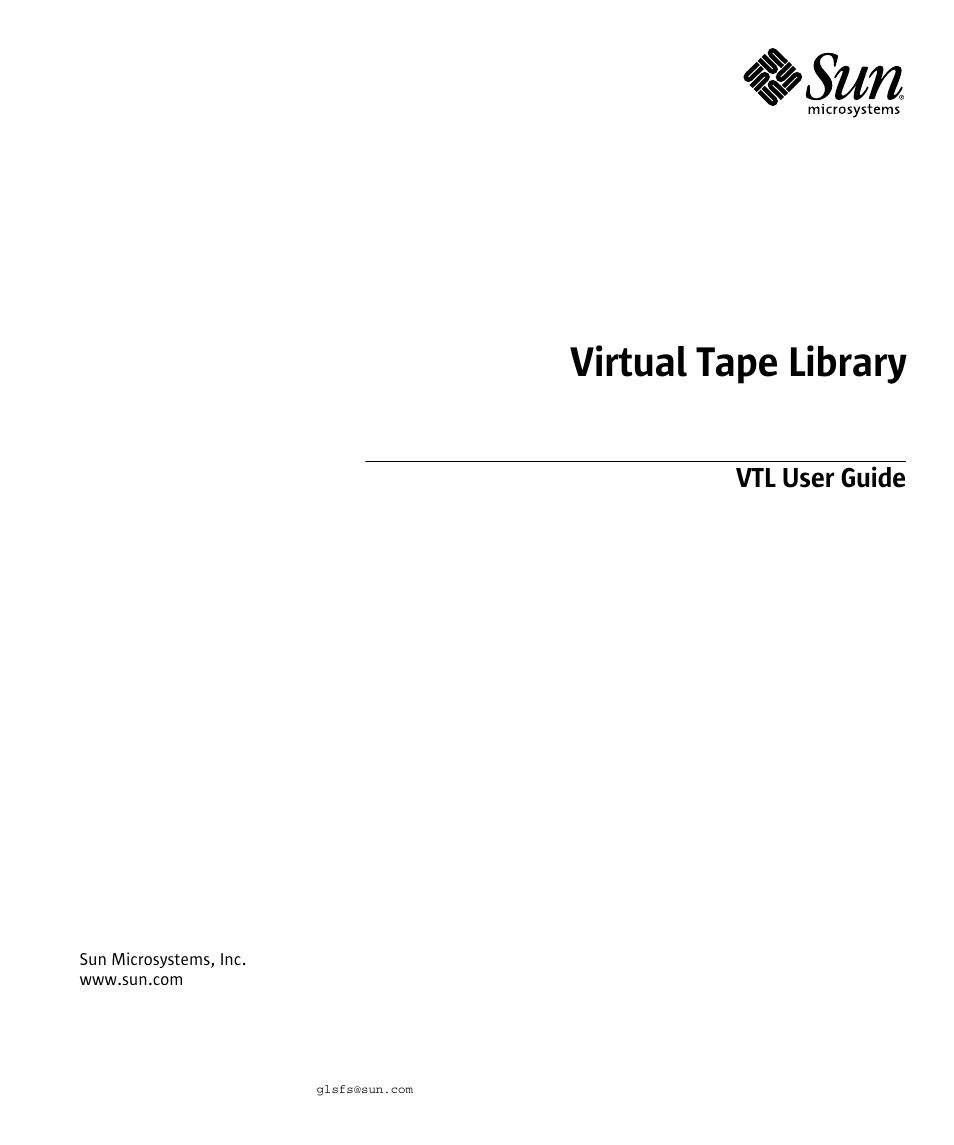Sun Microsystems Virtual Tape Library User Manual
Virtual tape library, Vtl user guide
Table of contents
Document Outline
- Copyright 2008
- About this book
- Introduction: VTL appliances and enterprise data-protection
- Features
- Advantages of VTL tape virtualization
- Shorter runtimes and reduced dependency on backup windows
- Shorter run times for non-sequential backup jobs
- Improved reliability
- Better utilization of tape subsystems
- Improved utilization of backup media
- Larger, more flexible libraries
- Compatibility with ACSLS management software
- True tape virtualization with dynamically allocated disk space
- Key VTL features and options
- Understanding VTL Zoning
- Using the VTL console
- VTL operations
- Managing network connectivity
- Managing virtual libraries
- Configuring physical libraries and devices
- Managing direct-attached physical tape storage
- Preparing physical libraries and devices for assignment
- Assigning direct-attached physical tape libraries/devices
- Managing ACSLS and Library Station tape pools
- Inventorying ACSLS/Library Station libraries from VTL whenever tapes are added to or removed from pools
- Configuring and provisioning virtual libraries
- Setting virtual library system properties
- Creating virtual tape libraries
- Configuring Automated Tape Caching
- Creating simple schedule-driven migration policies
- Creating state- and event-based migration policies
- Creating a reclamation policy
- Setting up the Auto Archive feature
- Setting up the Auto Replication option
- Generating the virtual library
- Enabling Auto Replication on an existing library
- Creating virtual tapes
- Connecting virtual libraries with storage clients
- Controlling VTL virtual libraries with ACSLS
- Backing up the VTL system configuration
- Recovering the server configuration
- Protecting VTL metadata
- Administering user acounts and passwords
- Virtual tape drive compression
- Configuring physical libraries and devices
- Managing tapes
- Locating virtual tapes
- Replicating tapes
- Setting up tape replication for multiple tapes
- Setting up replication for individual tapes
- Manually synchronizing replicas (manual replication)
- Suspending and resuming replication
- Stopping a replication that is already under way
- Checking replication status from the primary VTL server
- Checking replication status from the target VTL server
- Checking replication status with a report
- Changing replication properties
- Deleting a replication configuration
- Promoting a replica resource
- Copying tapes
- Moving tapes between virtual and physical libraries
- Managing tape caching
- Creating and viewing reports
- Encrypting and shredding data
- Working with the Event Log
- Managing VTL servers
- Installing the VTL console
- Recovery following a system failure
- Configuring email alerts
- Updating VTL software
- VTL command line reference
- Using the command line utility
- Commands
- Common arguments
- Login/logout to the VTL Server
- Virtual devices / Clients
- Get virtual device list
- Get Client virtual device list
- Add client
- Delete client
- Get client properties
- Assign virtual device
- Unassign virtual device
- Create virtual device
- Delete virtual device
- Get supported virtual libraries
- Get supported virtual drives
- Create virtual tape library
- Add virtual tape drive
- Create standalone tape drive
- Create virtual tape
- Move virtual tape
- Tape copy
- Set tape duplication
- Set tape properties
- Automated tape caching
- System configuration
- Import/Export
- Replication
- Physical devices
- Reports
- Server throughput report
- SCSI channel throughput report
- Device throughput report
- Physical resources configuration report
- Disk usage report
- Physical resources allocation report
- Specific physical resource allocation report
- Fibre Channel adapter configuration report
- Replication status report
- Virtual library information report
- Virtual tape information report
- Create job report
- Event Log
- Technical support
- Required ports
- Troubleshooting
- Problems during console operations
- Issue: VTL console is unable to connect to a VTL server
- Issue: Requested operations cannot be performed from the VTL console
- Issue: VTL console operations are very slow
- Problems affecting physical resources
- Issue: The VTL console does not display some physical storage devices
- Problems with virtual resources
- Issue: Virtual tapes are shown offline in the console
- Issue: Tape expansion does not work
- Issue: Client cannot see tape library/drives provisioned by VTL
- Issue: Client sees the tape library/drive but cannot access it
- Problems during import/export operations
- Issue: Import/Export does not work as expected
- Taking an X-ray for technical support
- SNMP traps
- ILOM command reference