Create virtual tape – Sun Microsystems Virtual Tape Library User Manual
Page 197
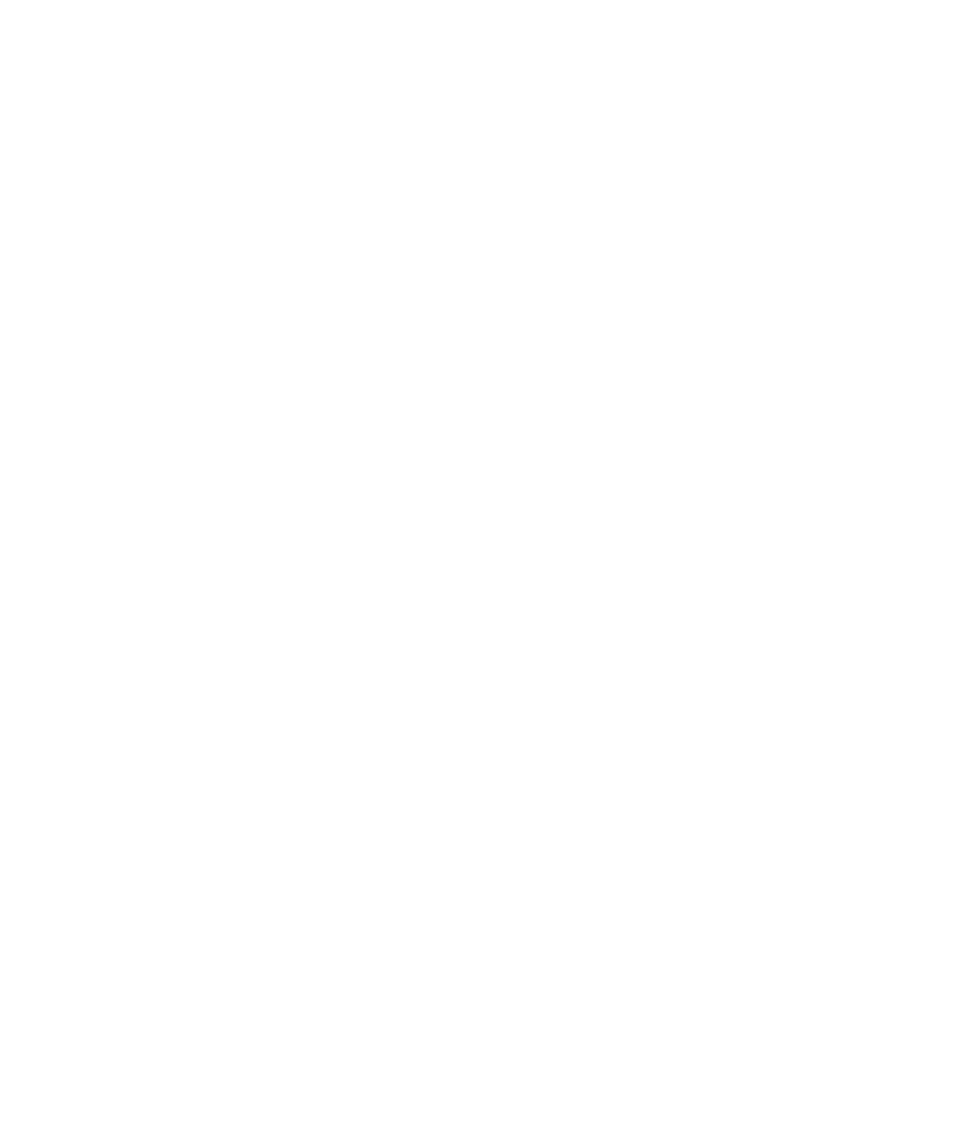
Virtual devices / Clients
96267 • G
Appendix A VTL command line reference
183
The unit of
‐X (‐‐rpc‐timeout) is an option to specify a number between 1 and 30000 in seconds
for the RPC timeout. The system will retry the command for the amount of time
specified if the server does not respond. The default RPC timeout is 30 seconds.
Create virtual tape
iscon createvirtualtape -s
[ [-g <#(GB)> [-I
[-A -l
[-U
iscon createvirtualtape --server-name=
[--server-username=
--parent-vid=
[--vdevname=
count=
[--enable-auto-archive --plib-vid=
--physical-tape-barcode=
[--auto-eject-to-ie] | --enable-auto-remotecopy
--target-name=
--target-password=
Description:
This command creates a virtual tape.
‐v (‐‐parent‐vid) is the virtual device id of the virtual tape library or standalone tape
drive.
‐g (‐‐size‐gb) is an option to specify the size in GB. The size of the virtual tape will be
the size configured in the properties of the virtual tape library or virtual tape drive if
it is not specified. This option cannot be specified if the capacity on demand option
is not enabled at parent level.
‐I (‐‐scsiaddress) is an option to specify specific physical devices to be used to create
a virtual device. It can be a list of ACSLs separated by a comma or a file enclosed in
<> containing an ACSL on each line.
ACSL=#:#:#:# (adapter:channel:id:lun)
‐n (‐‐vdevname) is an option to specify the virtual tape name or prefix when creating
more than one tape. The maximum length of the virtual device name is 64. Leading
and trailing spaces will be removed. Enclose the name in double quotes to ensure
the proper name. The following characters are invalid for the name: <>ʺ&$/\ʹ
