Import/export, Import tape – Sun Microsystems Virtual Tape Library User Manual
Page 210
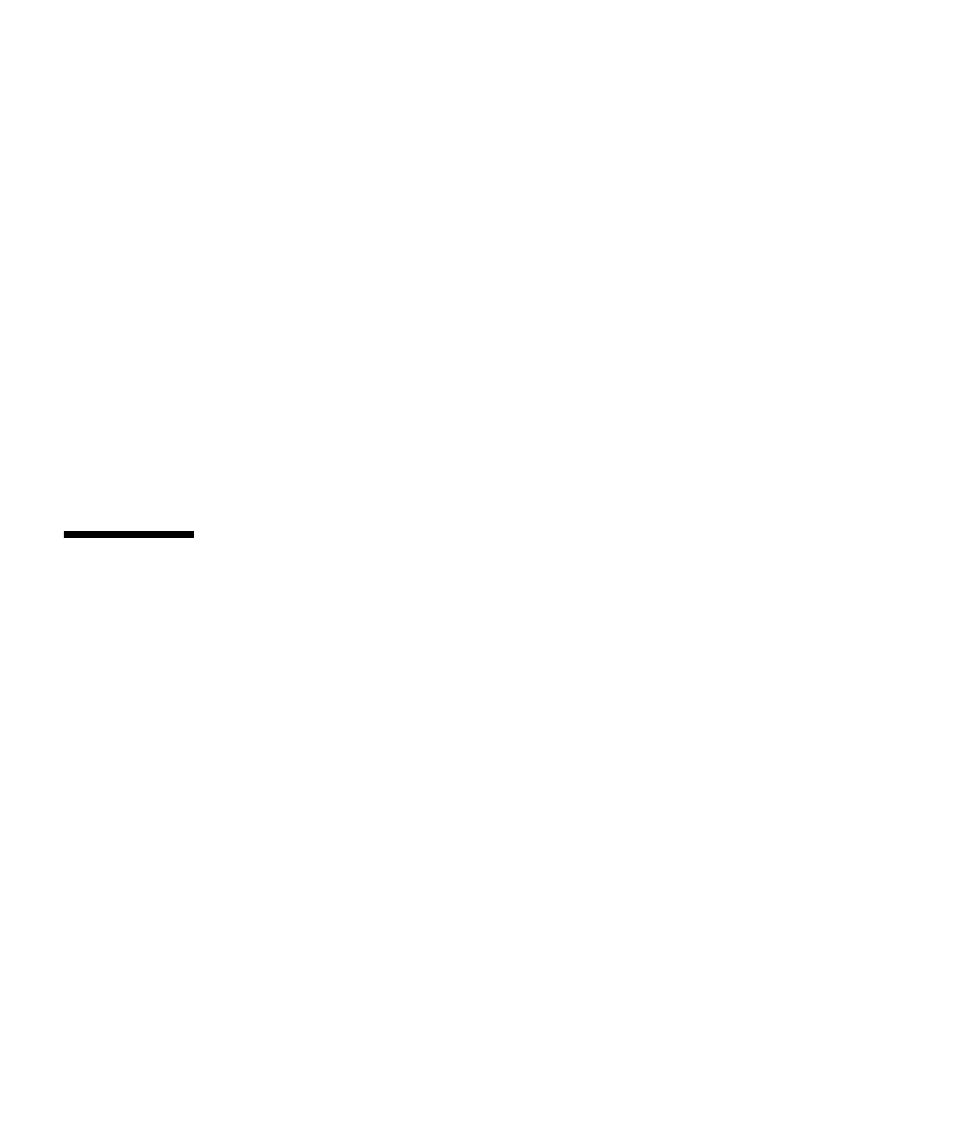
Import/Export
196
VTL User Guide • May 2008
G • 96267
‐F (‐‐vtl‐info‐filter) is an additional filter that can be combined using the following
values separated with commas: library or drive or tape.
■
library = include physical and/or virtual library information.
■
drive = include physical and/or virtual drive information.
■
tape = include physical and/or virtual tape information.
For example: ‐F ʺlibrary,drive,tapeʺ or ‐‐vtl‐info‐filter=ʺlibrary,drive,tapeʺ
The default is to display all of the information that applies. There will be an error if
example, ʺlibraryʺ does not apply to ʺVDRIVESʺ.
‐l (‐‐longlist) is an option to display the information in a detail format.
‐M (‐‐output‐delimiter) can be specified when ‐l is specified to replace the linefeed
with the specified delimiter. The maximum length of the delimiter is 8.
‐X (‐‐rpc‐timeout) is an option to specify a number between 1 and 30000 in seconds
for the RPC timeout. The system will retry the command for the amount of time
specified if the server does not respond. The default RPC timeout is 30 seconds.
Import/Export
Import tape
iscon importtape -s
[-M
-L
[-j
iscon importtape --server-name=
[--server-username=
[--import-mode=
[--barcode=
--virtual-tape-slot-no=
[--virtual-tape-barcode=
[--key-name=
Description:
This command imports the data from a tape into the VTL.
