Importing a physical tape into a virtual library – Sun Microsystems Virtual Tape Library User Manual
Page 123
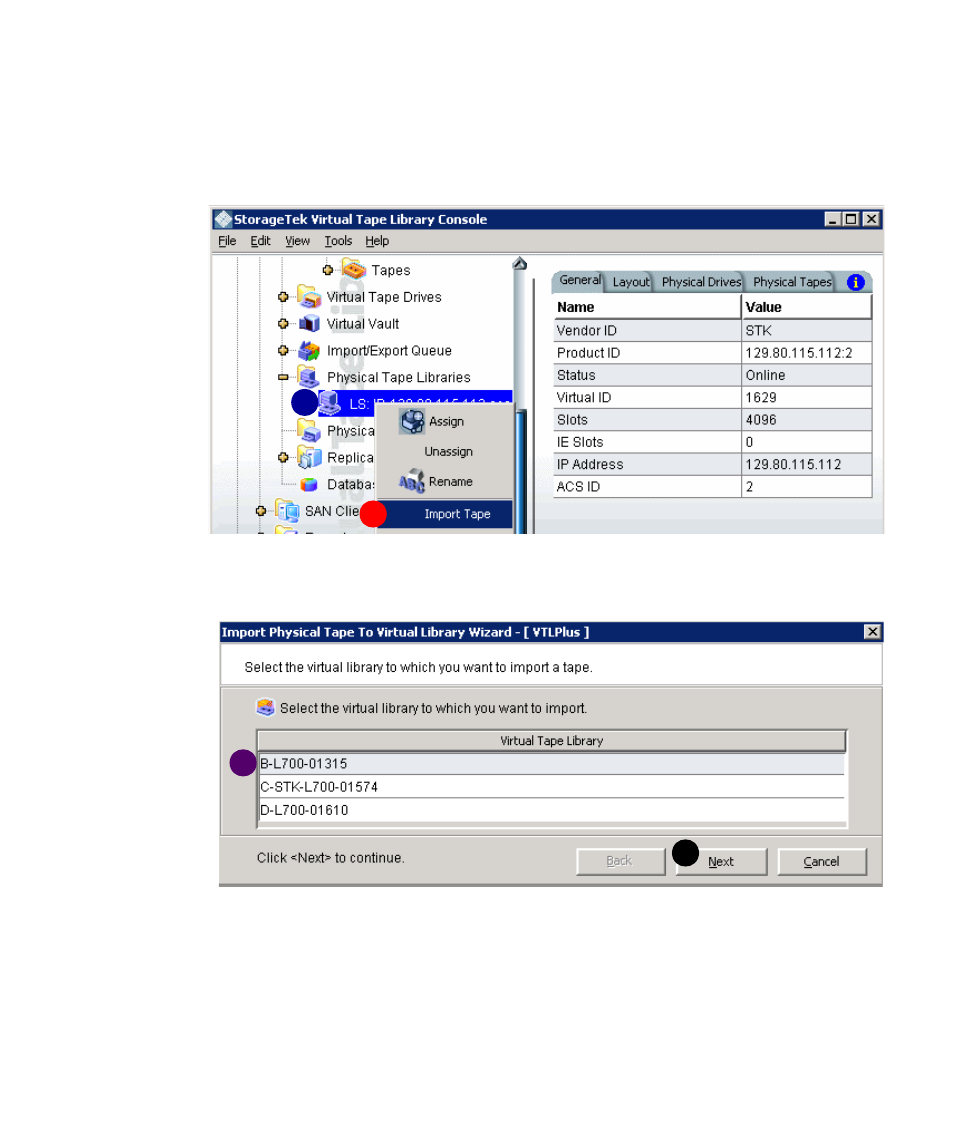
Managing tapes
96267 • G
Chapter 4 VTL operations
109
▼
Importing a physical tape into a virtual library
1. In the object tree of the VTL console, right‐click the node for the physical tape
library or drive that holds the tape you wish to import (
A
below). Select Import
Tape
from the context men (
B
).
2. When the Select virtual library ... panel appears, use the list to select a
virtual library that holds volumes of the same capacity as the volume you want to
import (
C
below). Press Next (
D
).
VTL exports tapes to like media only. You cannot export to a dissimilar physical
tape.
B
A
C
D
See also other documents in the category Sun Microsystems Hardware:
- 6.0005E+11 (333 pages)
- SOLARIS 10 (121 pages)
- Sun Adapter TCP (150 pages)
- Sun Fire X4150 (150 pages)
- Sun StorageTek 5800 (136 pages)
- eWay JDBC/ODBC Adapter (133 pages)
- LSI22320-SR (48 pages)
- Ethernet MMF/UTP Adapter (122 pages)
- SunSwift 600MP series (28 pages)
- 2.0 (60 pages)
- FASTETHERNET 6U (106 pages)
- Netra CP2500 (74 pages)
- 1.0 (182 pages)
- GigaSwift Ethernet Adapter (126 pages)
- SUN BLADE 150 (20 pages)
- X1150A (106 pages)
- Sun Quad (62 pages)
- VIRTUALBOX VERSION 3.1.0_BETA2 (283 pages)
- Ethernet PCI-X Adapter (78 pages)
- Sun StorageTek SG-XPCIE2FCGBE-E-Z (54 pages)
- SG-XPCIE2FC-EM8-Z (56 pages)
- STOREDGE A5000 (2 pages)
- THE SUN 805-7945-10 (24 pages)
- Sun FastEthernet PCI Adapter 805-1759-10 (38 pages)
- Sun Fire X4150 Server (80 pages)
- 805-1797-10 (65 pages)
- Sun StorEdge 5210 NAS (100 pages)
- Sun StorEdge A5000 (2 pages)
- StorEdge 3900 Series (162 pages)
- Sun PCI High Speed Quad Port Serial Interface Adapter 819-1207-11 (64 pages)
- Sun Fire X4200 M2 (50 pages)
- StreamLine SL8500 (200 pages)
- Sun StorEdge T3 (88 pages)
- TIMBERWOLF 9740 (100 pages)
- eWay SAP BAPI (123 pages)
- Ethernet PCI Adapter (10 pages)
- StorageTek L40 (92 pages)
- Smart Cards (14 pages)
- SUN STORAGETEK VSM GUI (68 pages)
- Gigabit Ethernet MMF/UTP Adapter (122 pages)
- Sun Fire X4100 M2 (50 pages)
- PCI (50 pages)
- StorageTek HP LTO4 (38 pages)
- Netra CP32x0 (66 pages)
