Sun Microsystems Virtual Tape Library User Manual
Page 174
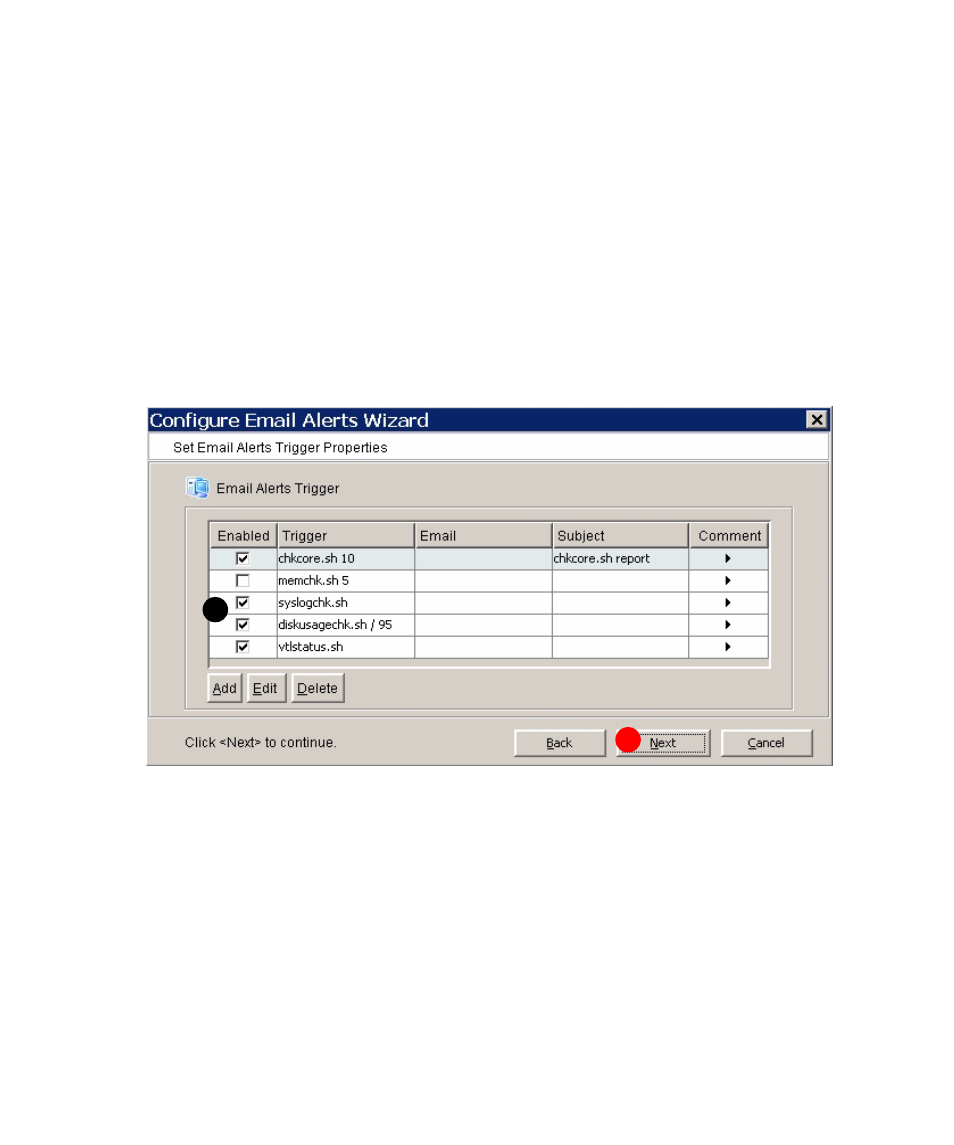
160
VTL User Guide • May 2008
G • 96267
Note that email notifications cannot use an SSL connection. If the email server
requires SSL, configure email notification to use the local host SMTP server, and
make sure that DNS and SMTP are set up and running on the VTL server node.
The email account password is stored in plain text, so set up an account that the
SMTP server will use exclusively for email notification.
3. Use the Interval controls provided (
D
above) to specify the frequency with
which notifications are sent. Then press OK (
E
).
4. When the Set Email Alerts Signature Properties panel appears, enter
the email signature that should appear in each notification, and press Next.
5. When the Set Email Alerts Trigger Properties panel appears, check the
check boxes for the scripts that should trigger an email (
F
below). Then press
Next
(
G
).
Default scripts include the following:
■
chkcore.sh 10
notifies the administrator if a new core file is found in the VTL
bin
directory. New core files are compressed and the originals are deleted, along
with older compressed core files that exceed the maximum (10 is the default).
■
kfsnmem.sh 10
notifies the administrator if the maximum number of memory
pages has not been set or if the number of available pages fall below a predefined
percentage.
■
memchk.sh 5
notifies the administrator if the available system memory falls
below a pre-defined percentage.
■
ipstorsyslogchk.sh
notifies the administrator if any instances of a pre-
defined set of messages appear in the system log
F
G
