Setting up the auto replication option – Sun Microsystems Virtual Tape Library User Manual
Page 64
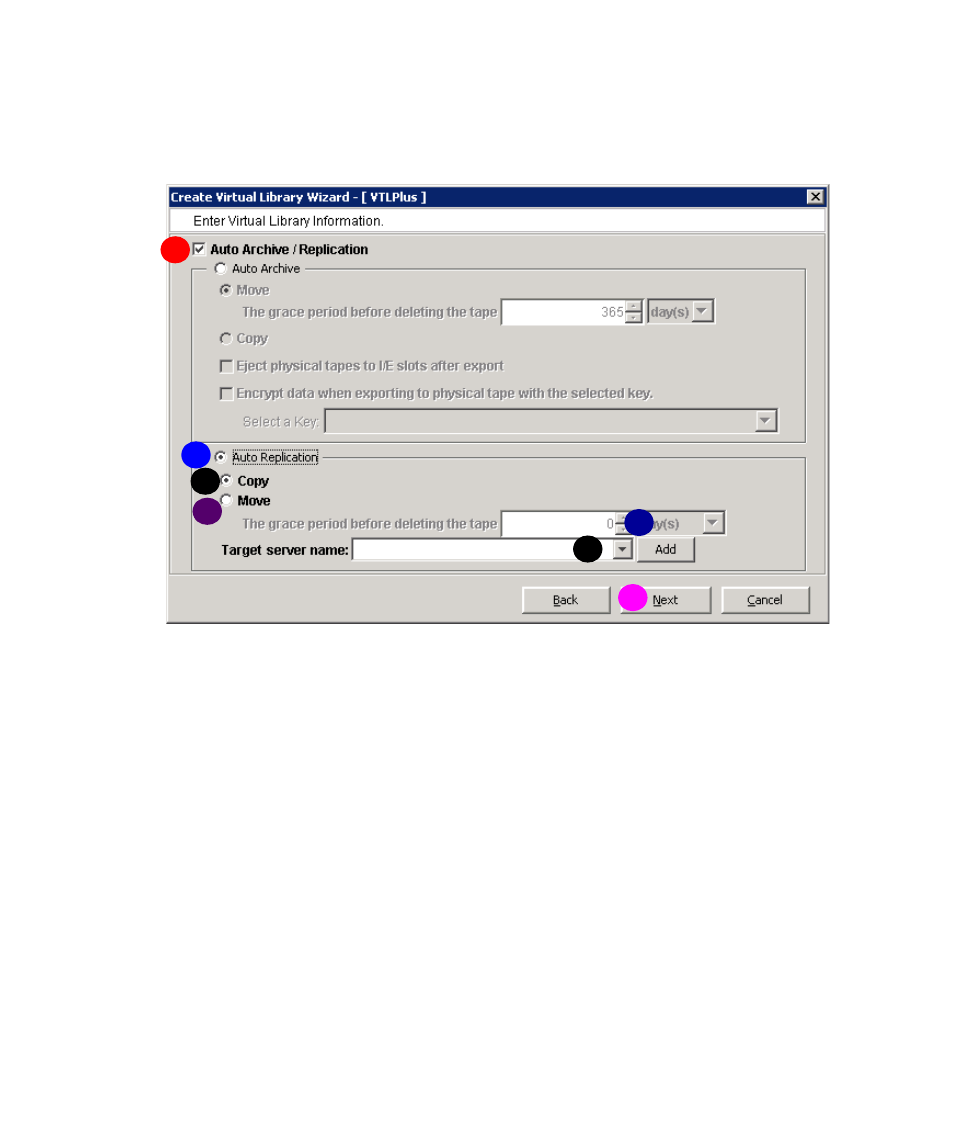
Managing virtual libraries
50
VTL User Guide • May 2008
G • 96267
▼
Setting up the Auto Replication option
1. When the Auto Archive/Replication dialog appears, check the Auto
Archive/Replication
check box (
A
below).
2. Click the Auto Replication radio button (
B
above).
3. To copy virtual media to the target library while leaving the source virtual media
in the source library, click the Copy radio button (
C
above).
4. To move virtual media to the target library, deleting the source virtual media, click
the Move radio button (
D
above). If you want to retain the source volumes in the
source library for a specified period before deleting them, define a grace period
using the spinner and list controls at right (
E
).
5. Select the Remote server name for the server that will host the replicated data.
Select a name from the list control provided, or press Add to add a server to the
list (
F
above).
6. Press Next (
G
above).
Next task: “Generating the virtual library” on page 51.
A
B
C
D
E
F
G
