Configuring automated tape caching – Sun Microsystems Virtual Tape Library User Manual
Page 59
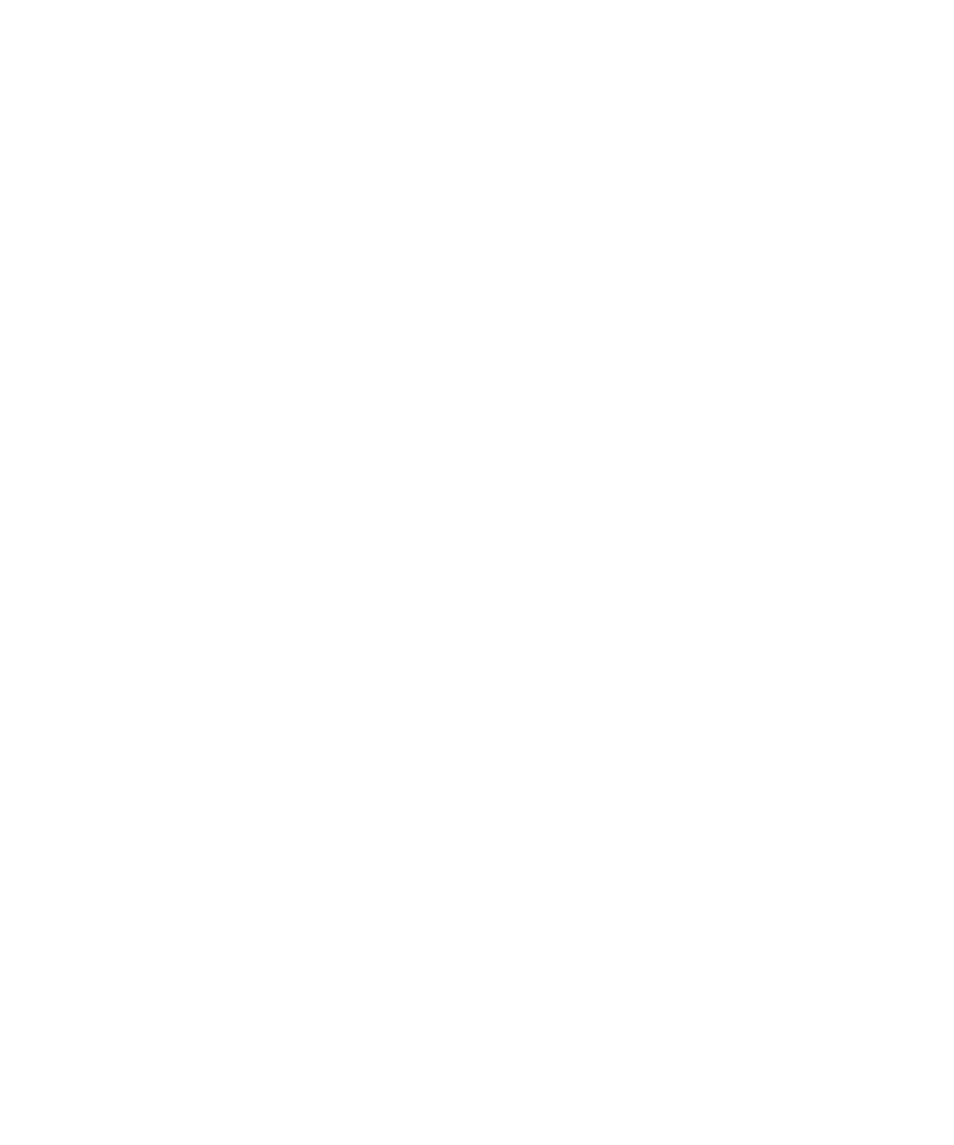
Managing virtual libraries
96267 • G
Chapter 4 VTL operations
45
Next task:
■
If you are going to configure tape caching on this virtual library, go to
“Configuring Automated Tape Caching” on page 45.
■
If you are going to use the automatic archiving features, go to “Setting up the
Auto Archive feature” on page 49.
■
If you are going to use the automatic replication feature, go to “Setting up the
Auto Replication option” on page 50
■
Otherwise, go to “Generating the virtual library” on page 51.
Configuring Automated Tape Caching
You configure Automated Tape Caching for the virtual library by defining a
migration policy and a reclamation policy. A VTL policy is simply a set of criteria
(triggers) that control how and when VTL software automatically moves data from
its physical disk cache. Using the configuration dialogs, you can specify simple
schedules or more complex state‐ and event‐driven policies.
Migration policies control when VTL copies data from the disk cache to physical
tape. Good migration policies maximize the performance and reliability of the disk
cache by minimizing simultaneous reads and writes. Simultaneous reads and
writes—cross I/O—force disk arrays to switch back and forth between multiple,
competing I/O steams, reducing throughput and subjecting hardware to excessive
wear. So best practice is to schedule migration as soon as possible after a backup
AND at a time when other backup jobs are not running.
Reclamation polices control when VTL releases the disk space that is used by a data
set that has already migrated to tape. Prompt and efficient reclamation prevents
over‐subscription of the disk and consequent backup failures and system down time,
while minimizing investment in cache capacity. Best practice is to reclaim space as
soon as the highest demand for restores has passed—typically after three to five
days. This approach strikes the best balance between taking advantage of the speed
and convenience of a disk‐based restore and minimizing consumption of cache
space.
To create a migration policy, select one of the following approaches:
■
“Creating simple schedule‐driven migration policies” on page 46
■
“Creating state‐ and event‐based migration policies” on page 46.
Then go to “Creating a reclamation policy” on page 48.
