Automatic software download – Siemens HIPATH 8000 User Manual
Page 87
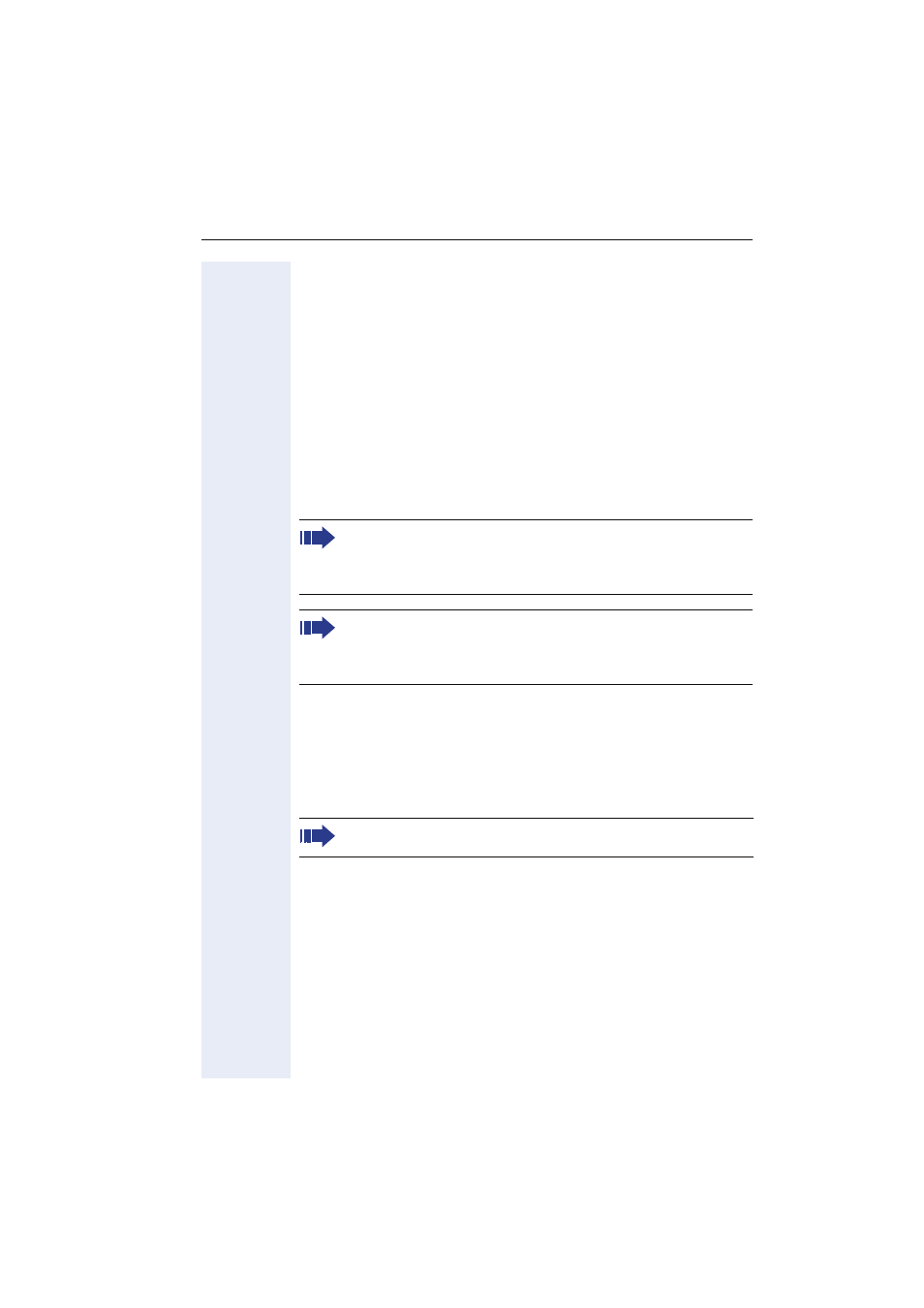
Extended Administration
87
Automatic software download
A configuration file can contain a
which contains the file name of the software version to be used. The
phone will treat this differently from other
name is the same as the file name of the software version that is currently
running, the phone will take no action and will continue processing other
stop processing further
using the new file name and the configured FTP server address, path, user
name and password. If software download is successful, the phone will in-
stall the new software in flash memory and start it up. This will result in
downloading the configuration files again. On this occasion the phone will
find that it is already running the correct software version and will process
the remaining
log an error and continue with its existing software version.
Each version of software will have its own built-in file name for the com-
parison above. This will comprise a fixed string (e.g., optiPoint400SIP) fol-
lowed by the version number followed by the extension (e.g., .bin). This
same file name should be used when posting a software file on the FTP
server.
This mechanism can be used to revert to an older version of software as
well as for advancing to a later version.
This method allows a configuration file to include
for configurable parameters that exist only in the new version of
software. These
uration files than the
The configured FTP server address, path, user name and password
can differ from those used for configuration file download. Any
configuration files prior to the
After the download is completed it will cause the optiPoint 410/420
to restart.
