Layer 2 voice, Lan port settings, Last restart – Siemens HIPATH 8000 User Manual
Page 194: Ldap server ip address, Ldap server port, Dial plan
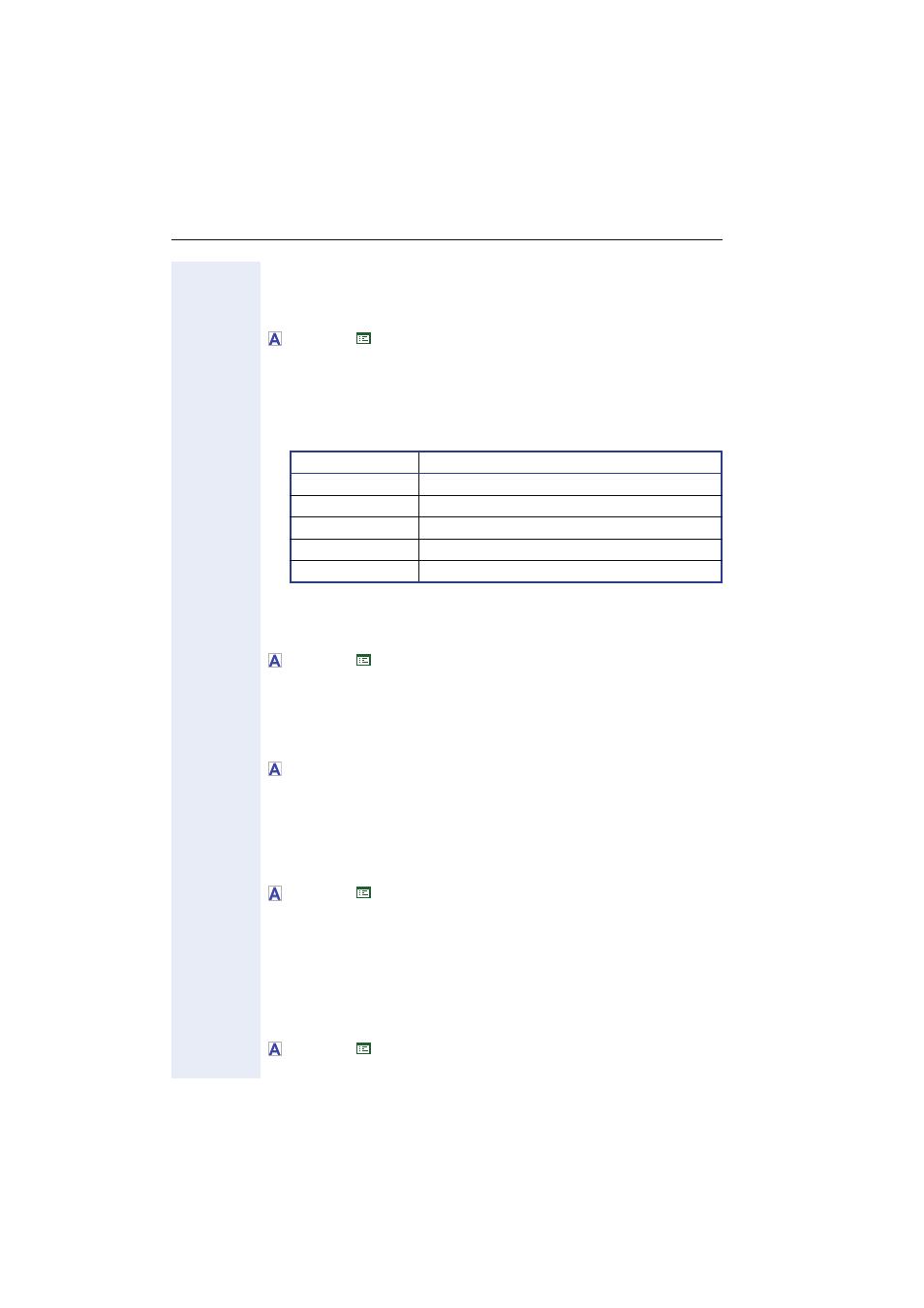
Alphabetical Reference
194
Layer 2 voice
Can be defined only if the Æ Layer 2 support is activated (Æ Quality of Ser-
LAN port settings
• Use this function to define the bandwidth at which the optiPoint 410/
420 family S V7.0 should be run. The required value depends on the
bandwidth that the switch or router supports in the network.
• The PC port can setup in the same way as the LAN port.
• The change will only have effect if you restart the phone.
Last Restart
• Use this function to view the date and time of the last restart
page 97 of the optiPoint 410/420 family S V7.0.
LDAP Server IP Address
• If an Æ LDAP server is being used, enter the Æ IP address of this serv-
er here.
• IP editor in optiPoint 410/420 family S V7.0 Æ page 159.
LDAP server Port
• If an Æ LDAP server is being used, enter the Æ Port number here for
communication with this server.
• Valid values: 1 ... 65535.
• Default port is 389
• Number editor in optiPoint 410/420 family S V7.0 Æ page 157.
Bandwith
Use
Automatic
in standard case (automatic detection)
10 Mbit/s full
in 10 Mbit networks in full duplex
*
process
*
The data can be transmitted and received simultaneously.
10 Mbit/s half
in 10 Mbit networks with half duplex
**
process
** The data can only be transmitted or received.
100 Mbit/s full
in 100 Mbit networks in full duplex
1
process
100 Mbit/s half
in 100 Mbit networks with half duplex
2
process
