Control keys – Siemens HIPATH 8000 User Manual
Page 30
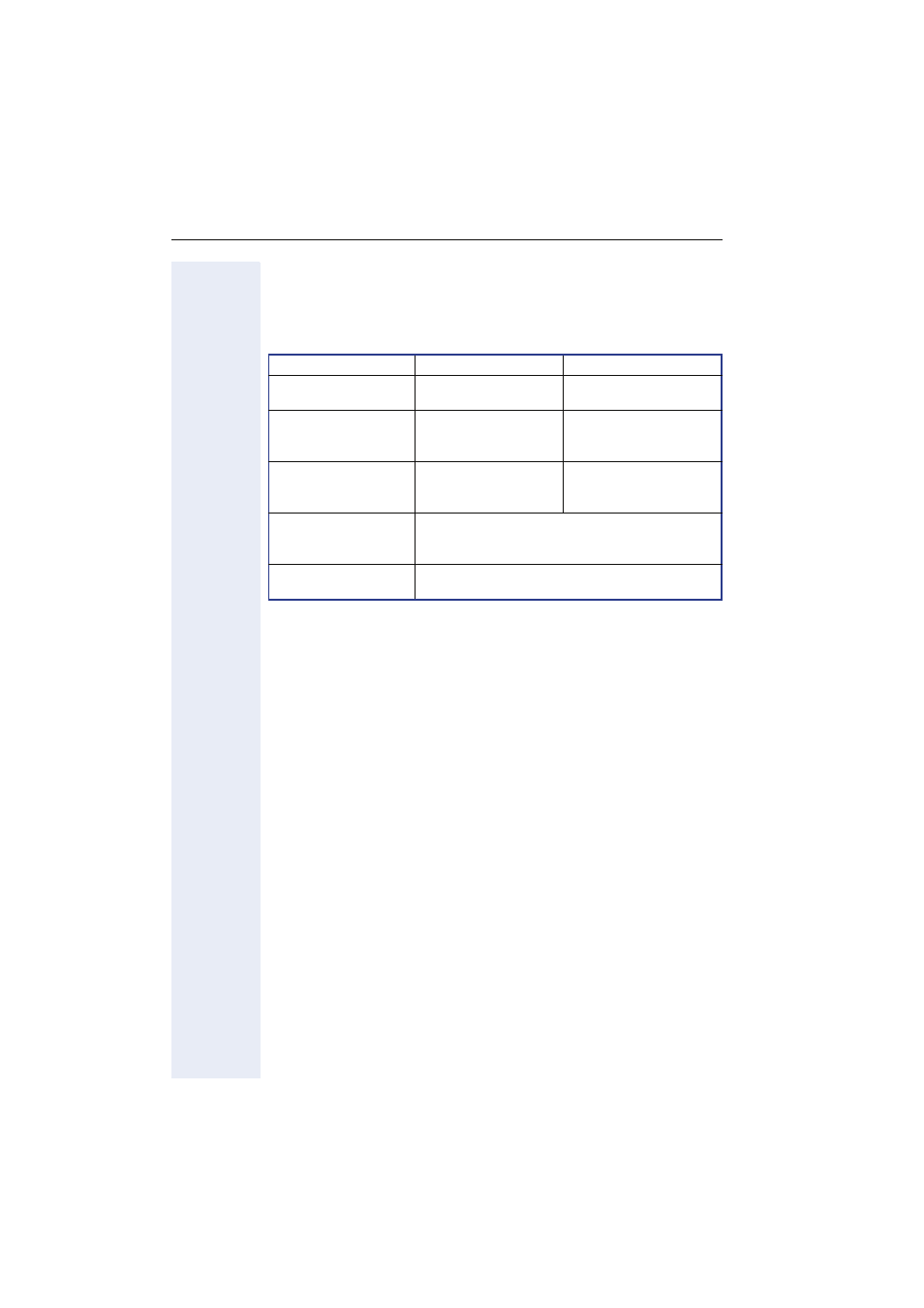
Using the optiPoint 410/420 family S V7.0
30
Control Keys
The two control keys
v
and
u
are located on the left side of the dialling
keypad. Depending on the operating mode, you can vary the following set-
tings:
Operating mode
v
key
u
key
Receiving a call
Reduce the volume of
the ringer tone
Increase the volume of
the ringer tone
Handsfree talking
Reduce the volume of
the loudspeaker in the
base unit
Increase the volume of
the loudspeaker in the
base unit
Using the handset of
the telephone
Reduce the volume of
the handset loud-
speaker
Increase the volume of
the handset loudspeak-
er
Setting in the menu
"Setup" - "Audio set-
tings"
Adjust loudspeaker volume, ringer volume, se-
quence and melody of the ringer tone, handset
volume and key click volume (confirmed by
:
)
Restart and factory
setting
Starts these functions
- HIPATH 5000 (72 pages)
- Gigaset S450IP (44 pages)
- HIPATH 40 (258 pages)
- 300 Series (197 pages)
- GIGASET A58H (36 pages)
- 420 S (10 pages)
- 70isdn (118 pages)
- HIPATH 1190 (127 pages)
- optiPoint 400 (119 pages)
- HIPATH 3000 (72 pages)
- Giga 3000 (28 pages)
- CX253isdn (161 pages)
- HiPath 5000 RSM (62 pages)
- Hicom 300 H (106 pages)
- HIPATH 2000 (139 pages)
- C450 IP (39 pages)
- OPENSTAGE 60 (297 pages)
- HIPATH 8000 (205 pages)
- HiPath 4000 (109 pages)
- HiPath 4000 (110 pages)
- HiPath 4000 (51 pages)
- OPENSTAGE 20 2000 (130 pages)
- 300 H (101 pages)
- OptiPoint 410 (108 pages)
- 300Series (170 pages)
- Gigaset M49AM (26 pages)
- HIPATH 8000 OPTIPOINT420 (242 pages)
- Gigaset S450 (58 pages)
- A30853 (62 pages)
- OPTIPOINT 500 (4 pages)
- OPTIPOINT 500 (120 pages)
- Gigaset S45 (29 pages)
- 5000 RSM (125 pages)
- HIPATH V1.2.33 (92 pages)
- 3035isdn (94 pages)
- optiPoint family (39 pages)
- GigasetS44 (36 pages)
- 2010 (26 pages)
- Gigaset DE380 IP R (91 pages)
- Gigaset C450IP (106 pages)
- 30ISDN (62 pages)
- HICOM 300 (26 pages)
- C450 (33 pages)
- Hicom 118 (32 pages)
