Allow refuse, Append codes, Allow refuse append codes – Siemens HIPATH 8000 User Manual
Page 164
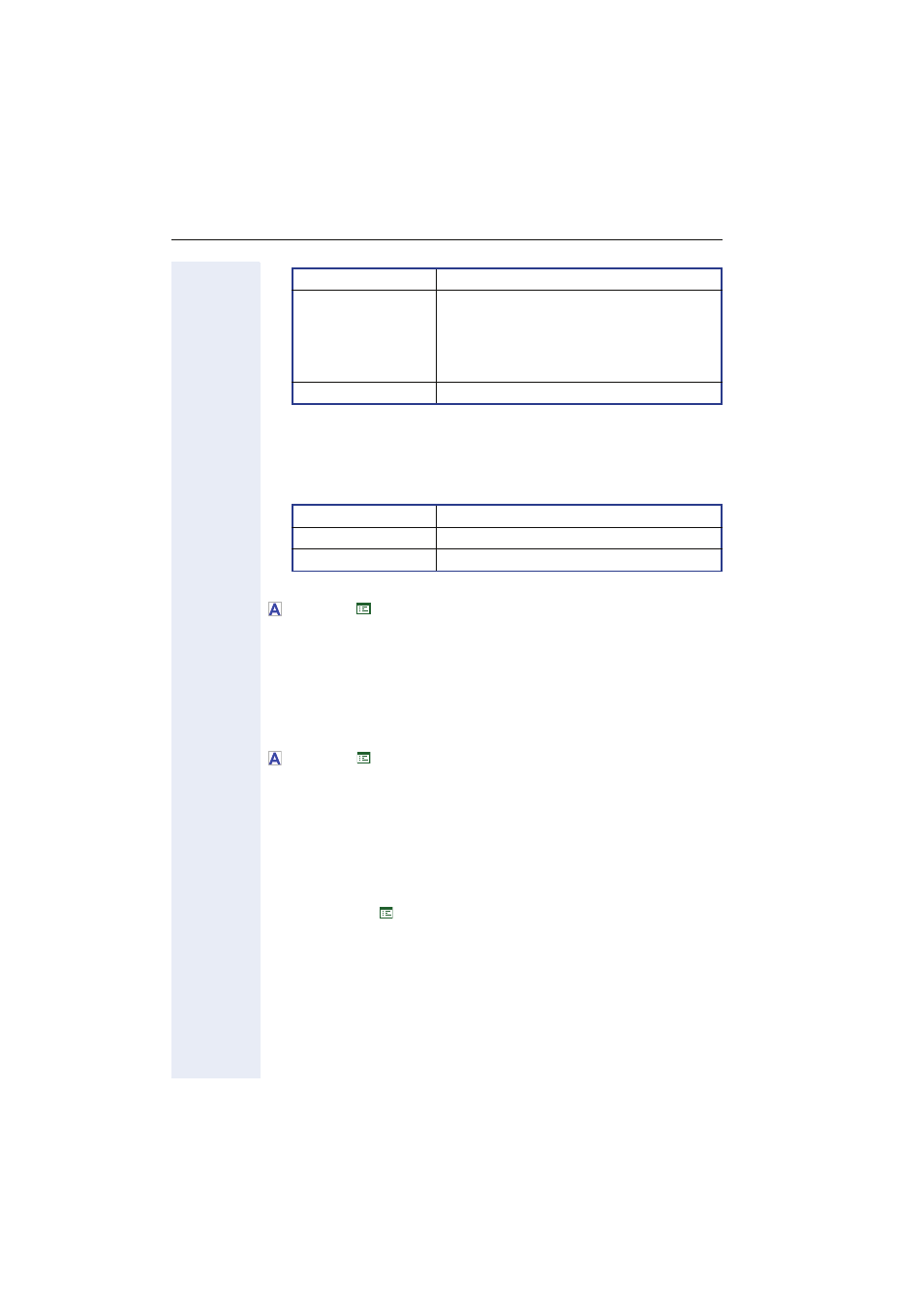
Alphabetical Reference
164
• To hear the configured melody and tone sequence you have to proceed
the according call.
• Editing by phone: Melody/Tone Editor Æ page 161.
Duration
• Value range table:
• Editing by phone: Number Editor Æ page 157.
Allow Refuse
This function allows the administrator to control whether the Refuse call
feature is available on the Phone. The following options are always avail-
able.
• Switch off/Schwitch on
• Continue
Append codes
• The following buttons represent the possibility of the append codes:
– OK
– Clear
– Consult
– Pause
Y User Manual Æ page 130
Permitted values
numeric
Range
Melody: 1 ... 8
Tone sequence:
• 1 (standard melody),
• 2 (single-shot tone),
• 3 (silence)
Default value
Melody: 2, Tone sequence: 2
Permitted values
numeric
Range
0 ... 300 seconds
Default value
60 seconds
- HIPATH 5000 (72 pages)
- Gigaset S450IP (44 pages)
- HIPATH 40 (258 pages)
- 300 Series (197 pages)
- GIGASET A58H (36 pages)
- 420 S (10 pages)
- 70isdn (118 pages)
- HIPATH 1190 (127 pages)
- optiPoint 400 (119 pages)
- HIPATH 3000 (72 pages)
- Giga 3000 (28 pages)
- CX253isdn (161 pages)
- HiPath 5000 RSM (62 pages)
- Hicom 300 H (106 pages)
- HIPATH 2000 (139 pages)
- C450 IP (39 pages)
- OPENSTAGE 60 (297 pages)
- HIPATH 8000 (205 pages)
- HiPath 4000 (109 pages)
- HiPath 4000 (110 pages)
- HiPath 4000 (51 pages)
- OPENSTAGE 20 2000 (130 pages)
- 300 H (101 pages)
- OptiPoint 410 (108 pages)
- 300Series (170 pages)
- Gigaset M49AM (26 pages)
- HIPATH 8000 OPTIPOINT420 (242 pages)
- Gigaset S450 (58 pages)
- A30853 (62 pages)
- OPTIPOINT 500 (4 pages)
- OPTIPOINT 500 (120 pages)
- Gigaset S45 (29 pages)
- 5000 RSM (125 pages)
- HIPATH V1.2.33 (92 pages)
- 3035isdn (94 pages)
- optiPoint family (39 pages)
- GigasetS44 (36 pages)
- 2010 (26 pages)
- Gigaset DE380 IP R (91 pages)
- Gigaset C450IP (106 pages)
- 30ISDN (62 pages)
- HICOM 300 (26 pages)
- C450 (33 pages)
- Hicom 118 (32 pages)
