Web interface, Establishing the connection to the phone – Siemens HIPATH 8000 User Manual
Page 109
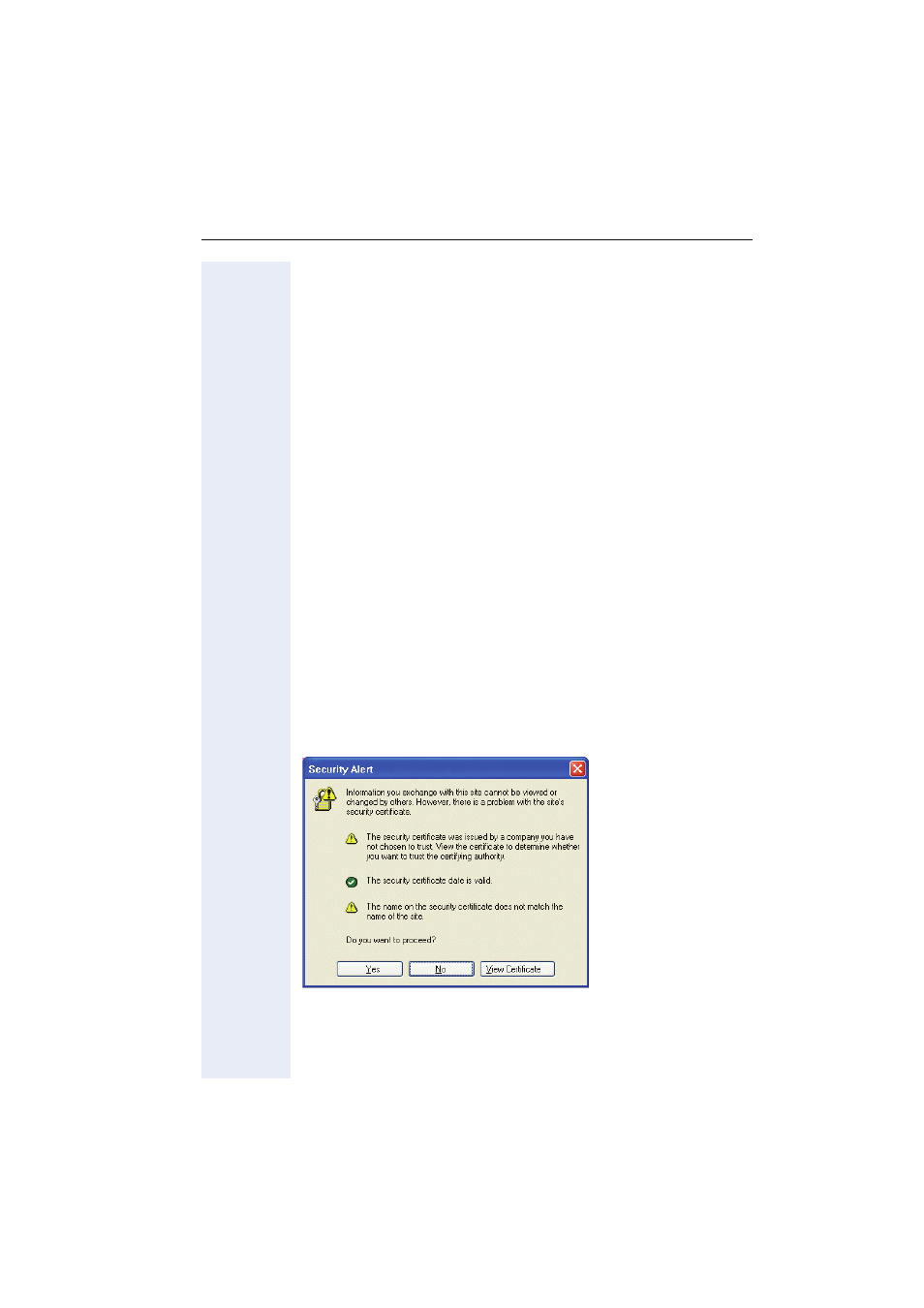
Web Interface
109
Web Interface
Establishing the Connection to the Phone
You can display and configure device and network information for the
optiPoint 410/420 /economy/economy plus/standard/advance S V7.0 and
the optiPoint 410 entry S V7.0 through the Web Interface.
You can access the Web Interface using one of the following web brows-
ers:
• Microsoft Internet Explorer (recent version recommended)
To access the Web Interface, perform the following steps.
Open a web browser and enter the URL of the web page for the phone as
follows:
https://[address]
where [address] is the IP address or host name of the Phone.
You can access the web interface in the browser using the host name as-
signed to your telephone. The presetting for the host name is the current
E164 number. An example for the browser call is:
https://hostname.domainname
For configuring the phone’s IP address see chapter “Basic Administration”
For example, the configuration page for the Phone with the IP address
192.168.1.137 is: "https://192.168.1.137".
If applicable, confirm the following advisory message with "Yes":
