Config update ftp ip, Config update ftp port, Config update pathname – Siemens HIPATH 8000 User Manual
Page 172: Config update password, Config update periodic timer
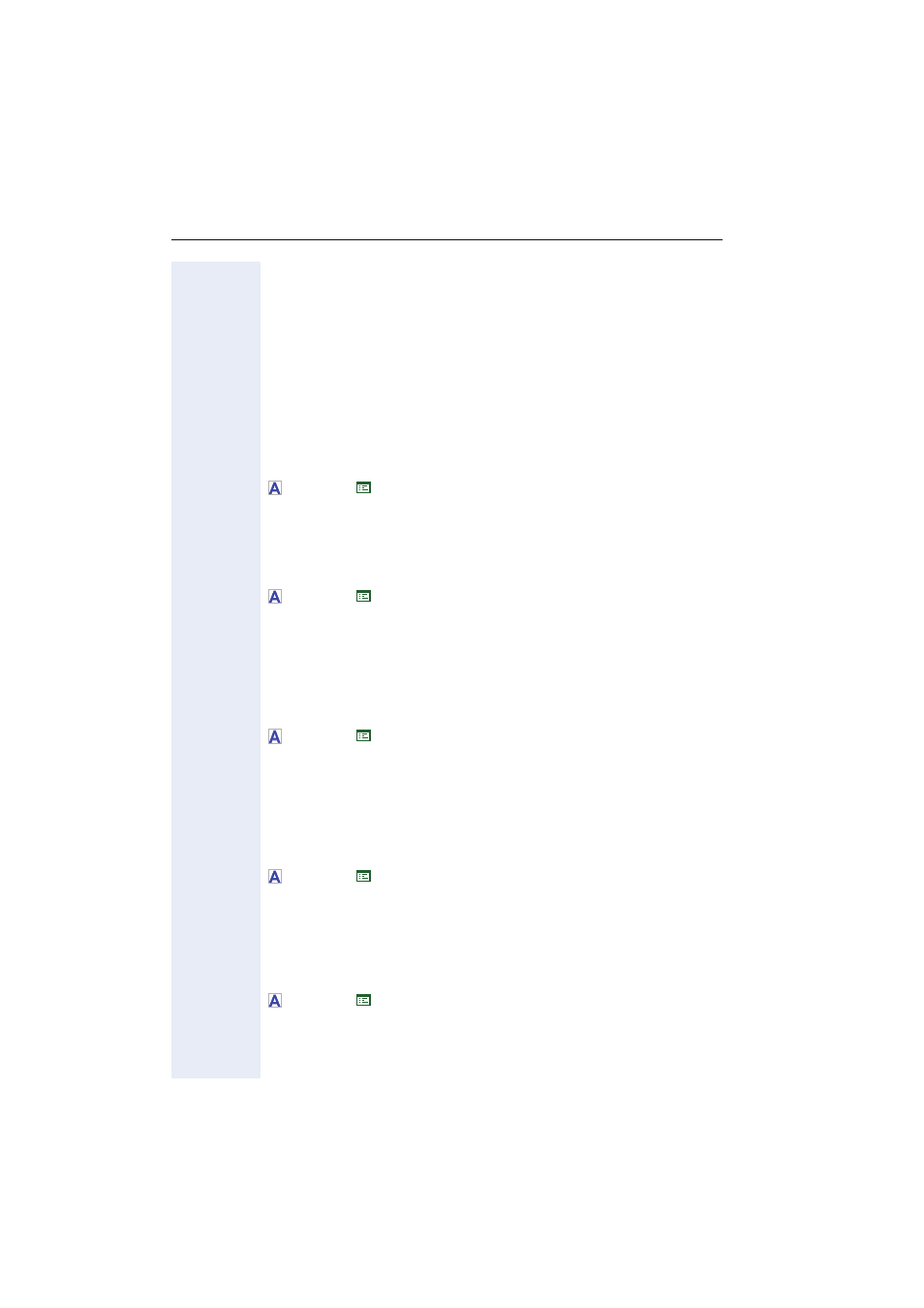
Alphabetical Reference
172
Config Update FTP IP
The IP address of the FTP server used for the Configuration download. The
address and port are normally obtained at startup from DHCP (as a vendor
specific extension), or failing that from DNS (as a text record associated
with the phone's domain name). The address obtained automatically up-
dates this menu item. If the DHCP or DNS methods do not yield a valid IP
address the menu item value will be used if it holds a non-null IP address.
If the IP address had been obtained by DHCP then it cannot be altered. In
other cases selecting the OK button will invoke the IP Number Editor to
edit the address. The updated address will be used the next time that a
config download is performed. The IP address will be set during startup if
a valid IP address is obtained from DHCP or DNS.
Config Update FTP Port
The IP port of the FTP server used for the Configuration download. Further
Config Update Pathname
The path from the FTP root to the directory on the FTP server that holds
the configuration files. The following options are always available.
• Change
• Continue
Config Update Password
The FTP password that is used to access the configuration files. The fol-
lowing options are always available.
• Change
• Continue
Config Update Periodic Timer
The interval between automatic checking for a configuration download
which occurs when the SIP phone is registered (at least on the primary line
of a Keyset). A value of 0 prevents periodic checking.
