Overview position on dsm, Payload security allowed, Pc port settings – Siemens HIPATH 8000 User Manual
Page 206: User specific web ad
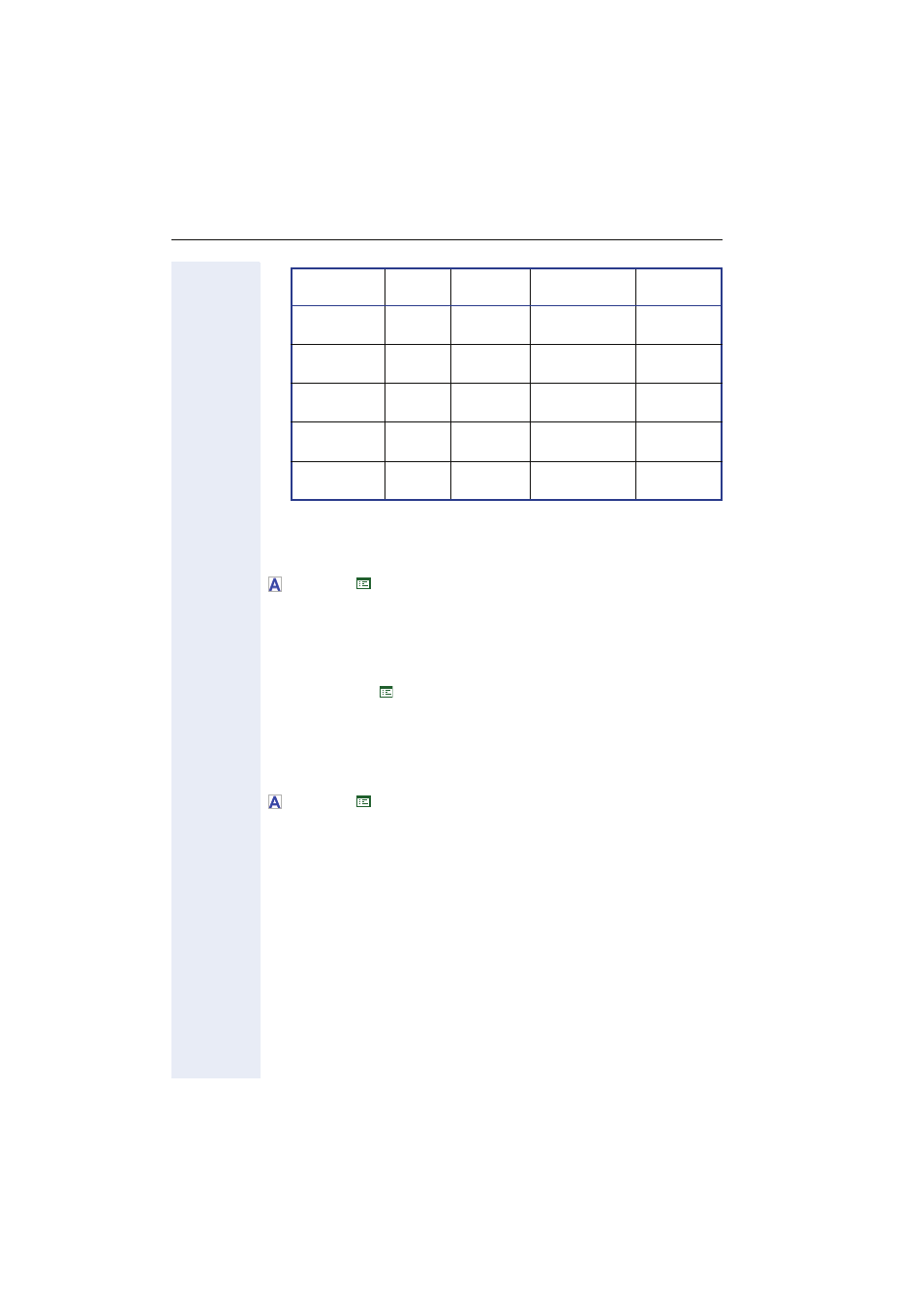
Alphabetical Reference
206
• If you use an Outbound Proxy, you have also to configure the domain
name of the Outbound Proxy server Æ page 174.
• The default setting for the Outbound Proxy flag is Off.
• Editing by phone: Switch Editor Æ page 157.
Overview position on DSM
Enter the Position of the line in the MultiLine overview on the optiPoint dis-
play module.
Y User Manual Æ page 128
Payload security allowed
Mark "Payload security allowed" as on to make sure you set up a secure
connection whenever possible.
PC Port Settings
• “LAN port settings“ Æ page 194
User input
OBP
option
OBP
domain
User
Message
routed to
p.kelly
@dom2.com
Enabled (Not set)
p.kelly
@dom2.com
w.x.y.z
p.kelly
@dom2.com
Disabled (Not set)
p.kelly
@dom2.com
a.b.c.d
p.kelly
Disabled (Not set)
p.kelly
@dom1.com
w.x.y.z
p.kelly
Enabled dom2.com p.kelly
@dom2.com
w.x.y.z
p.kelly
@dom1.com
Disabled dom2.com p.kelly
@dom1.com
w.x.y.z
