Transfer on hangup, Transfer on ringing, Unauthorised logoff trap – Siemens HIPATH 8000 User Manual
Page 226
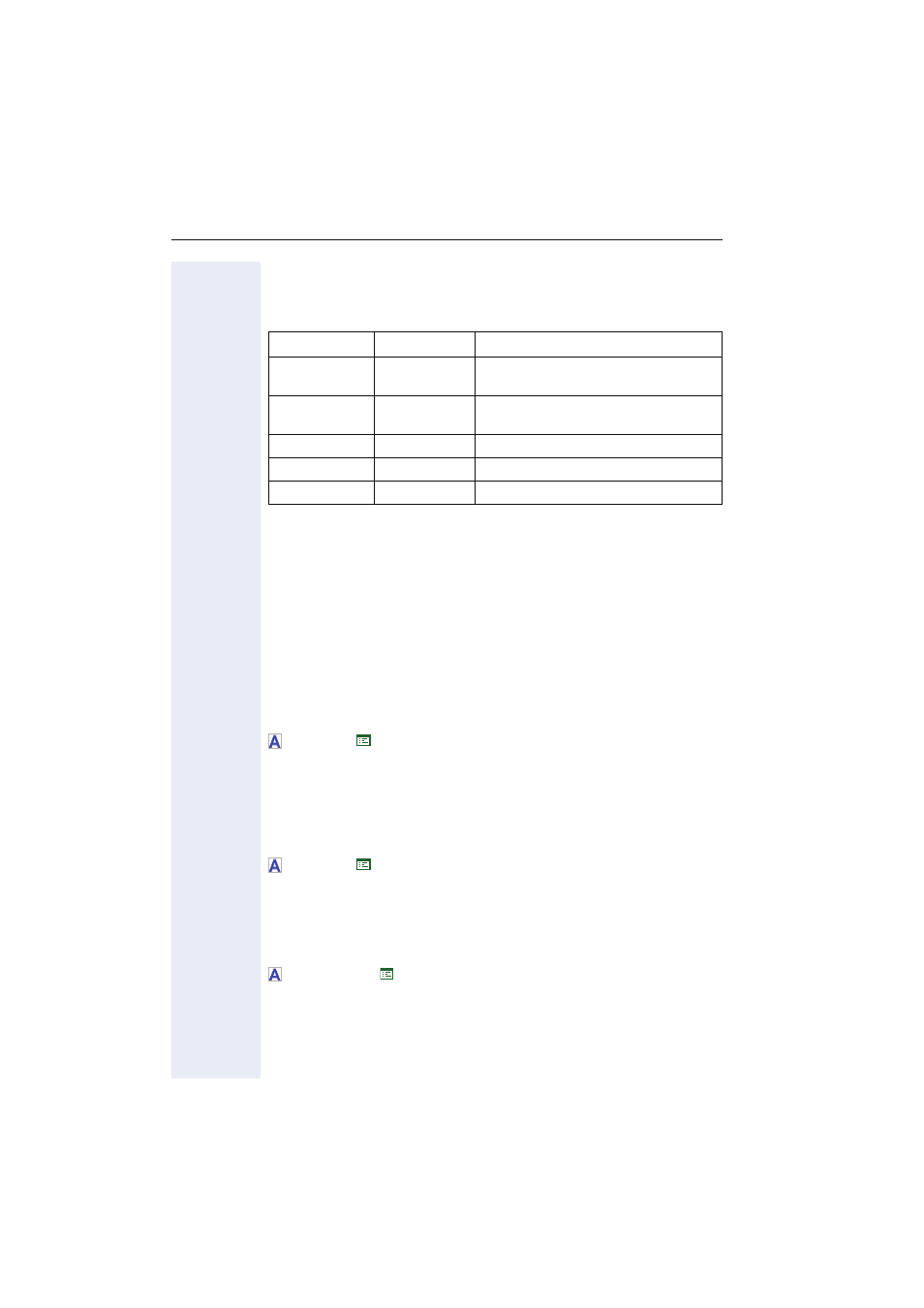
Alphabetical Reference
226
Transfer on hangup
1. If ”Transfer on hangup = no”, the action is depending on the direction
of the involved calls:
2. If ”Transfer on hangup = yes”, two calls can be connected by releasing
the handset
• The ”Transfer on hangup” option does not control the availability of the
transfer (blind, ringing, attended)
• The ”Transfer on hangup” option does not control the availability of the
”Join” option provided by the local phone menu. For example, if
”Transfer on hangup = no”, then it is possible to connect one active and
one held call by selecting the ”join” via optiGuide. Note that ”Join” is
only offerered for two incoming calls – otherwise it is called ”Complete
Transfer”.
• The default for the administration option and for the user option shall
be ”on”.
The adminstration option is controlled via DLS
Transfer on Ringing
If this function is active, a consultation can be transferred after you have
dialled the third participant’s number, but before the third party has an-
swered the call.
Unauthorised Logoff Trap
Determines wheter or not the phone sends an Æ SNMP trap whenever
the DLS notifies the Phone of an unauthorised logoff attempt.
Æ page 102 or Æ page 134 or Æ page 121
1.st call
2nd. call
action
Incoming
Incoming
the active call is released, the held call
is re-presented.
outgoing
incoming
the active call is released, the held call
is re-presented
Incoming
outgoing
the calls are joined
outgoing
outgoing
the calls are joined
