IBM Tape Library Magstar 3494 User Manual
Page 339
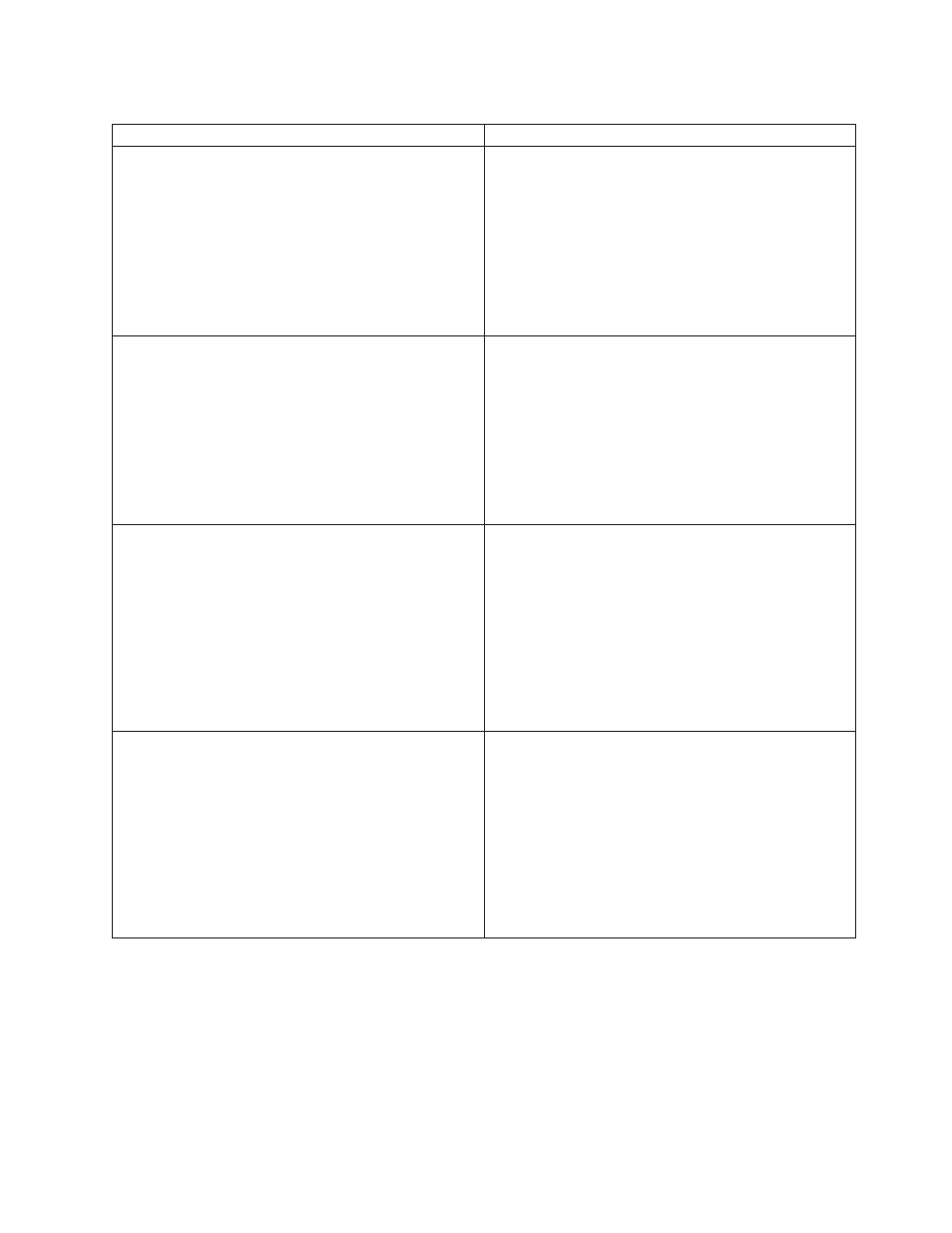
Table 42. Status Codes and Status Text (continued)
Operation Status
Resolution Actions
Status Code
01
Status Text
‘Invalid record format, record NNNNN’
Probable Cause
The volume could not be exported or imported
because the format of the list file record was
invalid.
1.
Examine the first thirteen bytes of the status record.
They contain the input from the list file decimal record
number NNNNN as read.
2. Correct the input record and retry the operation.
Determine why the operation was canceled and retry
it.
Status Code
02
Status Text
‘Canceled - Host request’
Probable Cause
The volume could not be exported or imported
because the operation was canceled by the host
prior to processing the volume.
Determine why the operation was canceled and retry it.
Status Code
03
Status Text
‘Canceled - Library request’
Probable Cause
The volume could not be exported or imported
because the operation was canceled, prior to
processing the volume, by the operator through
the Library Manager console.
Determine why the operation was canceled and retry it.
Status Code
05
Status Text
Logical volume not in VTS
Probable Cause
The logical volume specified in the export list is
not resident in the Virtual Tape Server
subsystem in which the export operation was
performed.
This can be a normal status if the list file contains records
for more than one VTS or library. If that is not the case,
determine why the logical volume is not in the VTS
subsystem in which the operation was performed.
Appendix B. Virtual Tape Server Import/Export Advanced Function
317
|
||
|
|
|
|
|
|
|
|
|
|
|
|
|
|
|
|
|
|
|
|
|
|
|
|
|
|
|
|
|
|
|
|
|
|
|
|
|
|
|
|
|
|
|
|
|
|
|
|
|
|
