Manage import volumes, Manage import volumes pop-up window – IBM Tape Library Magstar 3494 User Manual
Page 226
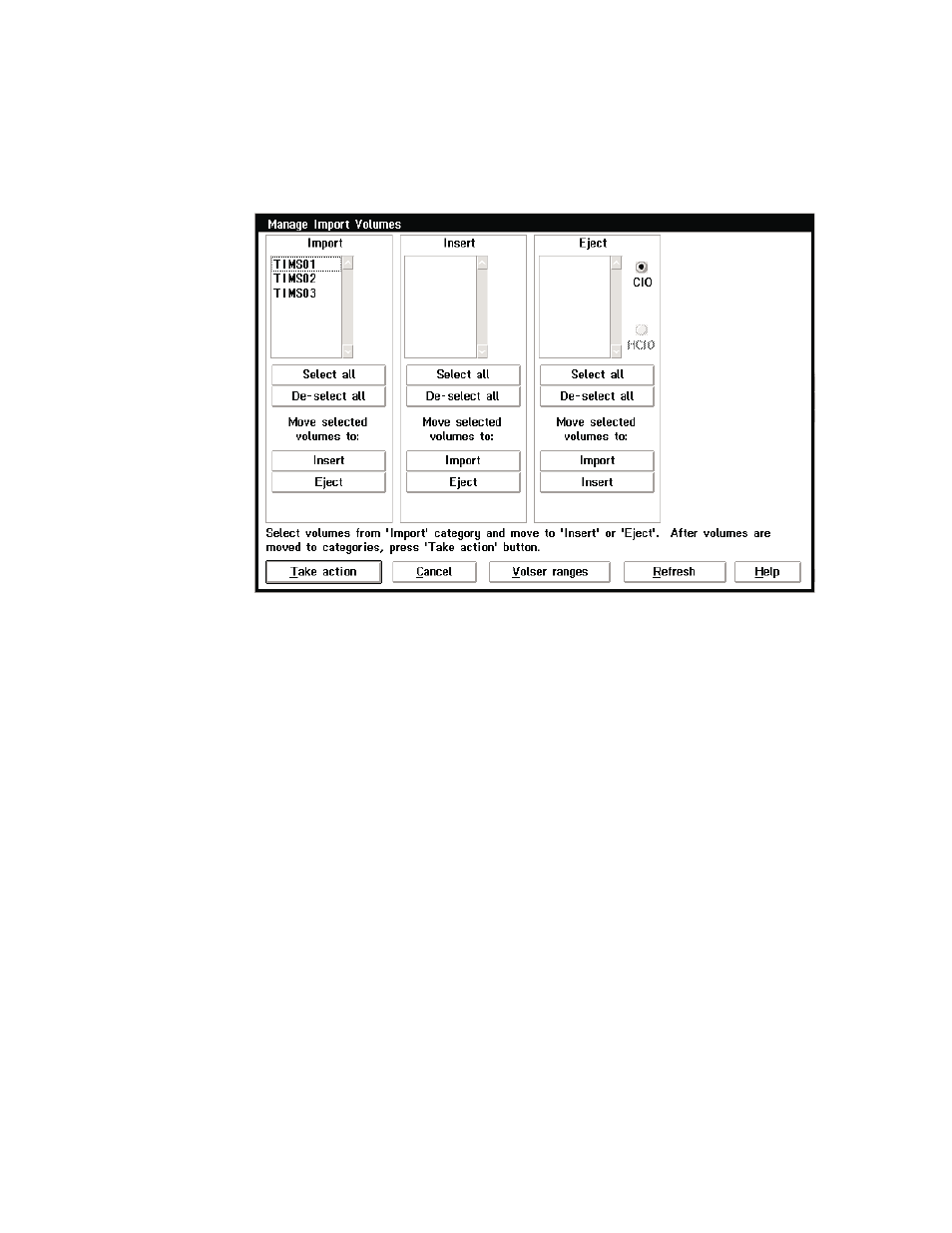
Manage Import Volumes
This panel allows the operator to move physical volumes (J-type) in the Import
category to the Insert category, or if desired, eject the volumes from the library.
The following are the push-buttons:
Select All
Selects all volumes within the current list box.
De-select All
De-selects all volumes within the current list box.
Import
Moves the selected volumes to the Import category list box.
Insert Moves the selected volumes to the Insert category list box.
Eject
Moves the selected volumes to the Eject category list box.
Take Action
Confirms and activates a request to move volumes to the selected category.
Cancel
Close the panel without saving any of the changes.
Volser Ranges
Brings up the Volser Range Panel. See Figure 94 on page 162.
Refresh
Refreshes the screen.
Help
Provides additional help for this screen.
Figure 130. Manage Import Volumes Pop-Up Window
204
Magstar 3494 Tape Library Operator Guide
|
|
|
|
|
|
|
|
|
|
|
||
||
|
|
|
|
|
|
|
|
||
|
- ADSL Bridge/ Router Heritage (167 pages)
- 27L2579 (20 pages)
- DR550 (128 pages)
- LCD/LVDS/LAN (154 pages)
- 22P6959 (50 pages)
- ThinkPad 73P3315 (62 pages)
- ULTRABAY 2000 (62 pages)
- SYSTEM STORAGE DS4000 (38 pages)
- uPD78P083 (274 pages)
- 2257 (252 pages)
- 51 (248 pages)
- 2 (72 pages)
- System Storage N6040 (6 pages)
- 22P6960 (56 pages)
- 07N4108 (11 pages)
- 22P9176 (76 pages)
- 22P6972 (46 pages)
- 48X (60 pages)
- 22P6979 (52 pages)
- 8313 (314 pages)
- 19K4543 (56 pages)
- SC30-3865-04 (513 pages)
- DTLA-305020 (2 pages)
- WebSphere Adapters (226 pages)
- x Series 200 (152 pages)
- Storage Device Enclosure 7214 (4 pages)
- Tivoli and Cisco (516 pages)
- ZSERIES 890 (12 pages)
- 10K0001 (20 pages)
- 31P8128 (112 pages)
- 09N4076 (78 pages)
- Computer Drive (44 pages)
- N7000 (8 pages)
- All-in-One Super7 Single Board Computer PCM-5896 (128 pages)
- 20X (17 pages)
- 73P3309 (64 pages)
- W2H (68 pages)
- 22P6415 (62 pages)
- THINKCENTER 8187 (290 pages)
- NETVISTA 6830/6831 (152 pages)
- 802.11g Wireless Broadband Router WRT-410 (69 pages)
- THINKPAD 72 W DC (70 pages)
- ThinkPad 73P3279 (54 pages)
- HS64 (13 pages)
- THINKVISION MONITOR L150P (35 pages)
