Disable inventory update dialog box, Enable inventory update dialog box – IBM Tape Library Magstar 3494 User Manual
Page 199
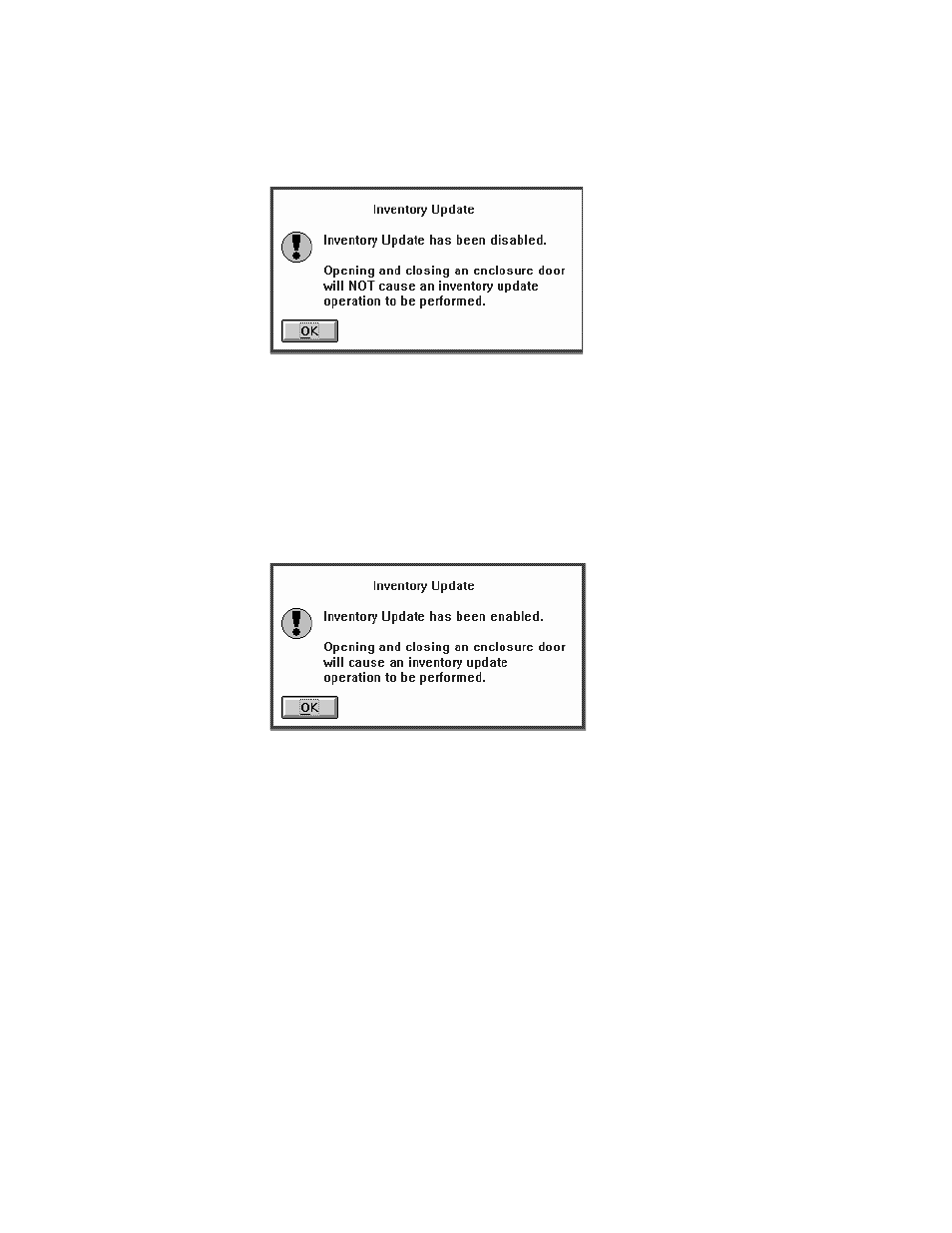
This is typically a system administrator password-protected function. The
password-protection option can be selected during installation. (See “System
Administrator Password” on page 200.)
Enable Inventory Update
Select Enable Inventory Update for an inventory update to be performed after
opening and closing a door. Figure 109 shows the Enable Inventory Update dialog
box.
This selection is remembered across shutdowns.
Perform Inventory Update (Full)
Select Perform Inventory Update (Full) to perform an inventory update immediately.
All frames in the library will be inventoried. Figure 111 shows the Perform Inventory
Update status dialog box.
Figure 108. Disable Inventory Update Dialog Box
Figure 109. Enable Inventory Update Dialog Box
Chapter 6. Advanced Operating Procedures
177
- ADSL Bridge/ Router Heritage (167 pages)
- 27L2579 (20 pages)
- DR550 (128 pages)
- LCD/LVDS/LAN (154 pages)
- 22P6959 (50 pages)
- ThinkPad 73P3315 (62 pages)
- ULTRABAY 2000 (62 pages)
- SYSTEM STORAGE DS4000 (38 pages)
- uPD78P083 (274 pages)
- 2257 (252 pages)
- 51 (248 pages)
- 2 (72 pages)
- System Storage N6040 (6 pages)
- 22P6960 (56 pages)
- 07N4108 (11 pages)
- 22P9176 (76 pages)
- 22P6972 (46 pages)
- 48X (60 pages)
- 22P6979 (52 pages)
- 8313 (314 pages)
- 19K4543 (56 pages)
- SC30-3865-04 (513 pages)
- DTLA-305020 (2 pages)
- WebSphere Adapters (226 pages)
- x Series 200 (152 pages)
- Storage Device Enclosure 7214 (4 pages)
- Tivoli and Cisco (516 pages)
- ZSERIES 890 (12 pages)
- 10K0001 (20 pages)
- 31P8128 (112 pages)
- 09N4076 (78 pages)
- Computer Drive (44 pages)
- N7000 (8 pages)
- All-in-One Super7 Single Board Computer PCM-5896 (128 pages)
- 20X (17 pages)
- 73P3309 (64 pages)
- W2H (68 pages)
- 22P6415 (62 pages)
- THINKCENTER 8187 (290 pages)
- NETVISTA 6830/6831 (152 pages)
- 802.11g Wireless Broadband Router WRT-410 (69 pages)
- THINKPAD 72 W DC (70 pages)
- ThinkPad 73P3279 (54 pages)
- HS64 (13 pages)
- THINKVISION MONITOR L150P (35 pages)
