Using the pointing device during a session – IBM Tape Library Magstar 3494 User Manual
Page 273
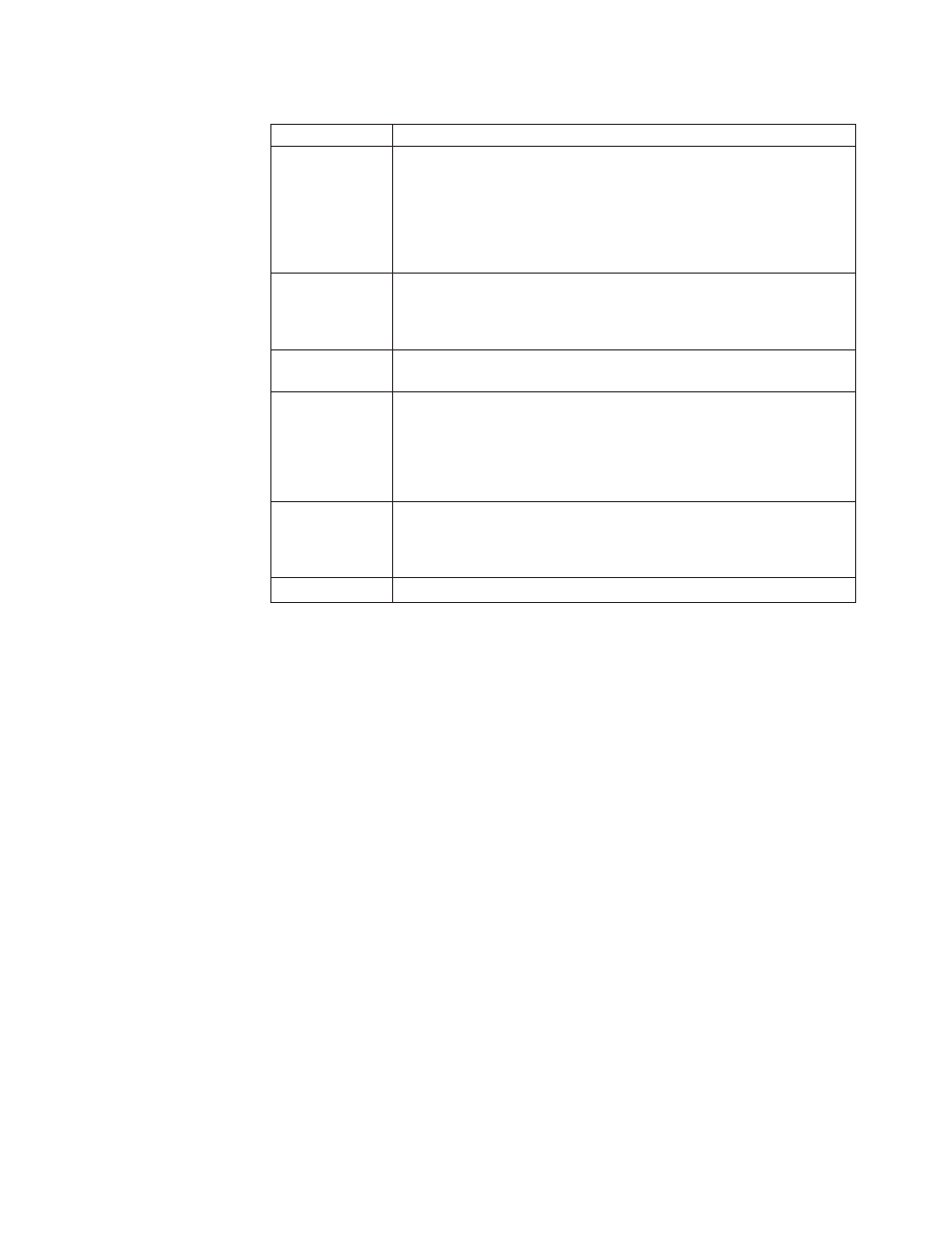
Table 9. Session States
Session State
Description
Active
A DCAF session is established. The controlling workstation (remote
library manager console) controls the keyboard and monitors the display
of the target workstation (library manager). The library manager
keyboard is locked; the keystrokes and pointing devicecommands
entered on the library manager are not processed. The library manager
user can regain control by pressing the hot-key combination to change
the session state.
Busy
A DCAF session is established. The library manager user pressed the
hot-key combination and regained control. The remote library manager
console user must wait until the library manager user puts the DCAF
session in another state.
Initiating
The remote library manager console is starting a DCAF session with the
library manager.
Monitor
A DCAF session is established. The remote library manager console
monitors (watches) the activity of the library manager. The remote library
manager console user sees the library manager display, but the library
manager user is in control of the keyboard and pointing deviceinput. The
library manager user can press the hot-key combination to change the
session state.
Suspend
The DCAF session in progress is suspended (stopped temporarily). The
remote library manager console does not monitor the library manager
and does not have control of the keyboard and pointing device. Either
console user can resume the session.
Terminate
The DCAF session is terminating (ending).
Using the Pointing Device during a Session
Figure 161 on page 252 shows the library manager’s display during an active
session. The operational status from the library manager was selected with the
pointing device by the remote library manager console user. The remote library
manager console is in keystrokes remote mode.
Chapter 7. Remote Library Manager Console Feature
251
