IBM Tape Library Magstar 3494 User Manual
Page 308
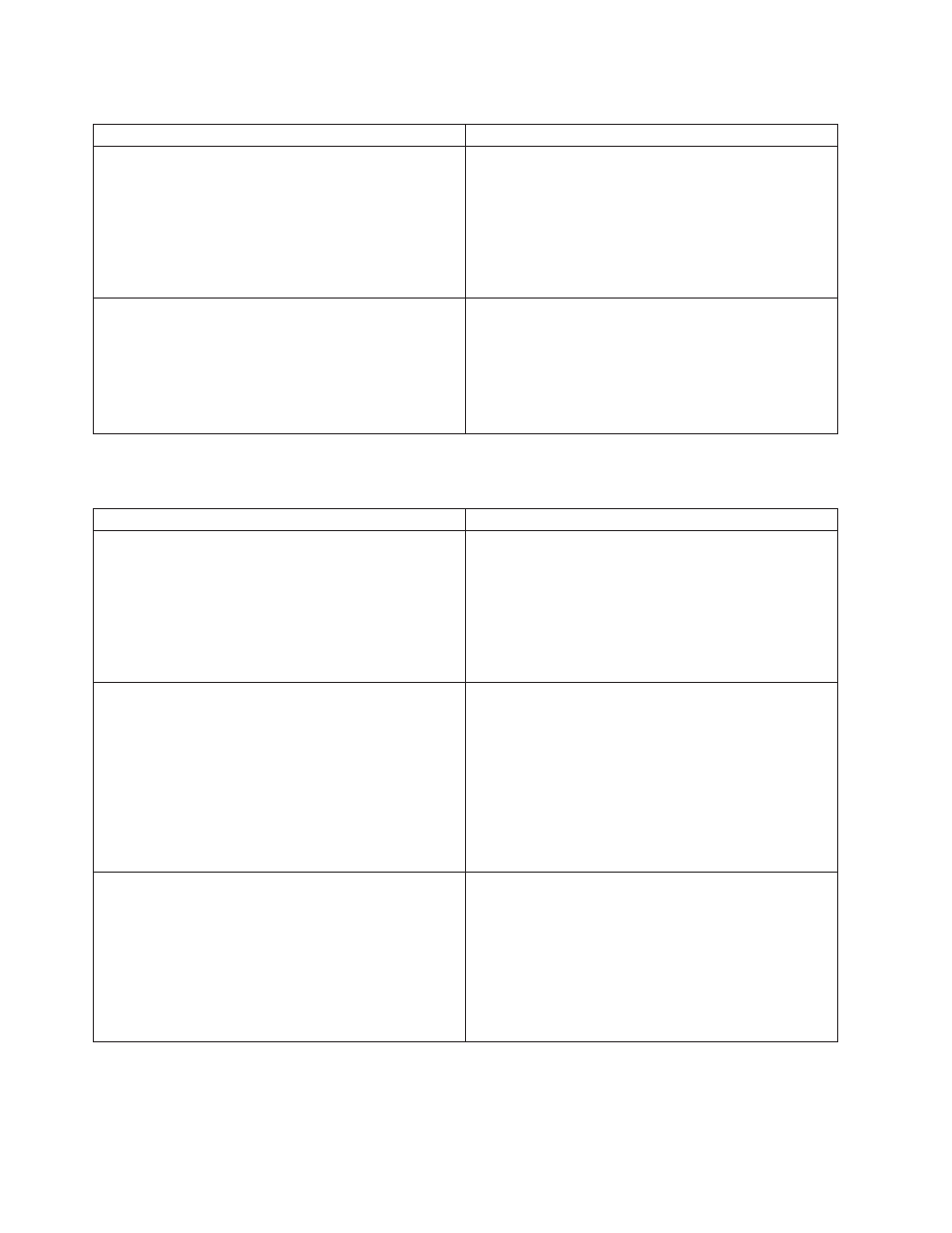
Table 17. Intervention Required Conditions relating to other library components (continued)
Intervention Required Condition
Resolution Actions
Message
The library is full.
Probable Cause
An attempt was made to insert cartridges into the library
and there are no available cells in the library other than
the convenience I/O station or the high-capacity facility.
1. Cartridges must be ejected from the library before
more cartridges can be inserted into the library
system.
2. This condition cannot be cleared by selecting it from
the list of actions. Instead, this condition is cleared
automatically by the library system when space
becomes available in the library.
Message
The system has failed. A service call is required.
Probable Cause
A major failure in of the systems in the library has
occurred.
Call your service representative.
Table for Intervention Conditions of Input/Output Stations
Table 18. Intervention Required Conditions relating to Input/Output Stations or facilities
Intervention Required Condition
Resolution Actions
Message
The convenience I/O station is full.
Probable Cause
All of the cells of the convenience I/O station are full and
at least one additional cartridge is queued to be ejected
to the convenience I/O station.
1. Remove all cartridges from the convenience I/O
station.
2. This condition cannot be cleared by selecting it from
the list of actions. Instead, this condition is cleared
automatically by the library system when space
becomes available in the convenience I/O station.
Message
The high-capacity facility is full.
Probable Cause
All of the cells of the high-capacity facility are full and at
least one additional cartridge is queued to be ejected to
the high-capacity facility.
1. Place the library system in pause mode.
2. Open the appropriate enclosure door.
3. Remove all cartridges from the high-capacity facility.
4. Close the enclosure door.
5. Place the library system in auto mode.
6. This condition cannot be cleared by selecting it from
the list of actions. Instead, this condition is cleared
automatically when empty cells are found during
inventory update.
Message
The convenience I/O station door is open.
Probable Cause
The convenience I/O station door has been left in the
open position for greater than 5 minutes or there is an
eject operation queued for the convenience I/O station
and the door is open.
1. Close the convenience I/O station door.
2. This condition cannot be cleared by selecting it from
the list of actions. Instead, this condition is cleared
automatically by the library system when the
convenience I/O station door is closed.
286
Magstar 3494 Tape Library Operator Guide
