IBM Tape Library Magstar 3494 User Manual
Page 315
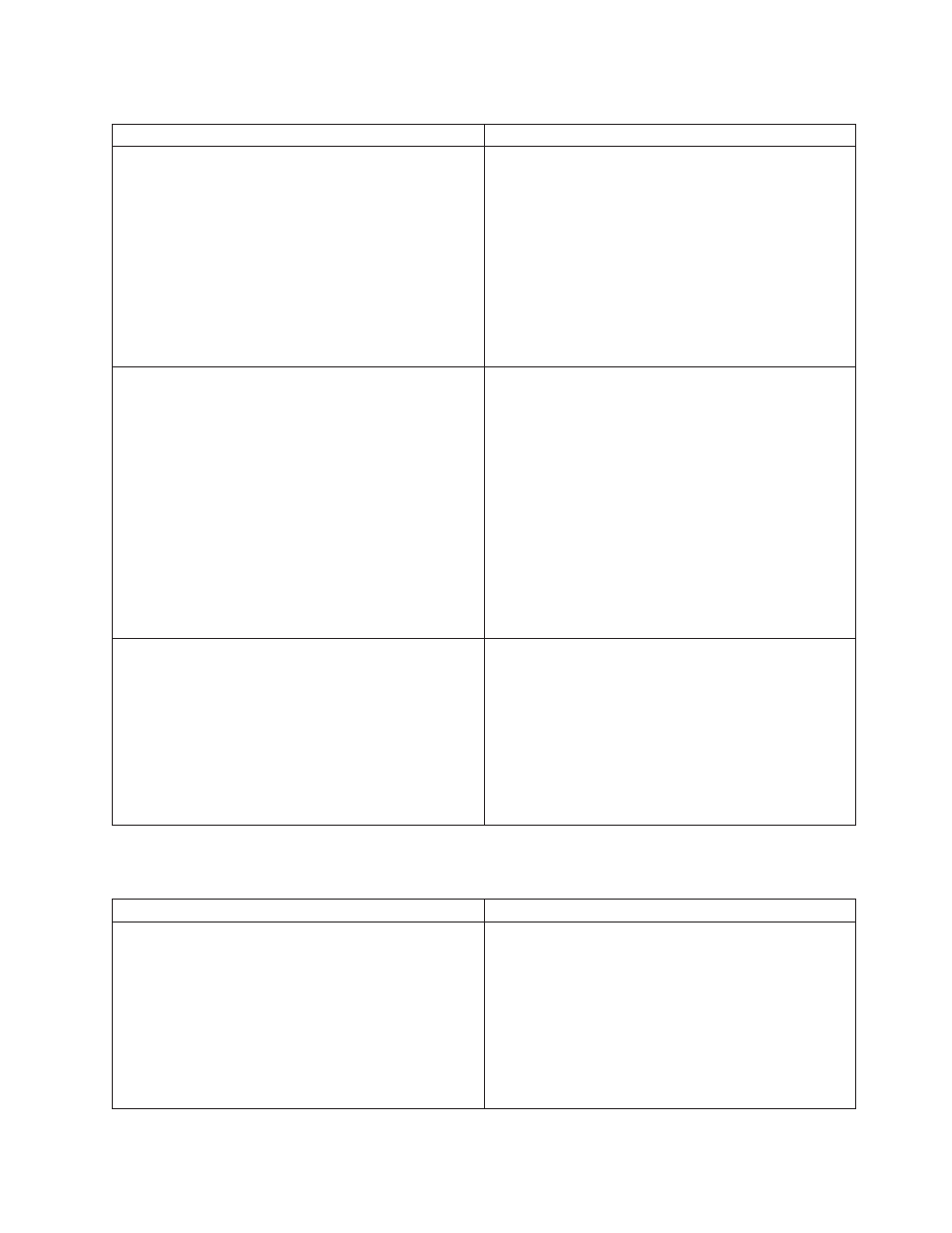
Table 20. Intervention Required Conditions relating to data cartridges (continued)
Intervention Required Condition
Resolution Actions
Message
Volser (xxxxxx) could not be put away. It was ejected
to the convenience I/O station.
Probable Cause
During a demount operation, the accessor was not able
to place the cartridge into its home cell and there are no
other available storage cells in the library. The cartridge
may be damaged or something is blocking its home cell.
If something is blocking its home cell it is likely to be a
cartridge without an external volume serial number label.
1. Remove the cartridge from the convenience I/O
station.
2. Place the library system in pause mode.
3. Open the appropriate enclosure door.
4. Inspect the cartridge’s home cell for damage or
blockage.
5. Close the enclosure door.
6. Place the library system in auto mode.
7. Inspect the cartridge for damage.
8. Place the cartridge in the convenience I/O station.
Message
Volser (xxxxxx) could not be put away. It was ejected
to high-capacity facility cell: yyyy.
Probable Cause
During a demount operation, the accessor was not able
to place the cartridge into its home cell and there are no
other available storage cells in the library. In addition, the
convenience I/O station is either not installed, is full or is
unavailable. The cartridge may be damaged or something
is blocking its home cell. If something is blocking its
home cell it is likely to be a cartridge without an external
volume serial number label. The cartridge is in H.C.F. cell
yyyy.
1. Place the library system in pause mode.
2. Open the appropriate enclosure door.
3. Remove the cartridge from the high-capacity facility.
4. Inspect the cartridge’s home cell for damage or
blockage.
5. Close the enclosure door.
6. Place the library system in auto mode.
7. Inspect the cartridge for damage.
8. Place the cartridge in the convenience I/O station.
Message
Volser (xxxxxx) cannot be removed from cell: yyyy.
Probable Cause
The accessor was not able to remove the cartridge from
its home cell. The cartridge or its home cell may be
damaged or something is blocking its home cell. The
library could also be out of alignment or the gripper is
failing. The cartridge is in cell yyyy.
1. Place the library system in pause mode.
2. Open the appropriate enclosure door.
3. Remove the cartridge from the indicated cell.
4. Inspect the cell for damage.
5. Close the enclosure door.
6. Place the library system in auto mode.
7. Inspect the cartridge for damage.
8. Place the cartridge in the convenience I/O station.
Table for Intervention Conditions of Cleaner Cartridges
Table 21. Intervention Required Conditions relating to cleaner cartridges
Intervention Required Condition
Resolution Actions
Message
The library is out of CST/ECCST cleaner cartridges.
Probable Cause
A clean operation for a 3490 type tape device needs to
be performed, but there are no available compatible
cleaner cartridges in the library. Either no cleaner
cartridges have been added to the library, or they have all
been used and have been ejected.
1. Place 3490 type cleaning cartridges in the
convenience I/O station.
2. This condition cannot be cleared by selecting it from
the list of actions. Instead, this condition is cleared
automatically by the library system when a cleaning
cartridges, of the appropriate type, are inserted by the
operator.
Chapter 8. Problem Determination Procedures
293
