Vts mount hit data, Vts mount hit data pop-up window – IBM Tape Library Magstar 3494 User Manual
Page 148
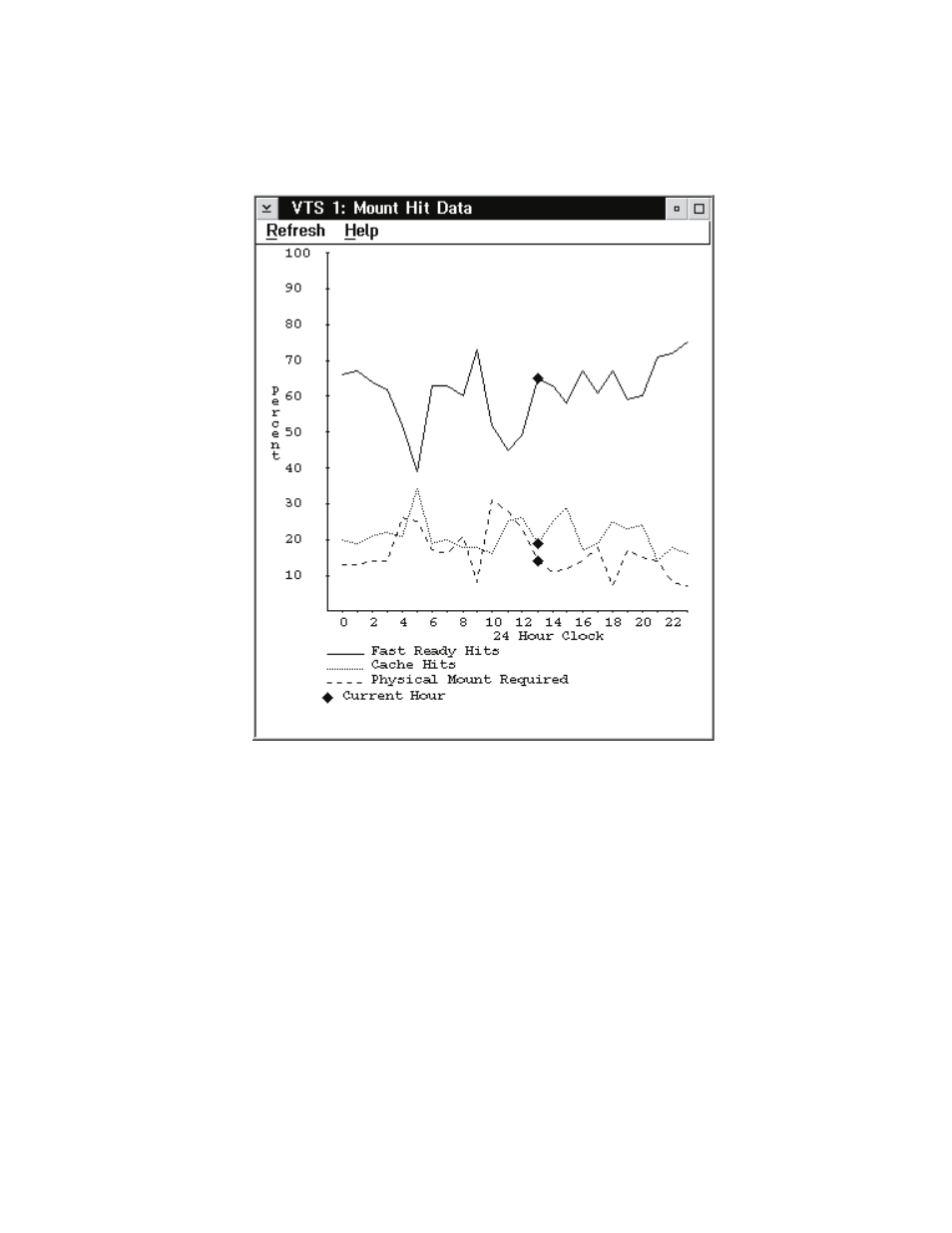
VTS Mount Hit Data
Figure 73 shows the VTS Mount Hit Data window.
The VTS Mount Hit Data window displays a graph showing how logical mounts
have been accomplished as a percentage of the total mounts for an hour. The three
types are: Fast ready, cache hit, and logical mounts requiring a recall. A separate
graph is available for each VTS in the Library. Data is displayed for the previous 24
hours. The current hour’s data is designated by the diamond shaped marker.
A Fast Ready Hit is a mount that the host requested where the category of the
volser was designated as a “Fast ready” category. This type of mount does not
require any recall of data from tape. This is the fastest type of mount.
A Cache Hit is a mount where the volume to be mounted still resides within the
VTS cache. This type of mount does not require any recall of data from tape.
A Physical Mount Required means that a stacked volume needed to be mounted
and data read from it to satisfy the logical mount request. This is the slowest type of
mount.
The graph displays 3 lines, one for each type of mount, as a percentage of the total
number of mounts for an hour.
Figure 73. VTS Mount Hit Data Pop-Up Window
126
Magstar 3494 Tape Library Operator Guide
|
