IBM Tape Library Magstar 3494 User Manual
Page 205
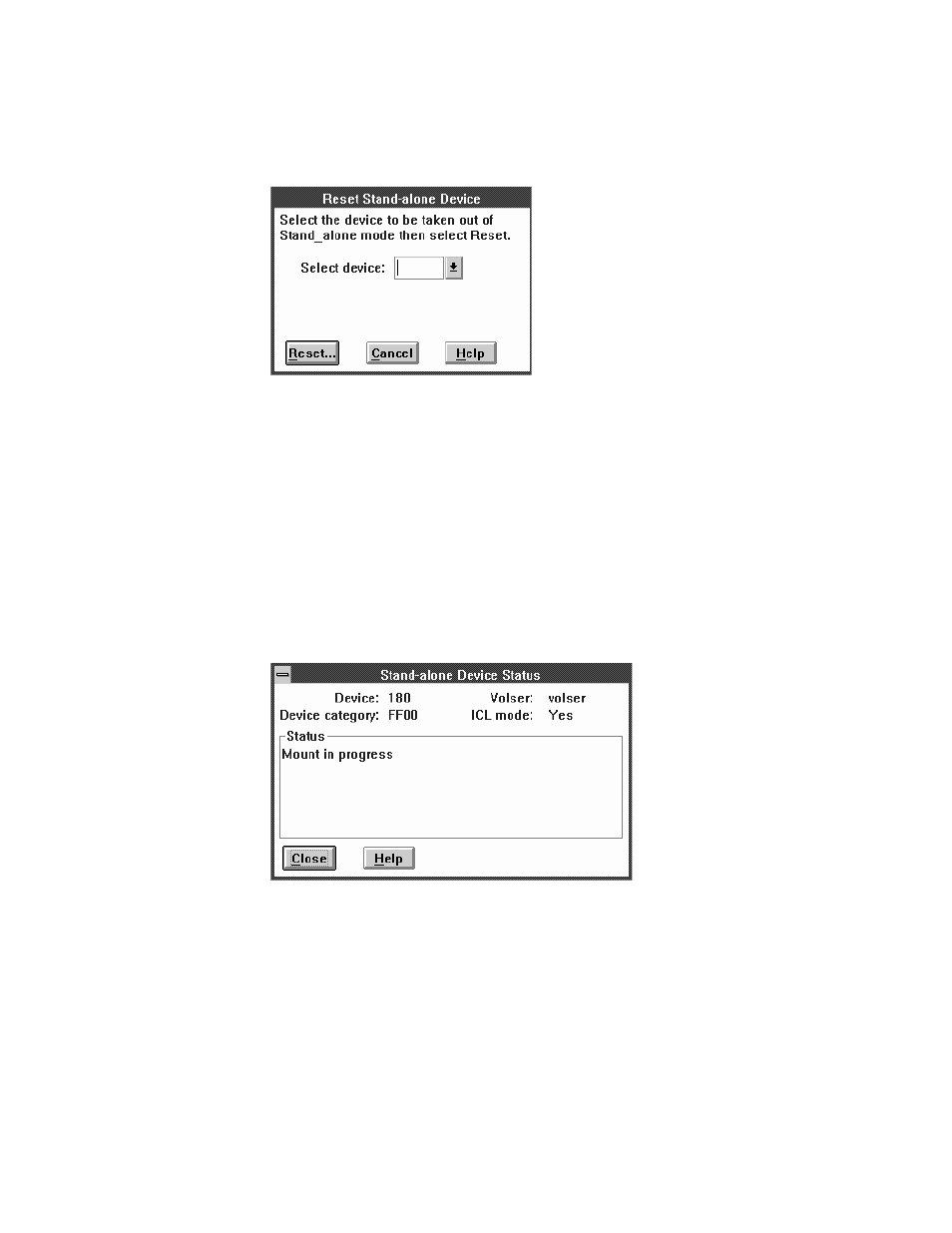
reset is selected and then the Reset button is selected. A message is displayed if
there are no devices currently in stand-alone mode. Figure 115 shows the Reset
Stand-Alone Device Pop-Up Window.
Reset Request that a device be taken out of stand-alone mode. If a valid device is
entered, you are prompted to confirm your request.
Cancel
Closes this panel without resetting a stand-alone device.
Help
Displays help for this panel.
Stand-Alone Device Status
Each device set up as a stand-alone device has a separate status panel.
Figure 116 shows the Stand-Alone Device Status Pop-Up Window.
Device
The device identification of the stand-alone device.
Device category
The category associated with the stand-alone device, if any. The device
category is displayed as 0 if the device does not have an associated
category. The FFF7 category is used for Mount From Input Station.
Volser Displays the volser of the currently mounted volume or the volser of the
volume in the process of being mounted.
ICL mode
A device is set up to implicitly mount and demount volumes if the Mount /
Figure 115. Reset Stand-Alone Device Pop-Up Window
Figure 116. Stand-Alone Device Status Pop-Up Window
Chapter 6. Advanced Operating Procedures
183
