IBM Tape Library Magstar 3494 User Manual
Page 294
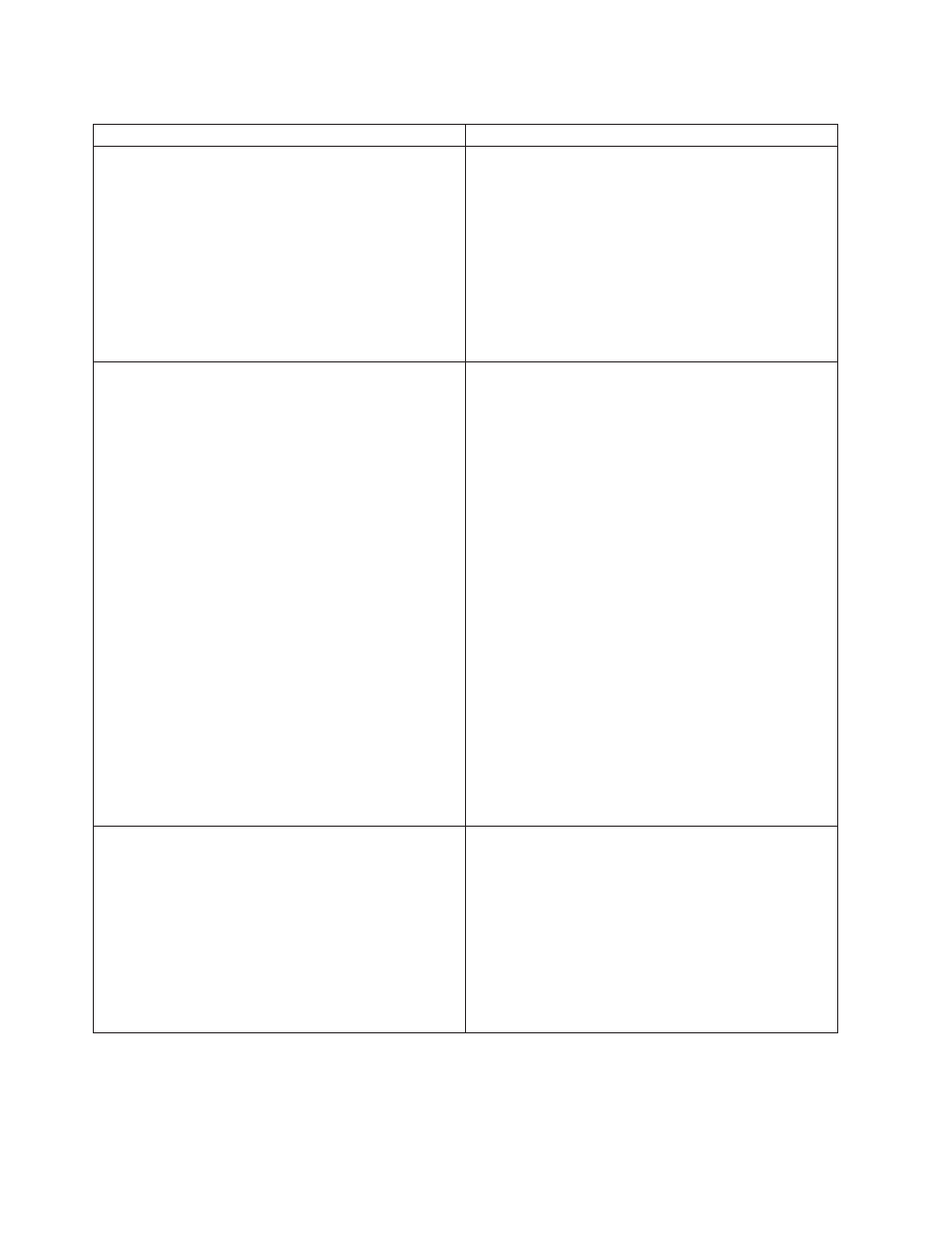
Table 12. DFSMS Messages Based on Library Failure or Exception Conditions (continued)
Resulting Console Message
Action
CBR3755E {Input|Output} door open in library
library-name
.
One of the following situations has been detected in
library
library-name
:
v
The station door has been open for more than 5
minutes.
v
An eject operation cannot be completed because the
door is open.
This message is retained on the console until the open
door has been closed.
Go to the library and close the station door. There is also
an intervention-required condition set for this condition. It
is automatically cleared when the station door is closed.
CBR3757E Library
library-name
in {paused/manual
mode} operational state.
Library
library-name
is not running in auto (normal) mode.
The operational state (mode) is one of the following:
Paused
All mechanical motion in the library has stopped.
Paused mode is entered automatically when a
failure in the library prevents further automated
operation, or entered by a command from the
library manager operator console. The library
manager continues to accept orders from the
host, but queues them for execution after pause
mode changes to auto or manual mode.
Manual mode
All mechanical motion within the library has
stopped. Manual mode is entered by command
from the library manager operator console. The
library manager continues to accept orders from
the host and instructs the operator to manually
perform the functions that are normally done
automatically, such as volume fetch and
mounting.
This message is retained on the console until the library
has returned to the automated operational state.
1. The library may no longer be in auto mode because
of an operational requirement such as high-capacity
I/O or service.
2. If no operation or service was planned for the library
that would have caused the change in mode, go to
the library and determine why it is no longer in auto
mode.
3. If there are intervention-required conditions at the
library, perform them and then return the library to
auto mode.
4. If a repair action is required, contact your service
representative.
CBR3758E Library
library-name
operation degraded.
One or more components of library
library-name
have
failed or otherwise become unavailable for use. The
library is continuing to function, but performance may be
degraded. If this message is accompanied by the
CBR3760E Library
library-name
vision system not
operational message, audit and eject requests cannot be
performed and volumes cannot be added to the library.
This message is retained on the console until all library
facilities have become fully operational.
1. Contact your service representative.
2. There also may be one or more intervention-required
conditions at the library to perform.
272
Magstar 3494 Tape Library Operator Guide
