Commands, How commands are organized, Table 7.1 – Motorola CAJUN P120 User Manual
Page 82: User level commands
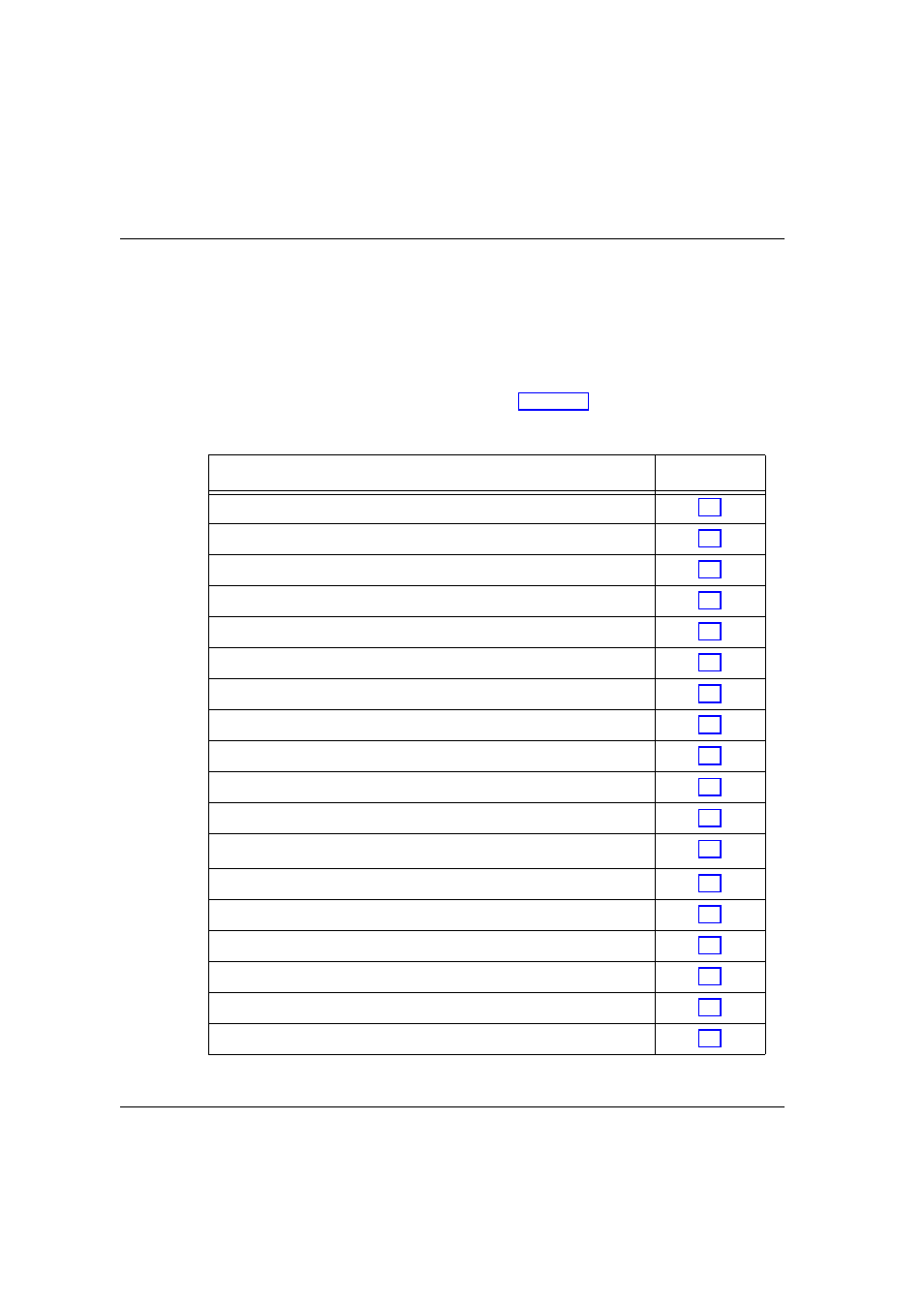
Chapter 7
Cajun Campus CLI (Command Line Interface)
68
Cajun P120 User’s Guide
Commands
Table 7.1 shows the commands for Normal level commands. Normal level
commands are also available from the Privileged and Technical levels.
How Commands are Organized
Command descriptions are organized by groups. A full description of the command
is found on the page shown in Table 7.1 and Table 7.2.
Table 7.1
User Level Commands
Commands
See page
Console> set enablepass
Console> set password
Console> set techpass
Console> set defpass
Console> enable
Console> show ip route
Console> show system
Console> show image version
Console> show snmp
Console> show interface interface
Console> show port
Console> show
module
Console> show port flowcontrol
Console> show cam
Console> show cam mac
Console> show port mirror
Console> show download status
Console> copy
