Motorola CAJUN P120 User Manual
Page 6
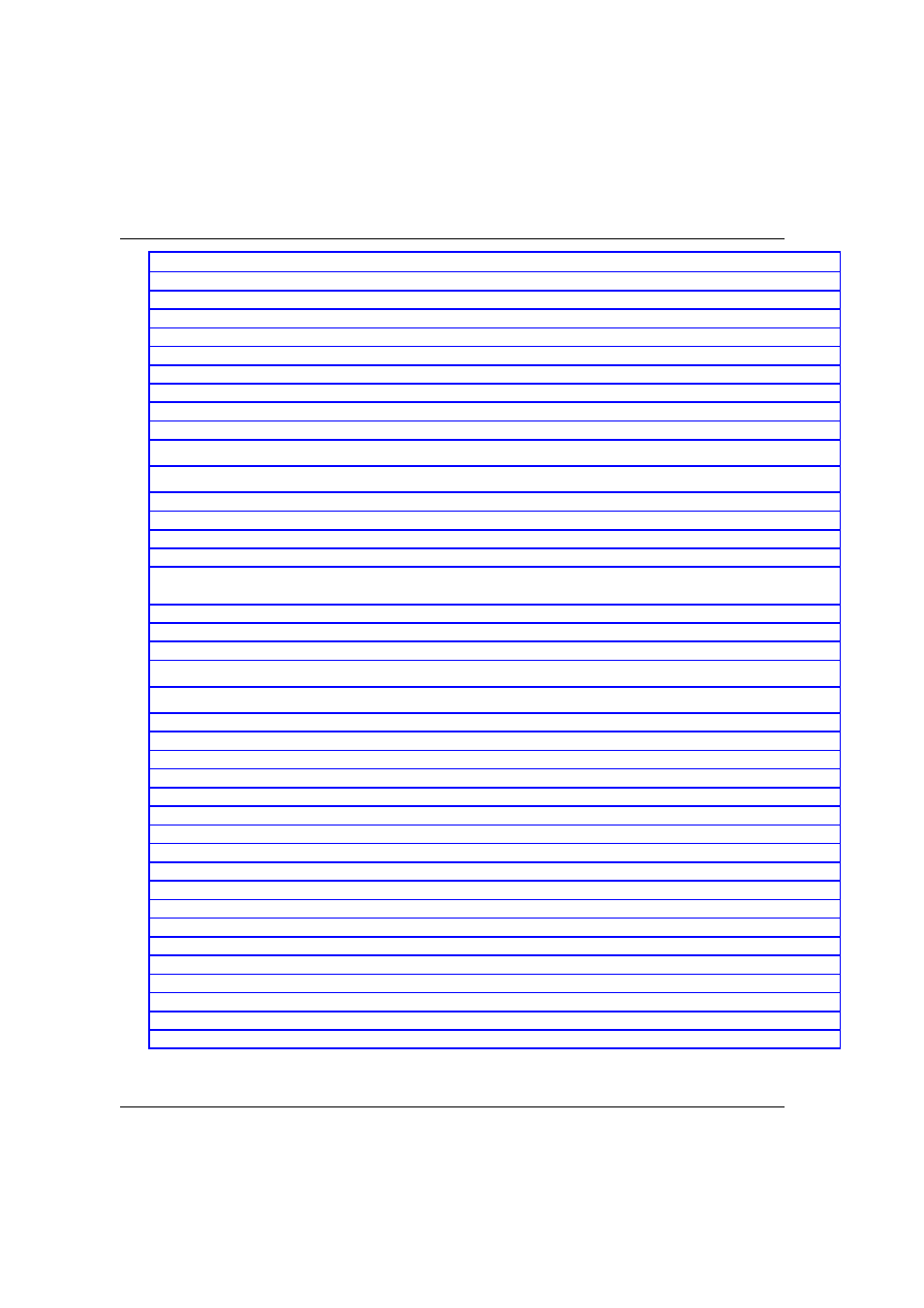
ii
Cajun P120 User’s Guide
Installation and Setup ............................................................................ 17
Positioning.............................................................................................. 17
Rack Mounting....................................................................................... 17
Powering On .......................................................................................... 18
Installing Expansion Modules ................................................................ 19
Configuring the Switch .......................................................................... 20
Cajun P120 Default Settings ........................................................20
Switch Settings ................................................................... 20
Port Settings ....................................................................... 21
Cabling ......................................................................................... 22
Connecting to the Serial Ports ...........................................23
Introduction to the Command Line Interfaces....................................... 25
Switching Between CLI Versions ........................................................... 25
Establishing a Serial Connection for Configuration ............................... 25
Establishing a Telnet Session (Ethernet port or modem) ....................... 26
Assigning Cajun P120’s IP Address .............................................. 27
Navigation, Cursor Movement and Shortcuts........................................ 29
Getting Help ........................................................................................... 29
Command Syntax................................................................................... 30
Conventions Used ........................................................................ 30
Legacy CLI (Command Line Interface) .................................................. 31
Running the CLI..................................................................................... 32
Easily Configuring the Mandatory Parameters ............................ 32
Using the Simple-Setup Command .................................... 32
Entering the Privileged Level ....................................................... 36
Exiting the Privileged Level ......................................................... 36
Changing the Privileged Level Password ...................................... 37
Command Syntax................................................................................... 38
Saving and Exiting ................................................................................. 39
Normal Level Commands....................................................................... 39
Privileged Level Commands ................................................................... 41
List Subcommand [list] ....................................................... 43
Index_value Subcommand
Repetitive Command Mode [r] ...........................................44
