Groups, parameters and default settings, How groups are organized - finding parameters, Table 6.5 – Motorola CAJUN P120 User Manual
Page 66: Parameter summary
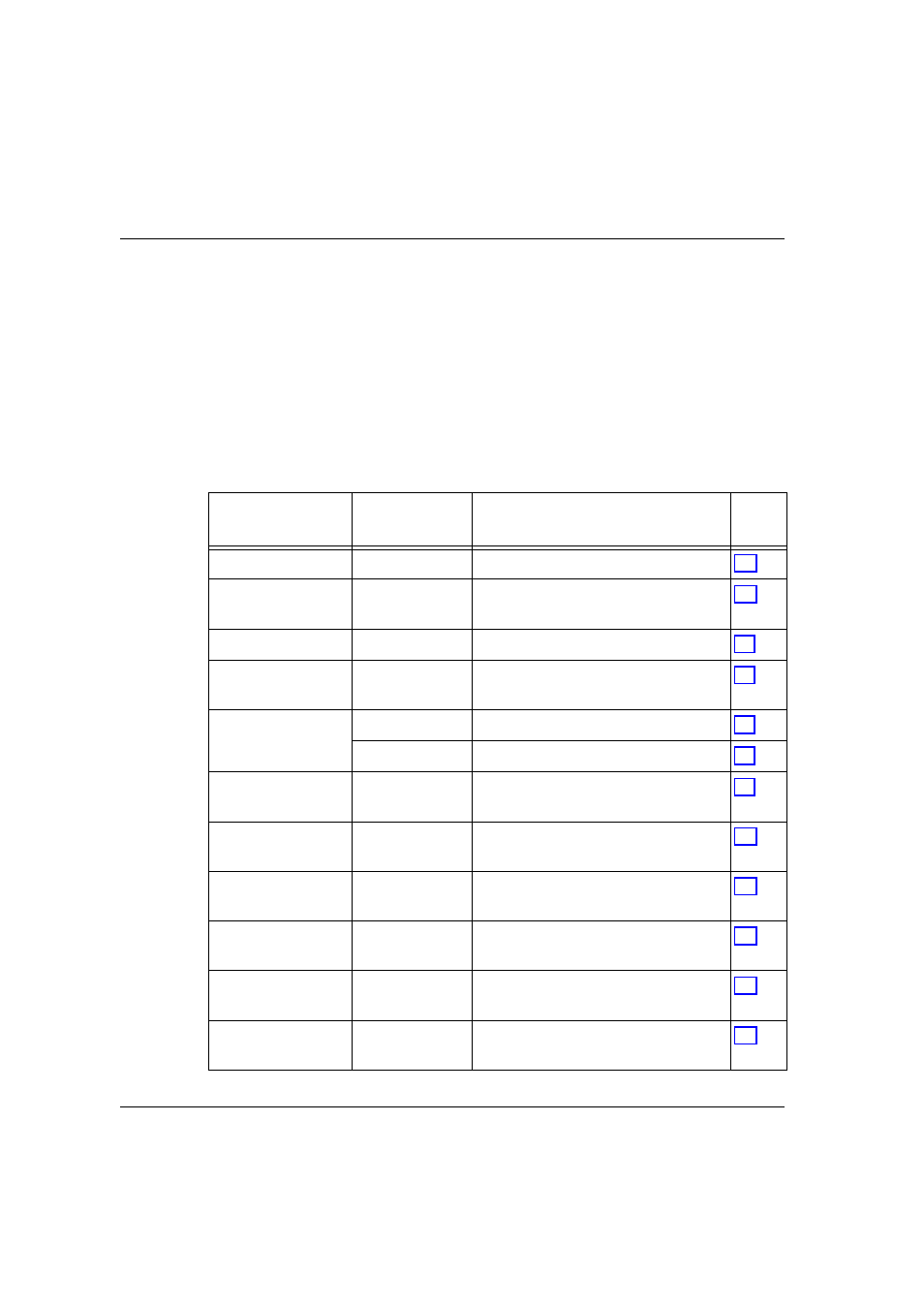
Chapter 6
Legacy CLI (Command Line Interface)
52
Cajun P120 User’s Guide
Groups, Parameters and Default Settings
This section provides all the CLI parameters and their default values. Not all groups,
parameters and commands are available when the Cajun P120 boots up from its
INIT software.
How Groups are Organized - Finding Parameters
All parameters are divided into groups of related parameters. Since parameters
within a group are interrelated, you cannot change a single parameter within a
group.
Table 6.5
Parameter Summary
Configuration
Topic
Group Name
Used for Setting
See
Page
MIB-II System
MIB-II SYST
MIB-II System
CAM
Configuration
CAM
CAM software
IP Configuration
IP
IP and SLIP addresses
IP-Multicast
System Group
IP-MULTICAST IP-Multicast configuration
Spanning Tree
STA-GEN
General spanning tree parameters
STA-PORT
Port spanning tree parameters
P120 Port
Configuration
P120
Cajun P120 Base port settings
Expansion Module
Configuration
X120xx
Cajun P120 Expansion module port
settings
Agent VLAN
Configuration
VLAN
Agent VLAN
Port Mirroring
COPY-PORT
Source and destination ports
(mirroring)
TFTP
Configuration
TFTP
TFTP parameters
SNMP
Configuration
SNMP
SNMP communities and trap
managers
