Things to keep in mind, Error messages, Things to keep in mind error messages – Motorola CAJUN P120 User Manual
Page 80
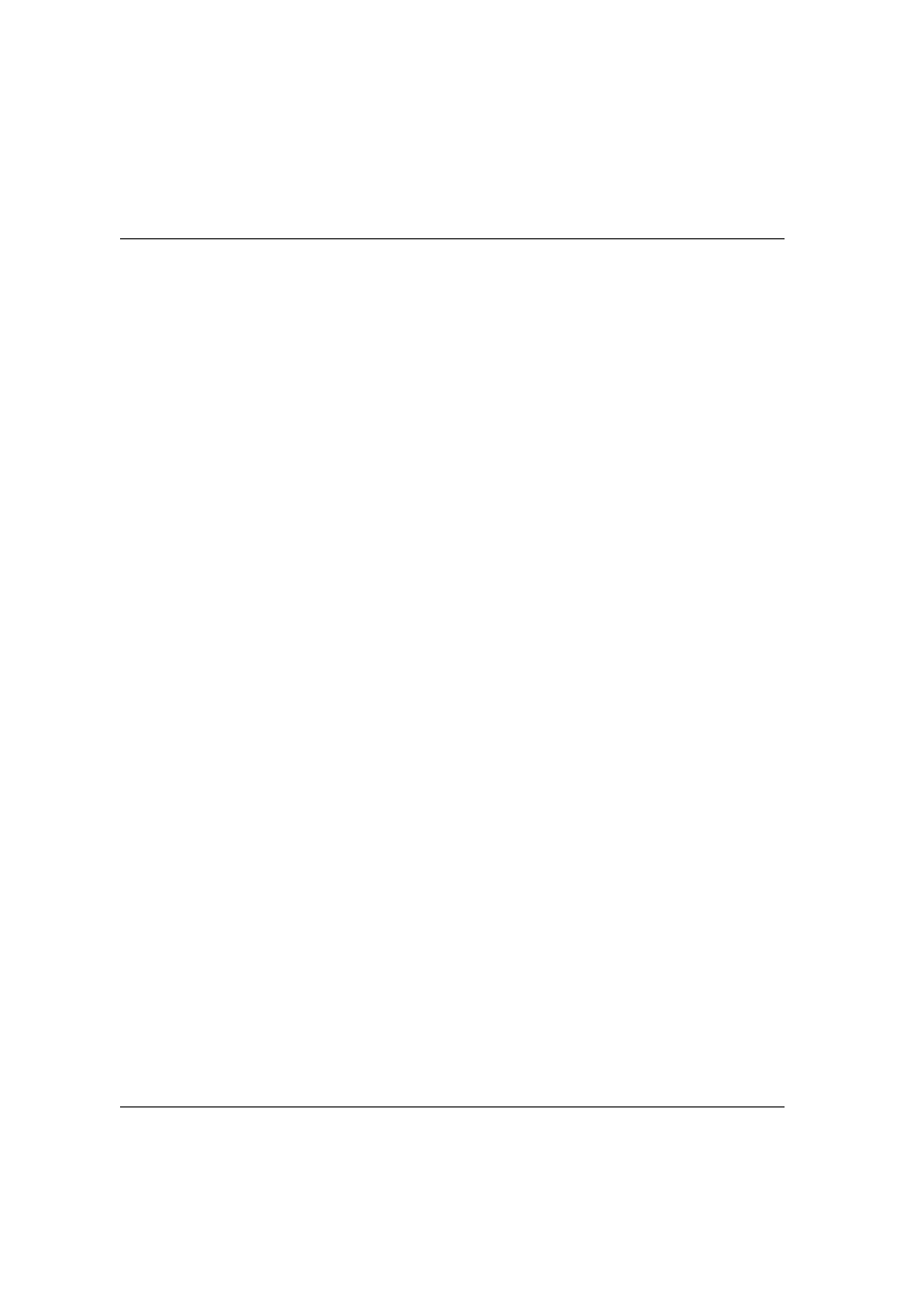
Chapter 6
Legacy CLI (Command Line Interface)
66
Cajun P120 User’s Guide
Things to Keep in Mind
When you use the CLI and perform the write command, the CLI checks for
inconsistencies in your configuration. If inconsistencies are found, it displays
two columns of values – those already stored in the Cajun P120 and those that
you have just configured and it cannot save. Your configuration cannot be
saved until you correct these inconsistencies and re-issue the write
command.
•
You should change the Cajun P120’s default IP address and net mask.
Error Messages
You may receive the following error messages when using the CLI.
•
The Privileged level timer has expired. You have been
removed from the Privileged level.
After 10 minutes without keyboard activity, you are automatically removed
from the Privileged level and returned to the non Privileged level. To re-enter
the Privileged level use the login or flogin command and enter the password.
•
This parameter is invalid. It is not found in the
enumeration list.
The value you entered is not found in the list of valid values for this parameter.
Check the list of valid values and check your spelling.
•
The number is out of range.
The value you entered is not within the valid range for this parameter.
•
This command can only be executed in the Privileged level.
Enter Privileged level with LOGIN.
You must be in Privileged level to use the command you entered. To enter
Privileged level use the login command and enter the password.
•
This command cannot be executed in the Privileged level.
Exit Privileged level with EXIT.
You must be in Privileged level to use the command you entered. To enter
Privileged level use the
exit
command.
•
This command cannot be nested.
You have attempted to perform a new command before completing the
previous command. You are still in a command when the prompt appears as
group>
. To break the previous command press Ctrl-Q.
•
Bad configuration setup. The parameters are restored to
their previous values.
Your configuration could not be saved due to incorrect parameter settings. Your
previous configuration has been restored.
•
Field is missing.
Most likely there are two values for this parameter, for example an IP address
and net mask, and you have only entered one. You must enter both values
even if you are only changing one value.
